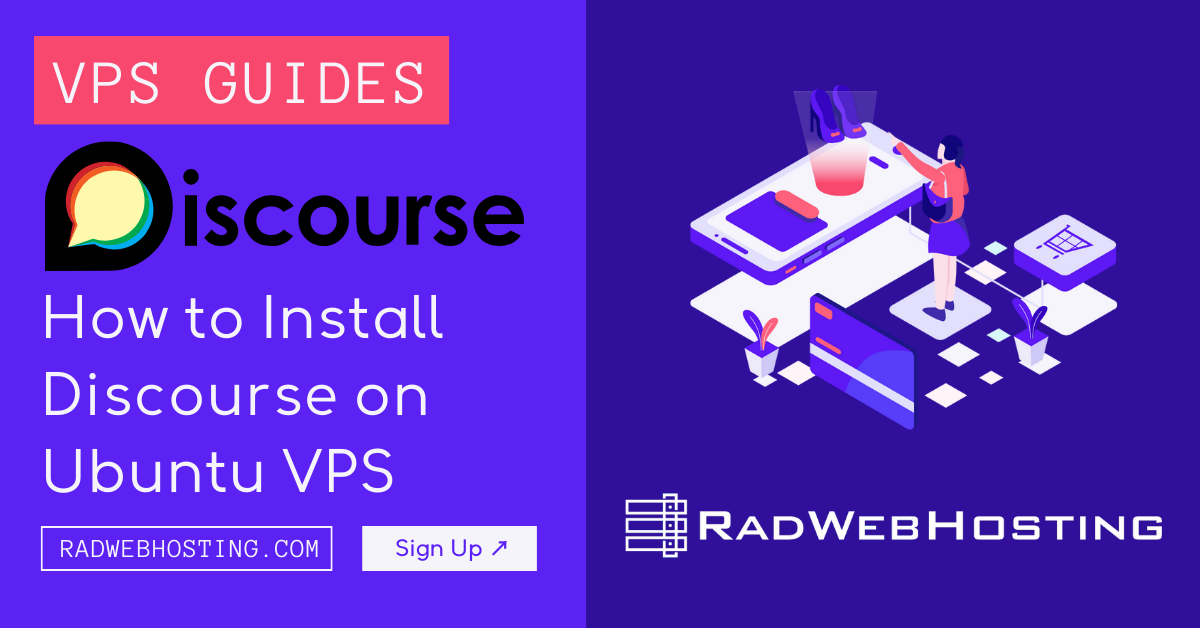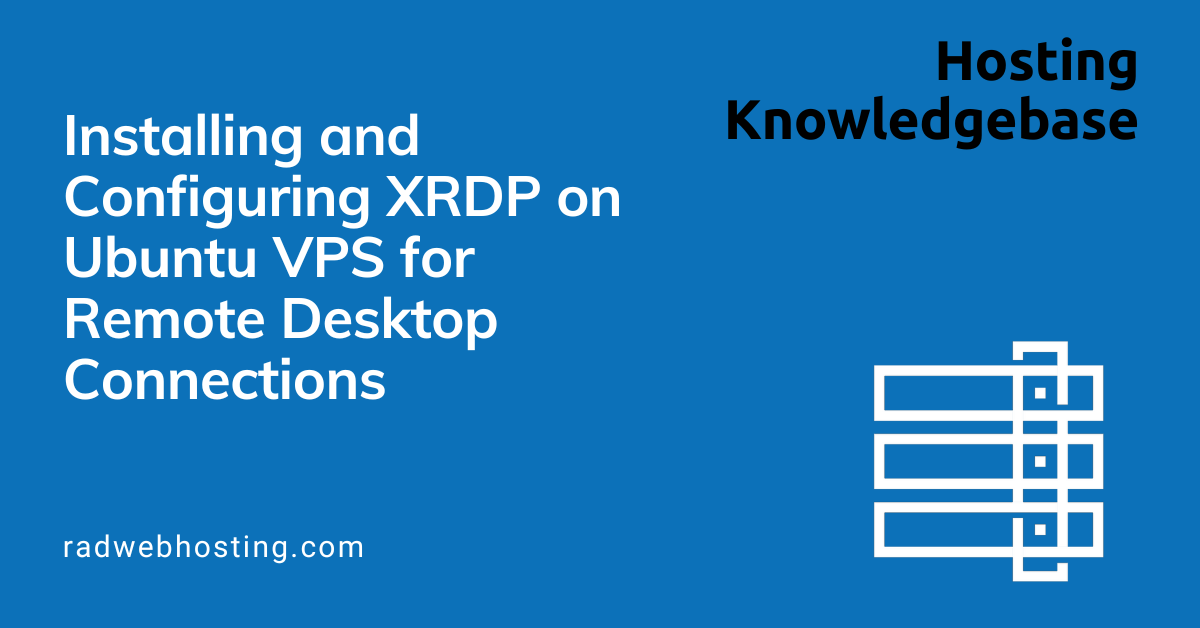Softaculous Team has launched 5.6.1 in the Stable branch.
Following is the list of changes :
1) [Feature] : Added WordPress Manager, which will allow users to manage multiple WordPress installations on the same page. The WordPress Manager features include :
1. Change the Site URL and Site Name
2. Manage Auto Upgrade core, plugins and themes settings
3. Enable / Disable WordPress options like Search Engine Visibility, Debug Mode, WordPress Cron (wp-cron).
4. We will be adding Plugins/Themes Management, Live screenshot and many more options in WordPress Manager in the upcoming version.
Click here for detailed documentation on WordPress Manager

2) [Improvement] : Updated Portuguese, Czech, Hungarian, Polish and Slovak translations.
3) [Improvement] : Admins can now choose the default email settings i.e. receive email notifications for which tasks which will be applied when the user accesses Softaculous for the first time. These settings can be changed from Softaculous admin panel -> Settings – “Default Email Settings for endusers”.
4) [Improvement] : Admins can now change the name for the Softaculous WordPress Manager icon in cPanel. Refer to the guide.
5) [Improvement] : WordPress Plugins/Themes Sets can now be installed while installing WordPress via Softaculous CLI. Refer to the guide.
6) [Improvement] : The “error_log” will not be included in the backup from now. This file was sometimes very large consuming unwanted space for backups.
7) [Bug Fix] : After recent update in Plesk, Softaculous reported “ERROR IN SHIFTING TO USER LEVEL”. This is fixed now.
8) [Bug Fix] : During Clone, Staging and Push to Live the URLs starting without http/https (e.g. //domain.com) were not replaced with the new one. This is fixed now.
9) [Bug Fix] : When Auto Backup rotation restriction set from admin panel was less than the rotation limit set for the user, the difference amount of backups were not deleted. This is fixed now.
10) [Bug Fix] : In Softaculous Remote during Clone and Staging if the source installation was done in sub-directory named “wp” the cloned/staged installation did not work. This is fixed now.
11) [Bug Fix] : During requirement check for mysqli/pdo_mysqli if native extensions i.e. nd_mysqli/nd_pod_mysql were enabled it was not detected. This is fixed now.
12) [Bug Fix] : In rare case, the Ajax check for SSL check when user selected https protocol on installation form reported SSL certificate not found when there was a new line (n) in universal.php added unknowingly by server admin while editing the file manually. This is fixed now.
We hope you like the features added in this version. We will be adding more features in the upcoming versions.