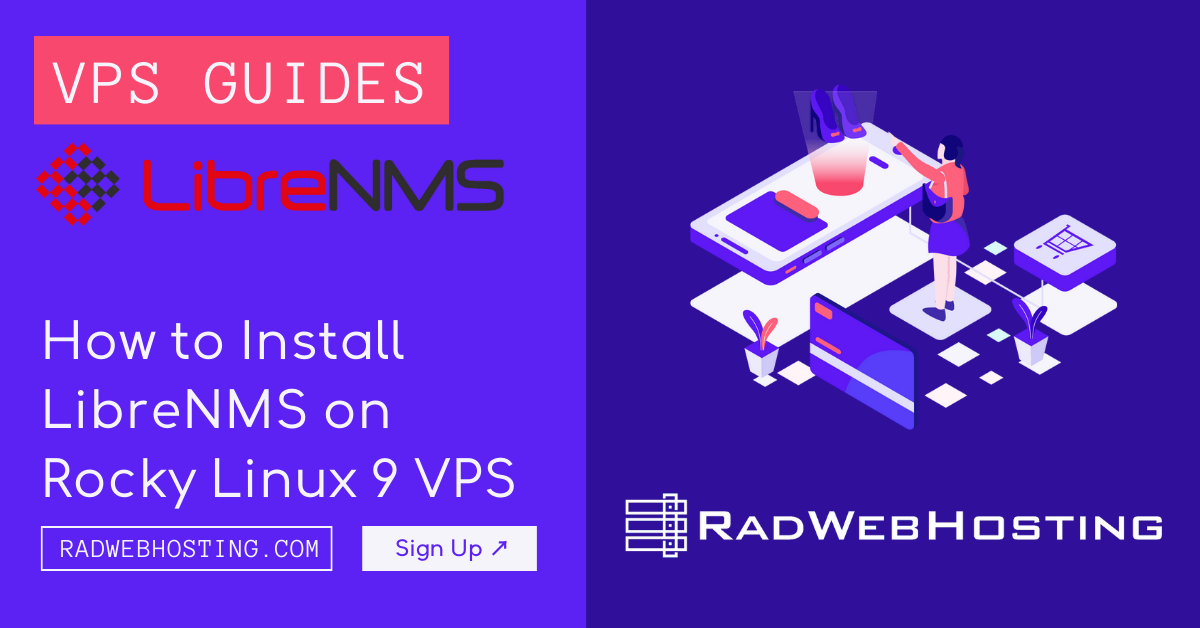Softaculous Team has launched 5.6.8 in the Release branch.
Following is the list of changes :
1) [Improvement] : A fresh and new User Interface for the Softaculous enduser panel. Screenshots below

2) [Improvement] : Added a “Installation Screenshot Frequency” setting in admin panel to choose how frequently the screenshots of their sites should be updated on WordPress Management page. Default frequency is one hour.
3) [Improvement] : Added “Disable Backups before Auto Upgrade” setting in Softaculous admin and enduser panel.
4) [Improvement] : Improved the Softaculous Native UI (loading Softaculous within cPanel) for cPanel.
5) [Bug Fix] : On servers with MySQLnd extension enabled in PHP and huge data in site’s database, the Backups, Clone, Staging were running out of memory. This is fixed now.
6) [Bug Fix] : In ISPConfig, improved the Softaculous apache configuration file to work with Apache 2.2 and 2.4
7) [Bug Fix] : PERL scripts were not installed with the CLI installation utility. This is fixed now.
This version will be in release branch until 30th June and then will be moved to stable after fixing any issues reported.
We encourage users to upgrade to this Release version on their non-production servers and report us if you come across any issues with the new UI.
Also server admins who are customizing the Softaculous default theme or using a custom CSS are recommended to upgrade to the release branch and make the changes to their customization if needed.
You can report the issues via support ticket here.
We hope you like the new version. More features and admin panel new UI will be released in the next version.
Regards,
The Softaculous Team