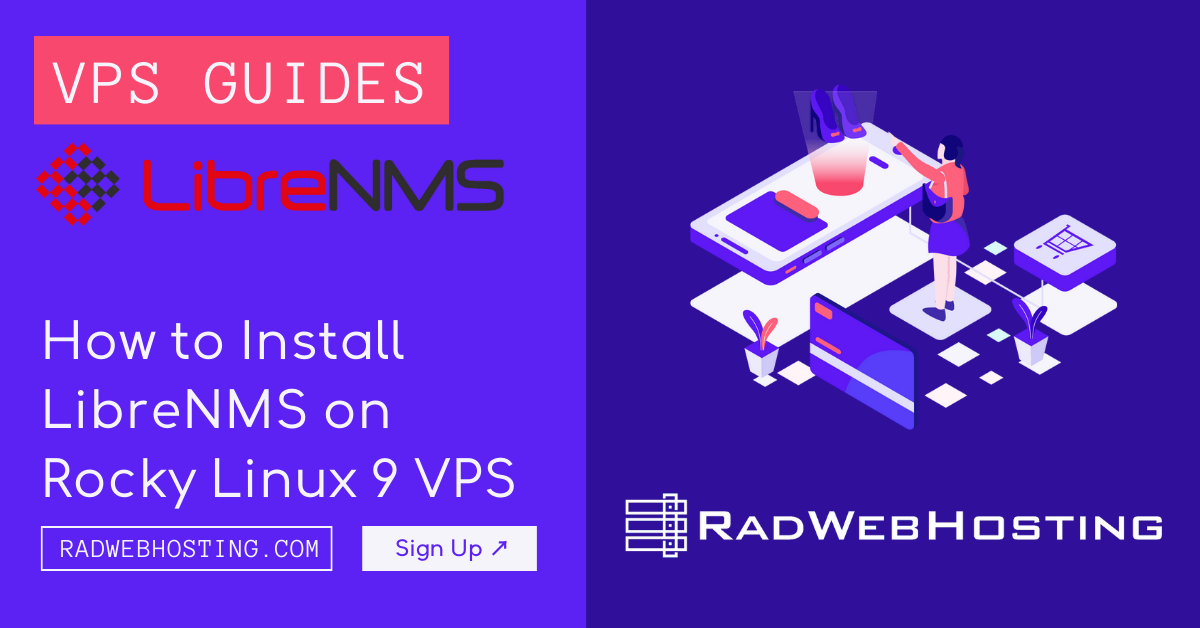Softaculous Team has launched 5.8.2 in the Stable branch.
We have released a WordPress Manager hook for WHMCS which will allow users to manage their WordPress installations from within the WHMCS client area without having to login to their cPanel account. Refer to the guide here.
Following is the list of changes :
1) [Feature] : Added option to Add a User for WordPress site from the WordPress Manager in Softaculous.
2) [Feature] : Added option to disable backups on Local server for all users from Softaculous admin panel -> Settings page.
3) [Improvement] : In order to improve accessibility, added WordPress Manager icon in cPanel in the Jupiter theme left menu. This will be added only if you have WordPress Manager enabled on the server.
4) [Bug Fix] : The limit for running maximum number of auto backup processes in background was not working if backups took more than 5 minutes to complete. This is fixed now.
5) [Bug Fix] : In cPanel, when Native UI option was enabled in Softaculous admin panel, adding Google Drive and Microsoft OneDrive backup locations was not working. This is fixed now.
6) [Bug Fix] : In Directadmin, if the admin and reseller had the same name for the control panel package it was conflicting with the ACL in Softaculous. This is fixed now.
7) [Bug Fix] : In Interworx, if the SiteWorx sub-user did not have access to sub-domains they were not able to access Softaculous. This is fixed now, such sub user will be able to access Softaculous but only for the domains allowed to them.
8) [Bug Fix] : In ISPConfig, list installations was not working in Softaculous admin panel. This is fixed now.
We will be adding more features in the upcoming version.
Regards,
The Softaculous Team