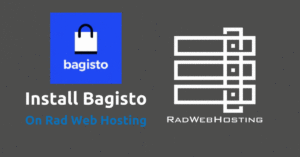
This article provides a guide for how to install Bagisto on Rad Web Hosting cPanel account.
Our goal today, is to demonstrate how easy it is to Install Bagisto on Rad Web Hosting cPanel Account (shared hosting plan). So let’s begin!
Still, even with the relative youth of this software, it offers significant out-of-the-box features and customization that many of its peers lack. Also, for a community software provided as open source, it receives fast and frequent updates, which is one of the key indicators to be aware of when considering any software, especially open source projects.
Some open source projects eventually become unstable and insecure due to lack of updates or complete abandonment by the code managers, which can spell disaster for any site running the project in production environment. So users should take these factors into account when considering which software to build and run commercial or production environments.
Bagisto, however, is updated frequently and thoroughly. Part of the credit for Bagisto’s timely and consistent update schedule can likely be attributed to the project’s founders, which also helps manage the project’s upkeep and future roadmap, the Webkul team. Known for developing several other quality Open-source apps, such as UVDesk, Qloapps, and KrayinCRM, Webkul has a proven track-record open source project administration and Bagisto is an example of that.
Now that you know some of the history and background of Bagisto, let’s discuss features and benefits provided by Bagisto as an open source ecommerce shopping cart solution.
Sometimes referred to as Shopping Cart software, they serve as the interface of the ever-growing Ecommerce industry.
Bagisto is offered freely by the developers as an open source project, meaning there is no license requirements or fees to pay for usage. Additionally, Bagisto provides numerous features that aren’t found in other open source shopping carts. Our goal today, is to demonstrate how easy it is to Install Bagisto on Rad Web Hosting cPanel Account (shared hosting plan). So let’s begin!
Follow these simple steps to install your own Bagisto ecommerce store in your cPanel account from Rad Web Hosting:
Follow the video guide to watch the previously the full process in action:
You have now learned how to install Bagisto web store software on Rad Web Hosting cPanel server. If you experience any difficulty implementing this guide, please open a support ticket and our team will assist!
When you buy a Linux VPS with Bitcoin, you are getting a private virtual server with private crypto transfer for… Read More
We are happy to to announce the arrival of Oracle Linux 9. Highly-anticipated Oracle Linux 9 brings with it numerous… Read More
This article provides a guide for how to configure RouterOS on a MikroTik CHR VPS server. MikroTik is an internationally… Read More
Dedicated server hosting is the ideal solution for sites that receive significant traffic. It offers superior operational flexibility, scalability, enhanced… Read More
In this article, we'll discuss how to backup WordPress site to Google Drive using Softaculous. For this you'll need to… Read More
Docker has revolutionized the software development industry by making it possible to package applications into containers. This guide provides 7… Read More