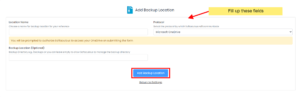
This article will provide a guide demonstrating how to backup WordPress Site to Microsoft OneDrive. This feature is available for all WordPress Hosting plans.
This page will guide you to add Microsoft OneDrive as your backup location in Softaculous.
Note : Backup on OneDrive feature has been added since Softaculous version 5.7.3.
The following guide will show you how to add the OneDrive backup location in Softaculous.
1) Go to Softaculous Enduser -> Edit Settings -> Click on Add Backup Location.
2) Choose a Location Name for your reference.
3) Select the Protocol as OneDrive from the dropdown.
4) Backup Location : Specify the location of the directory in which Softaculous should create the backups. E.g. /backups
5) Click on Add Backup Location button to add the location in Softaculous.
6) Enter your Microsoft Account’s Login Details.
7) You will be asked to either allow or deny access to the application. Click on “Yes“.
8) That’s it! Once the backup location is added you can choose to backup your installation to that location from the Backup page.
This article provides a guide for how to install MySQL 8 on VPS server. Database Management Systems (DBMSs) are applications designed… Read More
Overview What is SSD VPS Hosting? SSD VPS hosting stands for Solid State Drive Virtual Private Server hosting. It is… Read More
When you buy a Linux VPS with Bitcoin, you are getting a private virtual server with private crypto transfer for… Read More
This article provides a guide to configuring WHMCS server modules, used by web hosting providers to create and manage web… Read More
This article provides a guide for how to install Docker Engine on Ubuntu VPS server. What is Docker? Docker is… Read More
Users now have additional Operating System choices to use with KVM VPS Servers. openSUSE 15.1 has just been added to… Read More