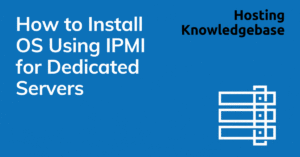
Before you start the process of OS installation using IPMI, make sure you fulfill the following requirements:
Here are the steps you need to take to utilize IPMI remote connection for OS installation:
Step 1 – Login to the target system by using IPMI web GUI (Java is required).
Step 2 – Go to the tab “Remote Control” and select “Console Redirection”
Step 3 – Click on “Launch Console”
Step 4 – A small file “Launch.jnlp” will be downloaded, run the file and the remote window will be opened
Step 5 – In the remote window, go to “Virtual Media” and select “Virtual Storage”
Step 6 – Select “Logical Drive Type”, typical drive type is “ISO”
Step 7 – Click “Open Image” to select the image file location, could be local in your PC or network shared drive.
Step 8 – Click “Plug in” and then click “OK” to mount the virtual drive, Device connection is now plugged-in, the setup is now done.
** Click “Plug out” to unmount it
Step 9 – Reboot the system. Press <F11> when the BIOS bootup option display
Step 10 – Select the boot device to “Virtual CDROM”
Step 11 – System will boot up from the virtual CD-ROM and now you can start the OS installation
This article provides a guide for how to optimize MySQL database performance. MySQL database performance can have a dramatic effect… Read More
Choosing a Dallas-based Cloud and Hosting Provider This article provides a guide for choosing a Dallas-based cloud and hosting provider.… Read More
In this guide, we aim to answer the question, "What is Reseller Hosting?" Reseller Hosting is a highly-popular service that… Read More
This article provides a guide for server administrators who want to install CentOS Web Panel on VPS server with Virtualizor.… Read More
This article provides a guide for how to install Jitsi Meet on Ubuntu VPS servers. What is Jitsi Meet? Jitsi… Read More
Users now have additional Operating System choices to use with Ubuntu VPS servers. Ubuntu 22.04 has just been added to the… Read More