
This article ranks the top 10 best Grafana dashboards for service monitoring.
What is Grafana?
Grafana is a powerful tool for creating custom dashboards to visualize metrics from various data sources like Prometheus, Elasticsearch, and more. While you can build dashboards from scratch, the Grafana community and other resources offer many pre-built dashboards that can be highly effective for monitoring specific services like Apache, MySQL, Docker, Kubernetes, and more.
READ ALSO: How to Deploy a Telegraf, InfluxDB and Grafana Stack on Debian VPS
Top 10 Best Grafana Dashboards for Service Monitoring
Here are some of the best Grafana dashboards you can use or get inspiration from:
-
Prometheus 2.0 Overview Dashboard
- Dashboard ID: 3662
- Description: This is a comprehensive overview dashboard for Prometheus 2.0 and above. It includes various panels for monitoring the state of Prometheus itself, such as memory usage, CPU usage, query duration, scrape intervals, and more.
- Use Case: Ideal for monitoring Prometheus server performance and ensuring that it’s collecting metrics efficiently.
-
Node Exporter Full
- Dashboard ID: 1860
- Description: This dashboard provides an in-depth view of your Linux server metrics using the Prometheus Node Exporter. It includes panels for CPU usage, memory usage, network IO, disk IO, file system stats, and more.
- Use Case: Perfect for monitoring the health and performance of your Linux servers.
-
Docker and System Monitoring
- Dashboard ID: 893
- Description: This dashboard provides detailed metrics for Docker containers and the host system. It includes panels for container CPU usage, memory usage, network stats, and system-level metrics like CPU, memory, and disk usage.
- Use Case: Essential for monitoring Docker containers and host systems, especially in a microservices environment.
-
MySQL Dashboard
- Dashboard ID: 7362
- Description: This dashboard offers an extensive view of MySQL performance metrics. It includes panels for query performance, slow queries, connections, buffer pool, cache hit ratio, and more.
- Use Case: Ideal for DBAs and developers to monitor MySQL database health and performance.
-
Kubernetes Cluster Monitoring (via Prometheus)
- Dashboard ID: 6417
- Description: This dashboard provides a comprehensive overview of Kubernetes clusters. It includes panels for node health, pod health, CPU/memory usage, and more.
- Use Case: Excellent for DevOps engineers and SREs to monitor Kubernetes clusters, ensuring all components are running smoothly.
-
Apache Server Dashboard
- Dashboard ID: 3894
- Description: This dashboard is designed to monitor Apache HTTP servers. It includes panels for total requests, bytes served, CPU load, active connections, and more.
- Use Case: Ideal for monitoring web server performance, especially in a load-balanced setup.
-
ElasticSearch Cluster Monitoring
- Dashboard ID: 3592
- Description: This dashboard provides detailed insights into Elasticsearch cluster performance. It includes panels for indexing performance, query latency, JVM stats, node health, and more.
- Use Case: Essential for monitoring the health and performance of Elasticsearch clusters, especially in production environments.
-
PostgreSQL Dashboard
- Dashboard ID: 455
- Description: This dashboard provides an overview of PostgreSQL performance metrics. It includes panels for database size, query performance, connection stats, and more.
- Use Case: Great for monitoring PostgreSQL databases, ensuring they are running efficiently.
-
HAProxy Monitoring
- Dashboard ID: 367
- Description: This dashboard offers a complete view of HAProxy metrics. It includes panels for frontend and backend stats, response times, connections, and more.
- Use Case: Essential for monitoring load balancers, especially in environments where HAProxy is used for high availability.
-
Redis Dashboard
- Dashboard ID: 12776
- Description: This dashboard provides insights into Redis server performance. It includes panels for memory usage, keyspace stats, command stats, and more.
- Use Case: Ideal for monitoring Redis instances to ensure they are performing optimally.
How to Import Grafana Dashboards
- Find the Dashboard ID: Each Grafana dashboard has a unique ID. You can find this ID on the Grafana Labs website or within the community forums where dashboards are shared.
- Import the Dashboard:
- Open your Grafana instance and go to the Dashboard tab.
- Click on the + icon on the left sidebar and select Import.
- Enter the Dashboard ID in the “Import via grafana.com” field or upload a JSON file if you have one.
- Select the data source (e.g., Prometheus) you want to use with the dashboard.
- Customize the Dashboard: After importing, you can customize the dashboard to fit your specific needs, such as adjusting thresholds, adding new panels, or modifying existing ones.
Conclusion
You are now familiar with the top 10 best Grafana dashboards for service monitoring.
Using pre-built Grafana dashboards can save you time and provide immediate insights into the performance of your infrastructure. Whether you are monitoring servers, databases, containers, or clusters, these dashboards offer a solid starting point and can be tailored to meet your specific requirements.













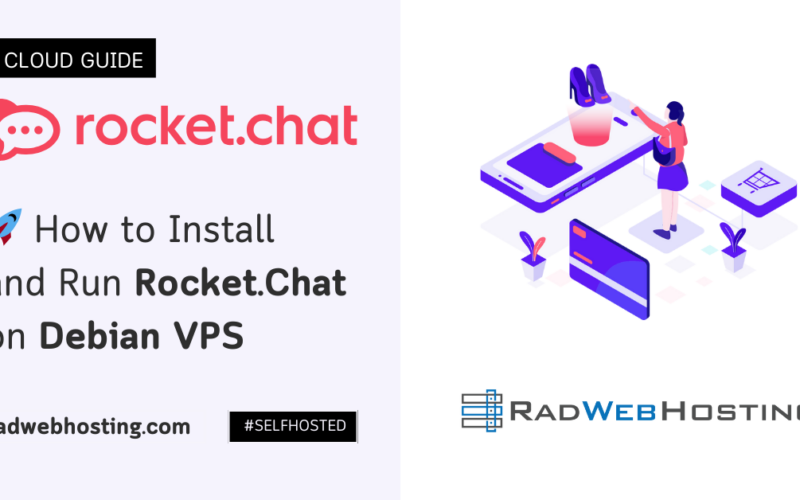






[…] guide you through integrating several popular monitoring tools: Prometheus for metrics collection, Grafana for visualization, and Nagios for […]
[…] Top 10 Best Grafana Dashboards for Service Monitoring […]
[…] Connect Prometheus with Grafana for powerful visualization […]
[…] SEE ALSO: Top 10 Best Grafana Dashboards for Service Monitoring […]
[…] Top 10 Best Grafana Dashboards for Service Monitoring […]
[…] Top 10 Best Grafana Dashboards for Service Monitoring […]