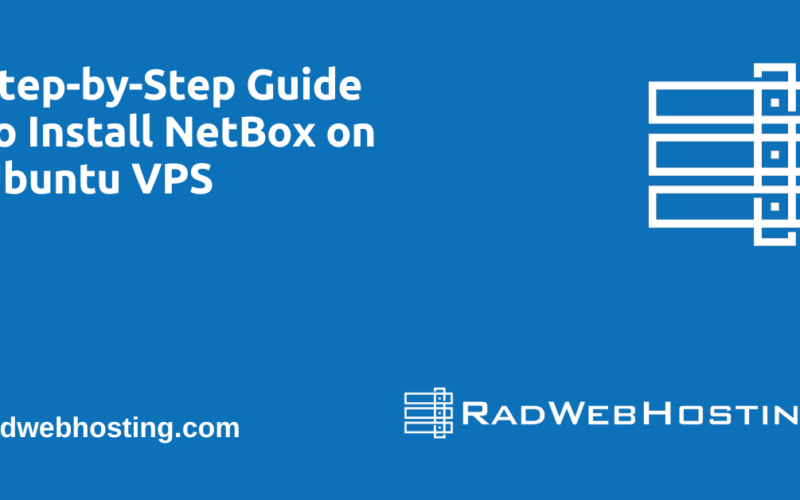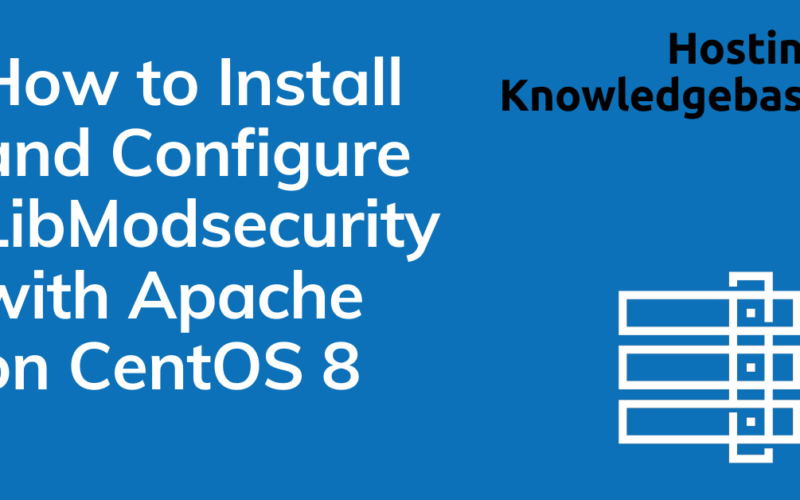READ ALSO: 10 Best Open Source Shopping Carts Ranked for 2025
If you’re running an online store with WooCommerce, choosing the right payment gateway is crucial. It affects your checkout experience, conversion rates, and how easily you can scale globally. Whether you’re just launching or looking to improve performance, here’s a breakdown of the top 10 WooCommerce payment gateways to consider in 2026.
Top 10 WooCommerce Payment Gateways for 2026
Let’s get into the top 10 WooCommerce payment gateways for 2026:
-
Stripe
Why it’s great:
Stripe is the go-to for many WooCommerce stores. It supports credit/debit cards, Apple Pay, Google Pay, and even local payment methods. The UI is clean, the API is powerful, and the integration with WooCommerce is seamless.Pros:
- No setup fees
- Recurring payments support
- Instant payouts (for eligible businesses)
Cons:
- Account freezes can happen without much notice
- Not available in every country
Pricing: 2.9% + $0.30 per transaction (U.S.)
Download plugin: https://wordpress.org/plugins/woocommerce-gateway-stripe/
-
PayPal Payments
Why it’s great:
PayPal is still one of the most trusted names in online payments. The latest “PayPal Payments” plugin combines standard checkout, Pay Later, Venmo (U.S.), and more in one integration.Pros:
- Recognizable brand, boosts buyer trust
- Buyer/seller protection
- Multiple payment methods in one plugin
Cons:
- Transaction fees are higher than some alternatives
- Funds can be held for disputes
Pricing: 2.9% + $0.30 per transaction (U.S.)
Download plugin: https://wordpress.org/plugins/woocommerce-paypal-payments/
-
Square
Why it’s great:
Square is ideal if you’re already using their POS system in-store. Syncing inventory between physical and online locations is simple, and the WooCommerce plugin is solid.Pros:
- Free WooCommerce extension
- Omnichannel support
- Easy setup
Cons:
- Not as flexible internationally
- Limited customization compared to Stripe
Pricing: 2.9% + $0.30 per transaction (U.S.)
Download plugin: https://wordpress.org/plugins/woocommerce-square/
-
Authorize.Net
Why it’s great:
Backed by Visa, Authorize.Net offers a reliable and secure platform, with advanced fraud detection and recurring billing tools.Pros:
- Excellent support
- Long-standing reputation
- Supports eChecks, recurring billing
Cons:
- Monthly fee ($25)
- Setup can be more technical
Pricing: $25/month + 2.9% + $0.30 per transaction
Download plugin: https://wordpress.org/plugins/woo-authorize-net-gateway-aim/
-
Klarna
Why it’s great:
Klarna is popular in Europe and growing fast in the U.S. It offers flexible payment plans to customers, which can boost conversion rates and average order value.Pros:
- Great UX
- No risk to merchants (Klarna handles the payments)
- Popular with Gen Z and millennial shoppers
Cons:
- Merchant fees vary
- May not be ideal for high-ticket B2B
Pricing: Varies by region and plan type
Download plugin: https://wordpress.org/plugins/klarna-payments-for-woocommerce/
-
CoinGate
Why it’s great:
With CoinGate, online businesses can accept Bitcoin, Litecoin, Ethereum, Doge, USDT, USDC as well as 70+ other digital currencies (Altcoins) hassle-free.Pros:
- Fast checkout
- Trustworthy brand
- Built-in fraud protection
Cons:
- Not ideal for subscriptions
- Setup can be tricky
Pricing: Typically ~1% per transaction
Download plugin: https://wordpress.org/plugins/coingate-for-woocommerce/
-
Mollie
Why it’s great:
Mollie is user-friendly and supports over 20 local payment methods including iDEAL, Bancontact, and SEPA.Pros:
- Transparent pricing
- Fast setup
- Great UX for EU customers
Cons:
- Limited support outside Europe
- Fewer features than Stripe
Pricing: Varies by payment method (e.g., 1.8% + €0.25 for cards)
Download plugin: https://wordpress.org/plugins/mollie-payments-for-woocommerce/
-
Razorpay
Why it’s great:
Razorpay is the dominant gateway in India, with support for UPI, wallets, cards, and EMI. Their WooCommerce plugin is actively maintained and reliable.Pros:
- Wide payment method support
- Indian tax compliance
- Good dashboard and analytics
Cons:
- Only for businesses with an Indian bank account
- Payouts can be slow for new accounts
Pricing: 2% for domestic cards, wallets, UPI
Download plugin: https://wordpress.org/plugins/woo-razorpay/
-
WooPayments (by WooCommerce)
Why it’s great:
WooPayments is powered by Stripe but is built specifically for WooCommerce. You can manage payments right from your dashboard, without needing a separate Stripe account.Pros:
- Native WooCommerce support
- Easy refund and dispute handling
- Accepts Apple Pay, Google Pay, and more
Cons:
- Not available in every country
- Same Stripe limitations
Pricing: 2.9% + $0.30 per transaction (U.S.)
Download plugin: https://wordpress.org/plugins/woocommerce-payments/
-
2Checkout (now Verifone)
Why it’s great:
2Checkout offers a flexible checkout that supports over 200 countries and 100+ currencies. It’s ideal for international businesses.Pros:
- Built-in tax and compliance tools
- Supports recurring billing
- Wide international support
Cons:
- Clunky interface
- Can be complex to configure
Pricing: 3.5% + $0.35 per transaction (standard plan)
Download plugin: https://wordpress.org/plugins/woo-2checkout/
Final Thoughts
There’s no one-size-fits-all payment gateway. The right choice depends on:
- Where your customers are located
- What types of products you sell
- Whether you need recurring billing
- Your existing tools and systems
Quick recommendation:
- For most U.S. stores: Stripe or WooPayments
- For brick-and-mortar + online: Square
- For global reach: 2Checkout or Mollie
- For India: Razorpay
- For buy-now-pay-later: Klarna
Pick one that fits your workflow, test the checkout experience yourself, and always keep fees and support in mind.
Conclusion
You now know the top 10 WooCommerce payment gateways for 2026.