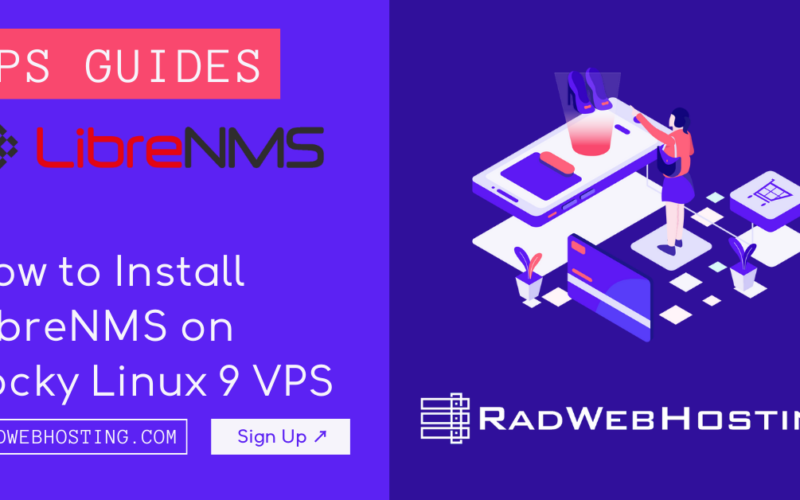WHMCS VPS Reseller Server Module v1.1.3 released in Stable branch. Remotely manage and resell VPS Servers with WHMCS Server module.
We are pleased to announce the successful completion of scheduled upgrade of VPS Reseller WHMCS Server module to v1.1.3.
The WHMCS server module provides ability for reseller to automatically deploy VPS servers directly from their Cloud Resources based on custom values from order form submission. Now you will have white-label cloud VPS deployment for your clients with seamless service delivery. Your clients will only see your brand and even get full access to the VPS from your WHMCS and with control panel access.
Additionally, some API commands may have changed. For a complete list of available API commands, please visit the VPS API Knowledgebase.
Steps to Upgrade WHMCS Server Module
- Upload the latest version (download here) to
/path_to_whmcs/modules/servers/virtualizor_cloud - Once uploaded, the updates will automatically be applied
- Read comprehensive WHMCS integration guide: https://blog.radwebhosting.com/how-to-integrate-vps-reseller-with-whmcs/
Changelog:
- Fully compatible with WHMCS v8.6
- Automatically set default product parameters
- Automatically configure demo product
- Automatically create configurable options group
- Automatically create OS templates configurable option
- Minor bug fixes
- Code improvements
- View Diffs: https://github.com/Rad-Web-Hosting/whmcs-vps-reseller/compare/1.0.5…1.1.3
Contact us for any issues relating to your VPS or updating your WHMCS integrations. Our support techs will be available to provide complimentary update and installation if requested.
Please note that the previous versions of Rad Web Hosting WHMCS modules might be considered deprecated for all intents and purposes.
Please update to this version at your earliest convenience to begin using WHMCS VPS Reseller v1.1.3 module version with latest features and benefits.
For Questions and to Get Support
Please submit a detailed request and our support staff will follow up with you shortly.