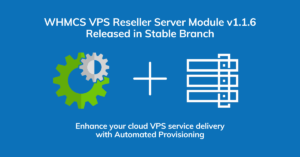
By integrating the VPS reseller module, fully-automated provisioning and sales of your cloud VPS services with from your remote WHMCS is finally possible. Ignite your Cloud VPS business by creating any custom service plans without restriction! If your client requests it, it can be done! Say yes and deliver more value with your existing services.
😃 We are pleased to announce the successful completion of the latest upgrade for VPS Reseller WHMCS Server module to v1.1.6 Stable Branch.
The WHMCS server module provides ability to automatically deploy VPS servers directly from remote WHMCS, and provide clients with built-in VPS management in their client area. Offer your clients white-label cloud VPS server and instant server deployment with seamless end-to-end service delivery.
Additionally, some API commands may have changed. For a complete list of available API commands, please visit the VPS API Knowledgebase.
SEE ALSO: How to Create VM via API for VPS Resellers
Contact us for any issues relating to your VPS or updating your WHMCS integrations. Our support techs will be available to provide complimentary update and installation if requested.
Please note that the previous versions of Rad Web Hosting WHMCS modules might be considered deprecated for all intents and purposes.
Please update to this version at your earliest convenience to begin using WHMCS VPS Reseller v1.1.6 module version with latest features and benefits.
Please submit a detailed request and our support staff will follow up with you shortly.
When comparing hosting services, it is helpful to be able to answer the question, "What is the difference between managed… Read More
You can now change your WordPress site admin password through Softaculous WordPress Manager Read More
In this tutorial we are going to show you in step-by-step detail how to install Gitlab on AlmaLinux 9 OS.… Read More
This article provides a guide for how to install MySQL 8 on VPS server. Database Management Systems (DBMSs) are applications designed… Read More
This article provides an in-depth guide to install and configure Remmina for RDP access on Linux VPS. Introduction to Remmina… Read More
This article provides a guide for server administrators who want to install Plesk on VPS server with Virtualizor. What is… Read More