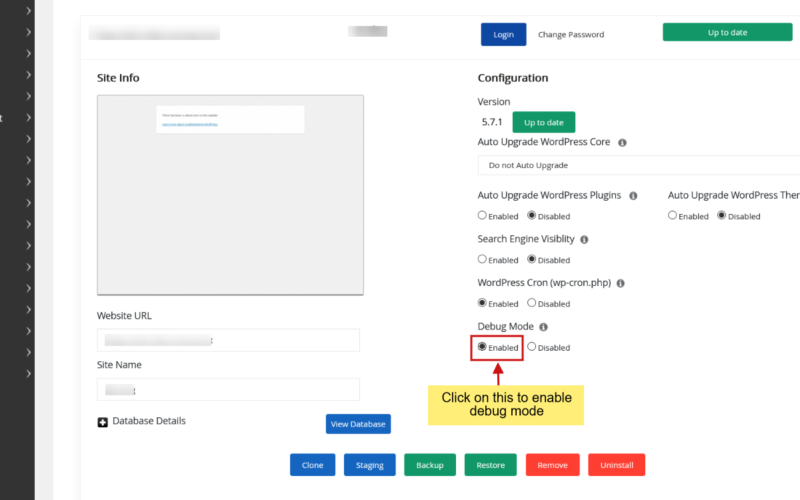What is AbuseIO?
AbuseIO is an open-source abuse management platform designed to help network operators, hosting providers, and ISPs efficiently process and respond to abuse reports. It automates the collection, categorization, and handling of abuse complaints related to network security threats, such as spam, phishing, malware, and DDoS attacks.
Key Features of AbuseIO
- Automated Abuse Reports Handling – Collects and processes abuse reports from various sources, such as abuse email inboxes, APIs, and feeds.
- Centralized Dashboard – Provides a single interface for managing abuse cases, allowing network teams to quickly investigate and mitigate threats.
- Customizable Notifications – Automates notifications to affected customers and system administrators.
- Integration with External Tools – Supports integration with WHOIS databases, RPKI validation, and network monitoring tools.
- Multi-Tenant Support – Suitable for ISPs, hosting providers, and companies managing multiple networks.
- Flexible API – Allows for automation and customization based on an organization’s needs.
- Open-Source – Free to use, modify, and extend.
Prerequisites
Before we discuss how to install AbuseIO on a Debian VPS, ensure you have:
- A Debian-based VPS (Debian 10 or later)
- A sudo-enabled user or root access
- A fully-qualified domain name or subdomain for accessing the web interface
- A functional mail server (optional but recommended)
- Firewall access for necessary ports
How to Install AbuseIO on a Debian VPS
To install AbuseIO on a Debian VPS, follow the steps below:
-
Update Your System
Start by updating your package lists and upgrading installed packages:
sudo apt update && sudo apt upgrade -y
Reboot if necessary:
sudo reboot
-
Install Required Dependencies
Install required packages including PHP, MariaDB, and web server:
sudo apt install -y apache2 mariadb-server php php-cli php-mysql php-curl php-json php-xml php-mbstring php-bcmath unzip git curl
Enable and start Apache and MariaDB:
sudo systemctl enable apache2 mariadb sudo systemctl start apache2 mariadb
-
Secure MySQL Database
Run the following command to secure MariaDB:
sudo mysql_secure_installation
You will be prompted to:
- Set a root password
- Remove anonymous users
- Disable remote root login
- Remove test database
Now, log in to MySQL:
sudo mysql -u root -p
Create a database for AbuseIO:
CREATE DATABASE abuseio; CREATE USER 'abuseio'@'localhost' IDENTIFIED BY 'your_secure_password'; GRANT ALL PRIVILEGES ON abuseio.* TO 'abuseio'@'localhost'; FLUSH PRIVILEGES; EXIT;
-
Install AbuseIO
Clone the AbuseIO repository:
cd /var/www/ sudo git clone https://github.com/AbuseIO/AbuseIO.git abuseio cd abuseio
Set the correct permissions:
sudo chown -R www-data:www-data /var/www/abuseio sudo chmod -R 755 /var/www/abuseio
-
Configure Apache
Create an Apache virtual host file:
sudo nano /etc/apache2/sites-available/abuseio.conf
Add the following configuration:
<VirtualHost *:80> ServerAdmin admin@yourdomain.com DocumentRoot /var/www/abuseio/public ServerName yourdomain.com ServerAlias www.yourdomain.com <Directory /var/www/abuseio/public> AllowOverride All Require all granted </Directory> ErrorLog ${APACHE_LOG_DIR}/error.log CustomLog ${APACHE_LOG_DIR}/access.log combined </VirtualHost>Save and close the file.
Enable the site and required modules:
sudo a2ensite abuseio.conf sudo a2enmod rewrite sudo systemctl restart apache2
-
Configure AbuseIO
Copy the sample environment file:
cd /var/www/abuseio sudo cp .env.example .env
Edit the
.envfile:sudo nano .env
Modify the database section with your MySQL credentials:
DB_CONNECTION=mysql DB_HOST=127.0.0.1 DB_PORT=3306 DB_DATABASE=abuseio DB_USERNAME=abuseio DB_PASSWORD=your_secure_password
Save and exit.
Run the AbuseIO setup:
sudo php artisan migrate --seed sudo php artisan key:generate
Set permissions:
sudo chown -R www-data:www-data storage bootstrap/cache sudo chmod -R 775 storage bootstrap/cache
-
Set Up Cron Jobs
AbuseIO uses cron jobs for automation. Open the cron editor:
sudo crontab -e
Add the following line:
* * * * * php /var/www/abuseio/artisan schedule:run >> /dev/null 2>&1
Save and exit.
Restart cron:
sudo systemctl restart cron
-
Access the Web Interface
Now, open your browser and visit:
http://yourdomain.com
Use the default AbuseIO credentials:
- Username: admin
- Password: admin
Change the password immediately after logging in.
-
Enable SSL (Optional but Recommended)
For security, enable HTTPS using Let’s Encrypt:
sudo apt install certbot python3-certbot-apache -y sudo certbot --apache -d yourdomain.com -d www.yourdomain.com
Follow the prompts to obtain and install the SSL certificate.
-
Final Security Hardening
- Ensure the firewall allows necessary ports:
sudo ufw allow OpenSSH sudo ufw allow "Apache Full" sudo ufw enable
- Disable root login in SSH:
sudo nano /etc/ssh/sshd_config
Change:
PermitRootLogin no
Restart SSH:
sudo systemctl restart ssh
- Regularly update your system:
sudo apt update && sudo apt upgrade -y
Conclusion
Congratulations! You now know how to install AbuseIO on a Debian VPS server. Now that you have successfully installed AbuseIO on your Debian VPS, you can now manage abuse reports efficiently using its web interface.
For additional customization, refer to the AbuseIO documentation. 🚀
Have any questions about how to install AbuseIO on a Debian VPS? Let us know in the comments!