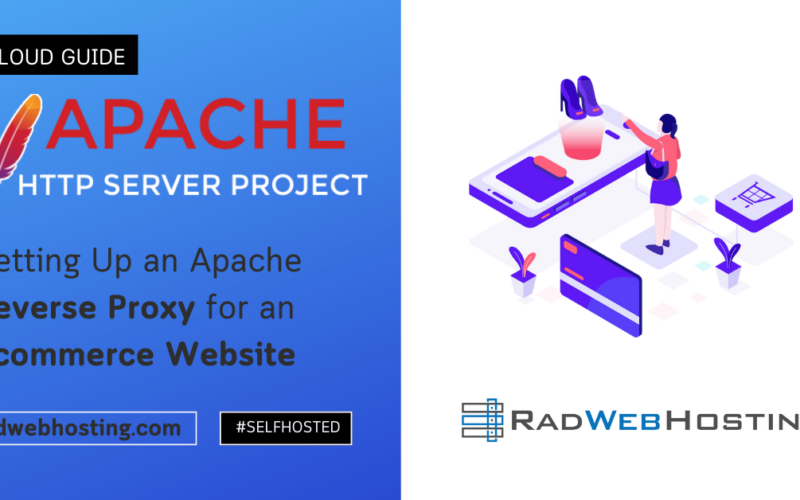What is Mattermost?
Mattermost is a self-hosted, open-source collaboration platform designed for secure team communication. It offers features similar to Slack or Microsoft Teams but gives organizations full control over data, deployment, and customization.

🧩 Key Features
- Team Messaging (channels, DMs, threads)
- File Sharing
- Voice and Video Calls (with plugins like Calls or Jitsi)
- Integrations & Webhooks (Jira, GitHub, CI/CD tools)
- Custom Commands and Bots
- Granular Permissions and Roles
- Mobile and Desktop Apps
🔒 Why Use Mattermost?
- ✅ Self-hosted: Run it on your own servers.
- ✅ Security-first: No third-party access to your messages.
- ✅ Open-source: Source code is public, extensible, and customizable.
- ✅ DevOps Friendly: Built with developers and tech teams in mind—great for integrating DevOps workflows.
- ✅ DevOps Friendly: Avoid potential vendor lock-in scenarios of cloud-based services.
🆚 Mattermost vs Slack
| Feature | Mattermost | Slack |
|---|---|---|
| Hosting | Self-hosted or Cloud | Cloud-only |
| Open-source | ✅ Yes | ❌ No |
| Custom integrations | Unlimited | Limited on Free Plan |
| Data privacy | Full control | Vendor-controlled |
| Cost | Free (Team Ed.) + Paid options | Free + Paid tiers |
🏗️ Editions
- Team Edition: Free, core functionality, ideal for small teams.
- Enterprise Edition: Adds LDAP, compliance, HA, etc. for large orgs.
- Cloud: Hosted by Mattermost Inc. (optional).
🔧 Common Use Cases
- Developer teams
- Remote/distributed teams
- Government, finance, or healthcare orgs (privacy-focused)
- Incident response and DevOps collaboration
In short: Mattermost is a powerful, private alternative to Slack that puts you in control.
🧰 How to Install and Run Self-Hosted Mattermost Instance on Linux VPS
This guide assumes the following environment variables exist in your system. Attempting to perform the installation steps on a system that does not satisfy the conditions listed below can lead to unexpected behavior.
✅ Prerequisites
- VPS with Ubuntu 20.04+ (we recommend Ubuntu 24.04 LTS)
- Root (or sudo) access
- Domain name pointing to your server (e.g.
chat.yourdomain.com) - ~2GB RAM minimum (4GB+ recommended for production)
- Open ports: 80, 443 (HTTP/S)
To install and run self-hosted Mattermost instance on Linux VPS, please follow the steps provided below:
-
🧱 Update System
sudo apt update && sudo apt upgrade -y
-
🐘 Install PostgreSQL
Mattermost uses PostgreSQL for data storage.
sudo apt install postgresql postgresql-contrib -y
Configure PostgreSQL
sudo -u postgres psql
Inside the PostgreSQL prompt:
CREATE DATABASE mattermost; CREATE USER mmuser WITH PASSWORD 'strongpassword'; GRANT ALL PRIVILEGES ON DATABASE mattermost TO mmuser; \q
-
✅ Create Mattermost User and Group
sudo useradd --system --user-group --create-home --shell /sbin/nologin mattermost
Explanation:
--system: Creates a system user (UID < 1000, no login by default).--user-group: Creates a group with the same name (mattermost).--create-home: Sets up a home directory (optional, but useful).--shell /sbin/nologin: Prevents direct login access.
-
📁 Download and Install Mattermost
wget https://releases.mattermost.com/9.5.0/mattermost-9.5.0-linux-amd64.tar.gz tar -xvzf mattermost-9.5.0-linux-amd64.tar.gz sudo mv mattermost /opt sudo mkdir /opt/mattermost/data
Give permissions:
sudo chown -R mattermost:mattermost /opt/mattermost sudo chmod -R 770 /opt/mattermost
-
⚙️ Configure Mattermost
Edit the config:
sudo nano /opt/mattermost/config/config.json
Change:
"DriverName": "postgres""DataSource": "postgres://mmuser:strongpassword@localhost:5432/mattermost?sslmode=disable"
Also update
"SiteURL": "https://chat.yourdomain.com"Save and exit.
-
🔧 Create Systemd Service
sudo nano /etc/systemd/system/mattermost.service
Paste the following:
[Unit] Description=Mattermost After=network.target postgresql.service [Service] Type=simple User=mattermost Group=mattermost WorkingDirectory=/opt/mattermost ExecStart=/opt/mattermost/bin/mattermost Restart=always LimitNOFILE=49152 [Install] WantedBy=multi-user.target
Enable and start:
sudo systemctl daemon-reexec sudo systemctl daemon-reload sudo systemctl enable mattermost sudo systemctl start mattermost
-
🌐 Install and Configure NGINX
sudo apt install nginx -y
Create NGINX config
sudo nano /etc/nginx/sites-available/mattermost
Paste:
server { listen 80; server_name chat.yourdomain.com; location / { proxy_pass http://localhost:8065; proxy_set_header Host $host; proxy_http_version 1.1; proxy_set_header Upgrade $http_upgrade; proxy_set_header Connection "upgrade"; proxy_set_header X-Real-IP $remote_addr; proxy_set_header X-Forwarded-For $proxy_add_x_forwarded_for; proxy_set_header X-Forwarded-Proto $scheme; } }Enable the config:
sudo ln -s /etc/nginx/sites-available/mattermost /etc/nginx/sites-enabled/ sudo nginx -t sudo systemctl reload nginx
-
🔒 Secure with Let’s Encrypt SSL
sudo apt install certbot python3-certbot-nginx -y sudo certbot --nginx -d chat.yourdomain.com
Set up automatic renewal:
sudo systemctl enable certbot.timer
-
🧪 Test It Out
Open your browser and visit:
https://chat.yourdomain.com
You should see the Mattermost setup page. Create the first admin user and you’re in!
-
🧼 Harden and Monitor
- Enable UFW or iptables firewall
- Monitor Mattermost service:
sudo journalctl -u mattermost - Backups: regularly back up
/opt/mattermostand the PostgreSQL database - Consider setting up email notifications (SMTP) in
config.json
📋 Summary
| Component | Details |
|---|---|
| App | Mattermost Team Edition 9.5.0 |
| DB | PostgreSQL |
| Web Server | NGINX with SSL |
| Directory | /opt/mattermost |
| Service Name | mattermost |
| URL | https://chat.yourdomain.com |
You now know how to install and run Self-hosted Mattermost instance on Linux VPS. Next, we will further configure our self-hosted Mattermost instance to apply important security and performance improvements and setup monitoring and logging of the Mattermost service. Let’s proceed.

Implement Best-Practices for Self-hosted Mattermost
Best-practices to Run self-hosted Mattermost instance include implementing the following additional security measures, optimizing performance, and configuring reliable monitoring and service logging.
🔐 Security Best Practices
-
Enable HTTPS Only
- Redirect all HTTP traffic to HTTPS in your NGINX config.
- Use HSTS to enforce SSL:
add_header Strict-Transport-Security "max-age=63072000; includeSubDomains; preload" always;
-
Secure Configuration Files
- Set correct permissions on
config.jsonand environment files:
sudo chmod 640 /opt/mattermost/config/config.json
- Set correct permissions on
-
Regularly Update Packages
- Keep the OS, Mattermost, and dependencies up to date:
sudo apt update && sudo apt upgrade -y
-
Enable Two-Factor Authentication (2FA)
- Enforce 2FA for all users via System Console → Authentication → MFA.
⚙️ System & Performance Tuning
-
Enable System Swap
- Prevent OOM kills:
sudo fallocate -l 2G /swapfile sudo chmod 600 /swapfile sudo mkswap /swapfile sudo swapon /swapfile
-
Optimize PostgreSQL
- Adjust shared buffers and work memory for your RAM size in
/etc/postgresql/XX/main/postgresql.conf.
- Adjust shared buffers and work memory for your RAM size in
-
Run Mattermost Behind a Reverse Proxy
- Let NGINX handle SSL and compression, freeing Mattermost to focus on app logic.
📊 Monitoring & Logging
-
Enable Application Logs
- Set logging level to
INFOorERRORinconfig.json. - Store logs outside the Mattermost directory (e.g.,
/var/log/mattermost/).
- Set logging level to
-
Monitor with Tools
- Use tools like:
- Netdata for server metrics
- Uptime Kuma for endpoint monitoring
- Fail2Ban to monitor failed logins and ban malicious IPs
-
Systemd Health Checks
- Ensure
mattermost.servicerestarts on crash with:
Restart=always RestartSec=5
- Ensure

Conclusion
You now know how to install and run self-hosted Mattermost instance on Linux VPS. If you followed the guide, you’ve also implemented the hardened server security, performance optimizations, and configured monitoring and logging of the Mattermost service.