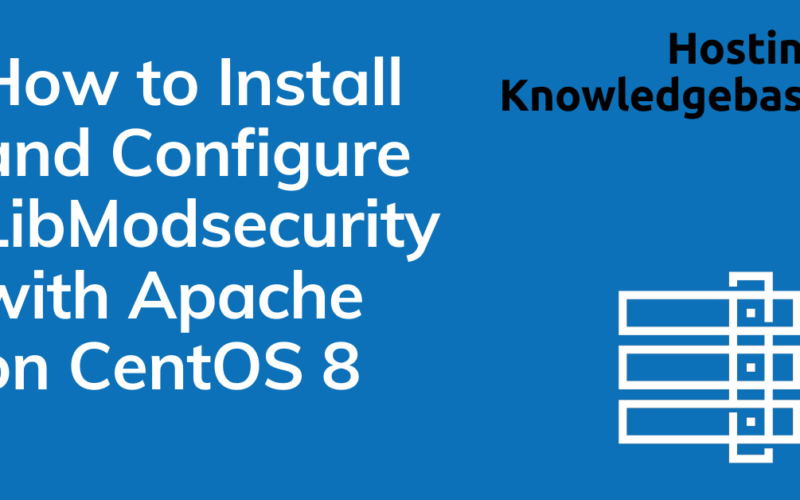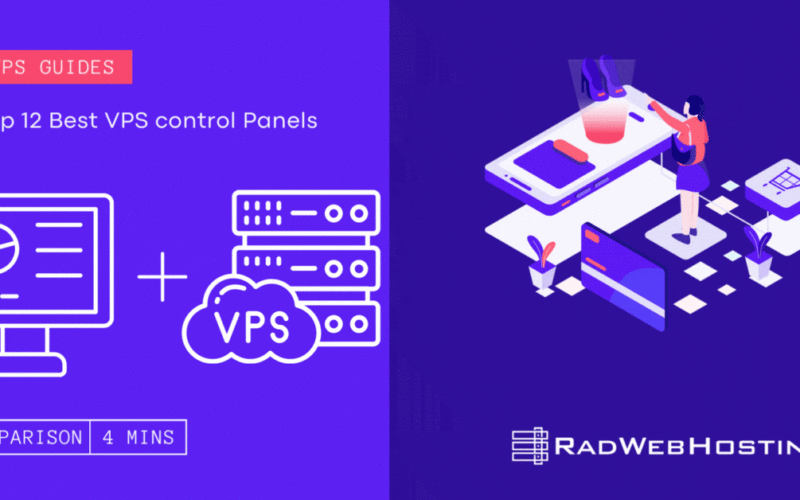What is ClusterControl?
ClusterControl is a robust database management platform that simplifies deployment, management, and scaling of database clusters. If you’re using AlmaLinux VPS for your infrastructure, this guide will walk you through installing ClusterControl seamlessly.
Prerequisites
Before starting the installation, ensure the following:
- Root or sudo access to your AlmaLinux VPS.
- VPS Specifications:
- Minimum of 2 CPUs.
- 4GB RAM.
- At least 20GB free disk space.
- Supported Databases Installed (e.g., MySQL, PostgreSQL, MongoDB) if you plan to manage them with ClusterControl.
- Stable Internet Connection to download required packages and dependencies.
How to Install ClusterControl on AlmaLinux VPS
To install ClusterControl on AlmaLinux VPS, follow the steps below:
-
Update System Packages
Start by ensuring your system is up to date.
sudo dnf update -y sudo dnf upgrade -y
Updating the system ensures compatibility with the latest versions of ClusterControl dependencies.
-
Install Required Dependencies
ClusterControl requires essential tools and libraries. Install them using the following commands:
sudo dnf install -y epel-release wget curl perl
Next, install MariaDB, as it’s needed to store ClusterControl metadata:
sudo dnf install -y mariadb-server mariadb sudo systemctl enable --now mariadb
Secure the MariaDB installation:
sudo mysql_secure_installation
-
Configure the Hostname and Firewall
Set a proper hostname for your server:
sudo hostnamectl set-hostname clustercontrol.example.com
Open necessary ports for ClusterControl:
sudo firewall-cmd --permanent --add-service=http sudo firewall-cmd --permanent --add-service=https sudo firewall-cmd --reload
-
Add the ClusterControl Repository
Download and configure the ClusterControl repository:
sudo wget https://downloads.severalnines.com/clustercontrol/repo/centos/ClusterControl.repo -O /etc/yum.repos.d/ClusterControl.repo
-
Install ClusterControl
Now, install the ClusterControl package:
sudo dnf install -y clustercontrol
-
Initialize ClusterControl
ClusterControl requires database credentials for its backend. During the initialization process, you’ll need to provide these details.
- Start the ClusterControl setup script:
sudo clustercontrol-setup
- Follow the prompts:
- Set up the administrator email and password.
- Provide the MariaDB root user credentials to configure the ClusterControl database.
- Complete other basic configurations as prompted.
- Start the ClusterControl setup script:
-
Access ClusterControl Web Interface
- Open your web browser.
- Navigate to
http:///clustercontrol. - Log in using the administrator email and password you configured earlier.
-
Add a Database Cluster
Once logged into ClusterControl:
- Click “Add Cluster” to begin monitoring an existing database or deploy a new one.
- Follow the wizard to add or set up your database.
-
Troubleshooting Tips
- Check ClusterControl Logs: If you face issues, inspect the logs:
sudo tail -f /var/log/clustercontrol/install.log
- Verify Services: Ensure ClusterControl services are running:
sudo systemctl status clustercontrol
- Revisit Firewall Rules: Double-check if the required ports are open.
Conclusion
You’ve successfully installed ClusterControl on AlmaLinux VPS! This tool offers a centralized platform to manage database clusters efficiently. Whether you’re scaling up or monitoring performance, ClusterControl will streamline your database operations.
If you have questions or run into issues, feel free to check the official ClusterControl documentation for detailed insights.