What is HTTP?
HTTP stands for Hypertext Transfer Protocol. It’s the foundation of data communication on the World Wide Web. When you visit a website, your browser uses HTTP to request content (like text, images, videos) from a server and display it for you.
In simple terms:
- HTTP is how your browser and a website’s server talk to each other.
- It follows a request-response model: your browser sends a request, and the server sends back a response.
Example:
When you go to https://example.com, your browser sends an HTTP request like:
GET / HTTP/1.1 Host: example.com
The server replies with a response like:
HTTP/1.1 200 OK Content-Type: text/html ...
Key Concepts:
- HTTP Methods: Tell the server what you want to do. Common ones:
GET: Retrieve dataPOST: Submit dataPUT: Update dataDELETE: Remove data- Status Codes: Show the result of your request:
200 OK: Success404 Not Found: Page doesn’t exist500 Internal Server Error: Server had a problem
SEE ALSO: Comprehensive Guide to HTTP Status Codes
Also worth noting:
- HTTPS is the secure version of HTTP (adds encryption via SSL/TLS).
HTTP/1.1 (1997)
Key Features
- Text-based protocol: Human-readable headers and requests.
- Persistent connections: Reuses TCP connections for multiple requests (keep-alive).
- Pipelining (optional and flawed): Meant to allow multiple requests without waiting for each to finish, but rarely used due to issues.
Limitations
- Head-of-Line (HOL) blocking: One slow request blocks the rest.
- No true multiplexing: Only one request per TCP connection at a time.
- Inefficient use of TCP: Opens multiple connections per origin to parallelize downloads, which wastes resources.
- Compression missing: Headers are repeated with every request, making them bulky.
HTTP/2 (2015)
Key Improvements
- Binary protocol: More efficient than HTTP/1.1’s text-based format.
- Multiplexing: Multiple requests/responses can happen in parallel over a single TCP connection.
- Header compression (HPACK): Reduces overhead from repeated header information.
- Stream prioritization: Clients can hint which resources are more important.
- Server push: Server can send resources before the browser asks for them.
Remaining Issues
- Still tied to TCP: If one packet is lost, all streams over that connection stall due to TCP’s HOL blocking.
- Server push underused and complex: It’s often disabled because it can cause unnecessary data transfers.
HTTP/3 (2022)
What’s New
- Built on QUIC: Replaces TCP with QUIC (Quick UDP Internet Connections), a transport protocol over UDP.
- No Head-of-Line blocking: Each stream is independent, so one lost packet doesn’t block others.
- Built-in TLS 1.3: Faster, secure handshakes integrated into the protocol.
- Connection migration: Seamless continuation even if a client’s IP address changes (e.g., switching from Wi-Fi to mobile).
SEE ALSO: How to Enable QUIC.cloud CDN on Your cPanel Website Using CNAME (5-Minute Quick-Start Guide)
Benefits
- Faster page loads in poor network conditions: QUIC handles packet loss and network changes better.
- Reduced latency: Faster handshakes and no HOL blocking.
- More mobile-friendly: Designed for unstable and high-latency environments.
Challenges
- Still maturing: Not all networks support UDP well (e.g., some firewalls block it).
- Server support: Adoption is growing but not yet universal.
HTTP/1 vs HTTP/2 vs HTTP/3 Comparison
| Feature | HTTP/1.1 | HTTP/2 | HTTP/3 |
|---|---|---|---|
| Transport Protocol | TCP | TCP | QUIC (over UDP) |
| Multiplexing | ❌ | ✅ (but TCP-based) | ✅ (native in QUIC) |
| Header Compression | ❌ | ✅ (HPACK) | ✅ (QPACK) |
| Server Push | ❌ | ✅ | ✅ |
| HOL Blocking | ✅ | ✅ (at TCP level) | ❌ |
| TLS | Optional | Mandatory (TLS 1.2) | Mandatory (TLS 1.3) |
| Connection Migration | ❌ | ❌ | ✅ |
Conclusion
- HTTP/1.1 is outdated but still widely used as a fallback.
- HTTP/2 brought major gains in efficiency and performance, but inherited TCP’s limitations.
- HTTP/3 is a leap forward, fixing fundamental issues by switching to QUIC. It’s better suited for today’s internet—especially mobile and high-latency networks.
SEE ALSO: How to Setup a Reverse Proxy with HTTPS Using Nginx and Certbot (5 Minute Quick-Start Guide)
As of now, HTTP/2 is the default for most modern websites, while HTTP/3 adoption is growing fast, particularly among large platforms (Google, Facebook, Cloudflare). Developers should aim to support HTTP/3, but ensure fallback to HTTP/2 and 1.1 for compatibility.
✅ HTTP/1 vs HTTP/2 vs HTTP/3 Cheat Sheet
🚀 Core Differences
| Feature | HTTP/1.1 | HTTP/2 | HTTP/3 |
|---|---|---|---|
| Transport Protocol | TCP | TCP | QUIC (over UDP) |
| Multiplexing | ❌ One request/conn | ✅ Multiple streams | ✅ Native, no TCP limits |
| Head-of-Line Blocking | ❌ Yes | ❌ (still in TCP layer) | ✅ Solved (per-stream) |
| Header Compression | ❌ No | ✅ HPACK | ✅ QPACK |
| Server Push | ❌ No | ✅ Yes (underused) | ✅ Yes (similar limits) |
| TLS | Optional | Required (TLS 1.2) | Required (TLS 1.3 built-in) |
| Connection Migration | ❌ No | ❌ No | ✅ Yes |
| Text/Binary | Text | Binary | Binary |
🔍 When to Use What
- HTTP/1.1: Fallback for old clients and systems.
- HTTP/2: Default for most modern sites; solid performance boost.
- HTTP/3: Best performance, especially over mobile or poor networks.
🧠 Things to Remember
- HTTP/2 and 3 require HTTPS.
- QUIC (HTTP/3) is faster but not supported everywhere yet.
- Performance gains depend on use case—small sites may see little benefit.



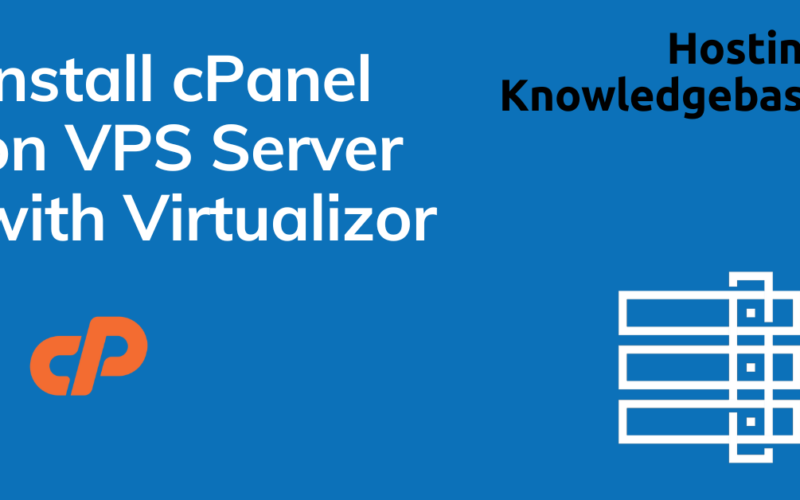

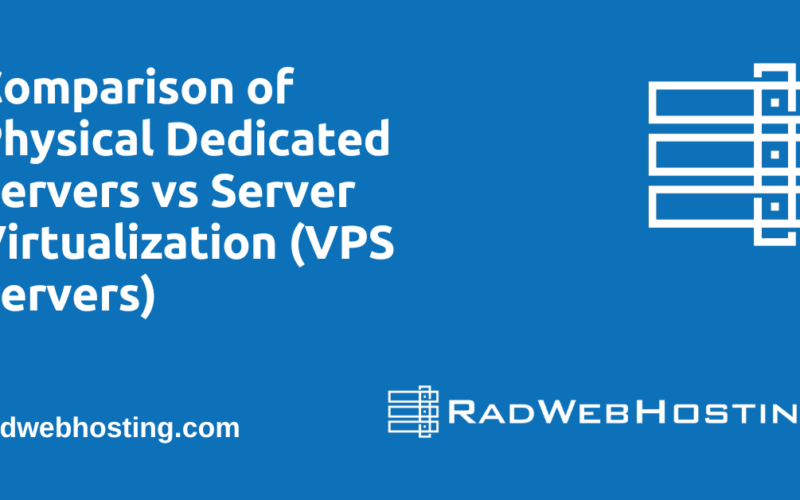





[…] HTTP/2, HTTP/3 […]