What is Windows Server?
Windows Server is a group of operating systems for servers that Microsoft has been developing since July 27, 1993.

Which Windows Server Versions are Available for Windows VPS?
Here are some pros and cons of each operating system:
READ ALSO: How to Choose the Best VPS Hosting Services
-
Windows Server 2008 R2
- Pros:
- It is a stable operating system.
- It has a good track record of reliability.
- It is compatible with many applications.
- Cons:
- It is an older operating system.
- It is not as secure as newer operating systems.
- It is not as feature-rich as newer operating systems.
- Pros:
-
Windows Server 2012 R2
- Pros:
- It has improved security features.
- It has improved performance over previous versions.
- It has better support for virtualization.
- Cons:
- It requires more resources than previous versions.
- Some applications may not be compatible with it.
- The interface may take some getting used to.
- Pros:
-
Windows Server 2016
- Pros:
- It has improved security features.
- It has better support for virtualization.
- It has better support for cloud computing.
- Cons:
- Some applications may not be compatible with it.
- The interface may take some getting used to.
- It requires more resources than previous versions.
- Pros:
-
Windows Server 2019
- Pros:
- It has improved security features.
- It has better support for hybrid cloud environments.
- It has better support for containers and Kubernetes.
- Cons:
- Some applications may not be compatible with it.
- The interface may take some getting used to.
- It requires more resources than previous versions.
- Order License:
- Pros:
-
Windows Server 2022
- Pros:
- It has improved security features.
- It has better support for hybrid cloud environments.
- It has better support for containers and Kubernetes.
- Cons:
- Some applications may not be compatible with it yet since it’s new in the market.
- The interface may take some getting used to.
- Order License:
- Pros:
-
Windows Server 2025
- Pros:
- Supports WinGet package manager.
- Supports OpenSSH by default.
- Improved encryption and security.
- Cons:
- Lack of user existing feedback.
- Some applications may not be compatible with it yet since it’s new in the market.
- Order License:
- Pros:
Additional Considerations for Windows Server
System Requirements
Here are the system requirements (hardware) for installing Windows Server versions:
-
Windows Server 2008 R2
- Processor (32 Bit)
- Minimum: 1 GHz
- Recommended: 2 GHz or faster
- Processor (64 Bit)
- Minimum: 1.4 GHz
- Recommended: 2 GHz or faster
- Memory (32 Bit)
- Minimum: 512 MB
- Recommended: 2 GB or more
- Memory (64 Bit)
- Minimum: 512 MB
- Recommended: 2 GB or more
- Storage (32 Bit)
- Minimum: 10 GB
- Recommended: 40 GB or more
- Storage (64 Bit)
- Minimum: 10 GB
- Recommended: 40 GB or more
- Processor (32 Bit)
-
Windows Server 2012
- Processor
- Minimum: 1.4 GHz
- Memory
- Minimum: 512 MB
- Storage
- Minimum: 32 GB
- Processor
-
Windows Server 2016
- Processor
- Minimum: 1.4 GHz
- Memory
- Minimum: 512 MB
- Storage
- Minimum: 32 GB
- Processor
-
Windows Server 2019
- Processor
- Minimum: 1.4 GHz
- Memory
- Minimum: 2 GB
- Storage
- Minimum: 32 GB
- Processor
-
Windows Server 2022
- Processor
- Minimum: 1.4 GHz
- Memory
- Minimum: 2 GB
- Storage
- Minimum: 32 GB
- Processor
-
Windows Server 2025
- Processor
- Minimum: 1.6 GHz
- Memory
- 512 MB for Server Core
- 2 GB for Server with Desktop Experience, 4 GB recommended
- Storage
- Minimum: 32 GB
- Network
- 1Gbps Port
- Compliant with PCI Express architecture.
- Processor
As you can see, Windows Server installation might require more resources than common Linux OS installs.
SEE ALSO: Top 5 VPS Server Hosting Operating Systems
Be mindful to calculate these requirements into your VPS server resources in addition to resources you will need to run any other services and store files.
Conclusion
Windows Server operating systems come in many different varieties and each has their own unique use-cases. Launch an Windows VPS Server with any of the above Windows Server versions!




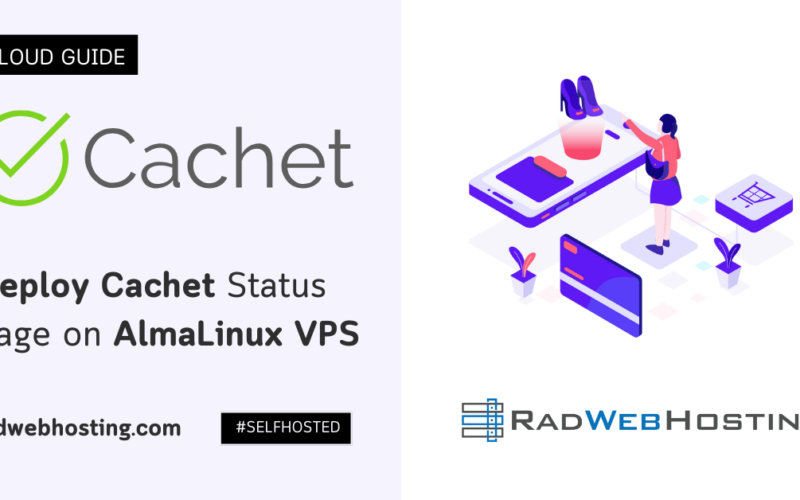






[…] READ ALSO: Which Windows Server Versions are Available for Windows VPS? […]
[…] provides evaluation editions of Windows Server to allow IT professionals to test and evaluate the features of the server before making a purchase. […]
[…] SEE ALSO: Which Windows Server Versions are Available for Windows VPS? […]
[…] Flexible Operating System Choices including popular Linux distributions and Windows Server editions […]