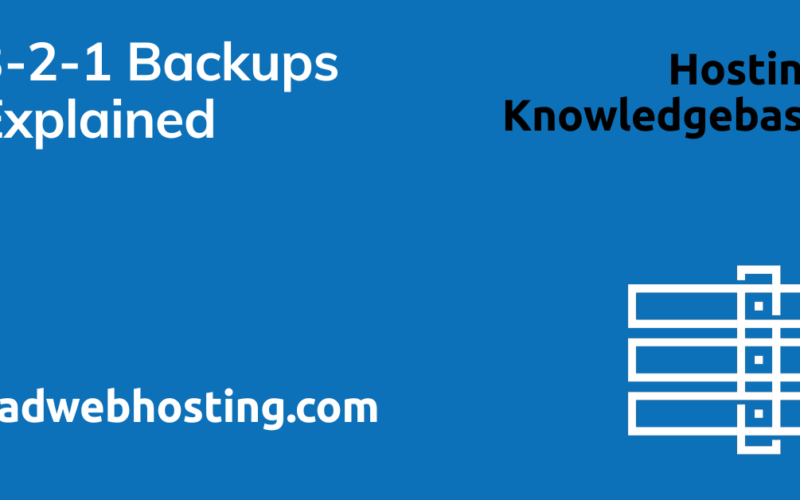This article provides a comparison of WordPress vs proprietary site builders. As we dig in, we will be highlighting key attributes of each platform, highlighting the problems they may solve as well any challenges they may bring to an organization during the website’s active use.
This guide is presented in two parts, both offering compelling, yet unique perspectives into the most popular platforms used to build websites today.
WordPress vs Proprietary Site Builders: A Comprehensive Comparison
When deciding to create a website, one of the first major choices is selecting a platform. WordPress and proprietary site builders like Wix, Squarespace, Shopify, and GoDaddy offer different approaches and benefits, each catering to varying needs, technical expertise levels, and budget constraints.
Here’s a deep dive comparison, focusing on ownership, flexibility, vendor lock-in potential, and reasons why WordPress may often be a more future-proof investment.
Part I: Flexibility and Economics
1. Ownership of the Underlying Code
- WordPress: WordPress.org (not to be confused with WordPress.com) is an open-source content management system (CMS). When you build a website on WordPress, you own the code, the design, and the data. This means you can fully customize your site, transfer it to any hosting provider, and have complete control over all aspects of the website. The site can be hosted on any compatible server, giving you the freedom to migrate and scale as needed without restrictions.
- Proprietary Site Builders (Wix, Squarespace, Shopify, GoDaddy): Proprietary site builders are closed ecosystems where the underlying code and infrastructure are owned by the platform provider. Users have limited access to the code, and customization options are constrained by what the platform offers. For instance:
- Wix: Has limited code access, and even with its “Velo by Wix” developer tool, you are bound by Wix’s infrastructure.
- Squarespace: Offers even fewer options for accessing the underlying code, focusing instead on a templated drag-and-drop system with minimal backend control.
- Shopify: Although Shopify offers more developer tools than some competitors, it’s primarily an eCommerce builder and restricts deeper access to the server environment and backend.
- GoDaddy: GoDaddy’s site builder offers a more simplified experience but lacks the flexibility and control that open-source CMS platforms like WordPress provide.
Why Ownership Matters: Full code ownership allows for extensive customizations and means you won’t lose your website or need to rebuild if you ever decide to leave your provider. WordPress grants this freedom, whereas proprietary builders retain control over the site’s framework, meaning you are ultimately renting, not owning, your online presence.
2. Potential for Vendor Lock-In
- WordPress: Since WordPress is open-source, there’s essentially no vendor lock-in. If you decide to change your WordPress hosting provider, you can move your site files and database without losing any content, design, or functionality. Many developers and agencies worldwide specialize in WordPress, making it easy to find help and support as you grow.
- Proprietary Site Builders:
- Wix, Squarespace, Shopify, GoDaddy: These platforms often tie you into their ecosystem. If you decide to move, migrating a website built with these tools can be challenging:
- Limited Export Options: Most proprietary site builders limit how much of your website’s content you can export. For example, Squarespace only allows partial exports, and Wix does not support exporting your site at all. Shopify, while more flexible, still requires significant customization for migrations.
- Loss of Design and Functionality: Even if you can export content, design elements, plugins, and customizations are not transferable. If you leave, you may have to start from scratch or deal with significant rework to replicate your site elsewhere.
- Dependence on Platform Features: Proprietary builders typically restrict integrations, limiting your options to only the tools and plugins approved by the platform. This dependency can mean you’re reliant on the platform’s development priorities and are unable to add certain features if the platform doesn’t support them.
Why Vendor Lock-In Matters: Vendor lock-in ties you to the platform, often resulting in long-term costs as your site grows and you need more functionality or flexibility. WordPress eliminates these risks, allowing you to grow, modify, or migrate your website whenever needed.
3. Customization and Flexibility
- WordPress: WordPress is known for its flexibility. It offers thousands of themes and plugins, enabling users to create almost any type of website, from simple blogs to complex eCommerce stores or social networks. The open-source nature of WordPress means that developers can customize the code as much as they need, building truly unique functionality tailored to the site’s specific needs. With tools like WooCommerce, WordPress is fully capable of supporting robust eCommerce sites.
- Proprietary Site Builders:
- Wix: Offers a drag-and-drop interface and some degree of customization with Wix ADI and Velo by Wix, but it’s limited compared to WordPress. For those who require advanced functionality or unique design, Wix can be restrictive.
- Squarespace: Known for its sleek, aesthetically pleasing templates but lacks the customization depth that WordPress offers. Advanced customization options are limited, making it better suited for simple, visually-focused sites.
- Shopify: Highly specialized for eCommerce, Shopify includes many out-of-the-box features for selling online. However, it lacks flexibility for non-eCommerce features, and extensive customization usually requires paid apps.
- GoDaddy: Known for its simplicity, GoDaddy’s builder is generally best for basic websites and offers limited flexibility for unique designs or features.
Why Flexibility Matters: WordPress allows you to fully tailor your website to meet specific needs, whether through theme customization, plugin usage, or custom development. Proprietary builders are inherently limited in comparison, which can stifle growth if your site’s needs evolve.
4. Scalability and Long-Term Viability
- WordPress: With its high degree of flexibility and control, WordPress is scalable, making it suitable for growing businesses. WordPress sites can start small and, with appropriate hosting and plugins, scale to accommodate high traffic, complex functionalities, and eCommerce operations. Furthermore, you can switch hosting providers or upgrade server resources as needed without platform constraints.
- Proprietary Site Builders:
- Wix and Squarespace: Both are more suited to small to medium websites. While they can handle modest traffic, they’re not ideal for highly complex sites or those anticipating large-scale growth.
- Shopify: As an eCommerce platform, Shopify can scale to some degree but is limited by its ecosystem. Customizing at scale can quickly become costly, as most features require add-ons or apps, many of which are paid.
- GoDaddy: Limited in scalability, GoDaddy’s builder is intended for straightforward websites and not well-suited for high-traffic or high-complexity sites.
Why Scalability Matters: A business that anticipates growth needs a platform that can expand with it. WordPress offers this scalability without requiring a complete redesign or substantial platform-specific expenses as needs evolve.
5. Cost Implications
- WordPress: While WordPress itself is free, you’ll need to pay for hosting, premium themes, and plugins. However, the initial setup cost can be offset by long-term savings. Since WordPress is open-source, many of its plugins and tools are free, and hosting options are competitive, allowing for a range of budgets. Over time, WordPress’s open-source nature typically results in lower costs as you won’t need to continually pay for platform-specific services or apps.
- Proprietary Site Builders:
- Subscription-Based Costs: Most proprietary site builders charge monthly or annual subscription fees, which can add up over time. For instance, while Squarespace and Wix offer competitive starter packages, scaling up or adding advanced features can quickly increase costs.
- Add-Ons and Apps: Many features on platforms like Shopify require additional apps, which can have recurring fees. Costs can become particularly high if your site grows and you need more advanced or customized features.
Why Cost Matters: The open-source, modular nature of WordPress means you pay for only what you need. Proprietary builders, in contrast, often lock features behind paywalls, meaning costs can escalate as you require more from your website.
Why Investing in WordPress Development Often Yields a Better ROI
- Full Ownership and Control: WordPress provides full ownership over website files, code, and hosting, allowing businesses to maintain complete control over their digital assets. With WordPress, you truly own your website. You’re not subject to platform restrictions or sudden pricing changes.
- Avoidance of Vendor Lock-in: With WordPress, businesses aren’t tied to a specific hosting provider or platform, making it easier to migrate and adapt as the business evolves.
- Unlimited Customization: WordPress’s flexibility allows for highly customized solutions tailored to unique business needs, giving it an edge for complex projects or niche industries.
- Scalability for Growth: WordPress’s robust ecosystem, extensive plugins, and developer-friendly code make it a scalable solution for businesses that plan to expand.
- Cost-effectiveness Over Time: Although proprietary platforms might seem affordable initially, WordPress typically provides a better return on investment in the long run by avoiding recurring subscription fees and supporting custom features without restrictive upgrades.
Conclusion
In conclusion, while proprietary builders like Wix, Squarespace, Shopify, and GoDaddy provide convenience, ease of use, and lower upfront costs, they come with significant limitations in terms of control, flexibility, and long-term scalability. WordPress offers an open-source, highly customizable, and vendor-neutral environment, making it a superior choice for businesses or individuals looking to build a lasting online presence without being restricted by the limitations of a proprietary ecosystem.
Part II: Business Continuity and Disaster Recovery
When choosing a platform to build and maintain a website, considering how backups, restoration, and business continuity are handled is essential. Different approaches to these features can affect your autonomy and resilience, especially when disruptions occur. Here’s a comparison of how WordPress and proprietary site builders like Wix, Squarespace, Shopify, and GoDaddy differ in these areas, focusing on the importance of upstream autonomy.
1. Backups and Restoration Options
- WordPress:
- Full Autonomy for Backups: With WordPress, users have full control over backups. This flexibility is because WordPress itself doesn’t provide a built-in backup system; rather, you rely on your hosting provider or third-party plugins (e.g., UpdraftPlus, VaultPress) to manage backups.
- Scheduling and Frequency: Users can set up automated daily, weekly, or even hourly backups, depending on site traffic and update frequency. Since WordPress doesn’t restrict backup options, users can create complete site backups, including files, themes, plugins, and databases.
- Easy Restoration: Restoration processes vary by hosting provider or backup plugin. With many WordPress hosts, a single-click restoration feature is available. The autonomy WordPress offers in this area allows users to manage their data directly, offering more control over the process and helping maintain business continuity.
- Proprietary Site Builders (Wix, Squarespace, Shopify, GoDaddy):
- Wix: Wix provides a “Site History” feature that creates automatic backups at certain milestones (e.g., before publishing major updates), but it does not offer on-demand backups or complete control over backup scheduling. If you need to restore, you can revert to a previous version, but users cannot create their own custom backup schedules.
- Squarespace: Squarespace lacks a formal backup and restore system. While you can export certain data (e.g., blog content) in XML format, there’s no full-site backup option. Restoration is limited and often requires direct support intervention, making business continuity less autonomous and more dependent on Squarespace’s policies.
- Shopify: Shopify does not natively offer a backup option for user data. Although product data, orders, and customer details are stored, full-site backups must be managed manually or with paid third-party apps. Restoration options are limited, requiring users to rely on Shopify support or third-party solutions if data is lost.
- GoDaddy: GoDaddy’s site builder lacks detailed backup controls. While GoDaddy does offer backup options, they are not fully customizable, and restoration typically involves contacting support. The limited control can lead to delays in restoring site data, affecting business continuity.
Why It Matters: WordPress allows users to independently back up and restore their sites at any time, providing maximum autonomy. Proprietary site builders generally limit control over backup frequency and restoration options, which can impact business continuity during an unexpected data loss.
2. Data Retention and Export Capabilities
- WordPress:
- Complete Data Ownership: With WordPress, you have full ownership of your data. This means that all content, plugins, themes, and site configurations can be exported and retained at any time.
- Flexible Data Formats: You can export databases, themes, plugin data, and content in standardized formats, making it easy to retain backups or migrate your website if needed.
- Platform Independence: Since WordPress operates independently of a central provider, you are not limited by retention policies or restricted access to data backups. You have full autonomy over how and where data is stored, allowing for enhanced business continuity.
- Proprietary Site Builders:
- Wix: Wix does not provide an option for exporting or retaining the entire site. Content, such as blog posts, can sometimes be saved or copied manually, but full data retention is limited to Wix’s infrastructure, reducing flexibility if you wish to migrate.
- Squarespace: Squarespace allows partial exports (e.g., blog posts in XML), but design elements, layouts, and most functionality cannot be transferred. Users remain dependent on Squarespace’s ecosystem for business continuity, which can be restrictive if moving to another platform becomes necessary.
- Shopify: Shopify allows product and customer data exports, but full-site exports, including design and functionality, are not supported. If you need to back up a complete eCommerce site, you would need a third-party solution, adding costs and potential complications. not to mention adding another
- GoDaddy: GoDaddy’s data retention and export options are limited. Basic content export options are available, but site-specific customizations and layouts typically can’t be migrated out of the GoDaddy ecosystem. This reliance on proprietary infrastructure limits control over data and continuity options.
Why It Matters: WordPress offers complete data retention and export capabilities, making it possible to migrate, backup, and maintain autonomy. Proprietary site builders typically restrict full data ownership, creating potential roadblocks to continuity if a platform change becomes necessary.
3. Business Continuity and Disaster Recovery
- WordPress:
- Self-Hosted Resilience: Since WordPress is self-hosted, users can choose hosting providers with strong disaster recovery features, such as data redundancy, high-availability architectures, and uptime guarantees.
- Customizable Backup and Redundancy Solutions: With WordPress, you can set up custom disaster recovery solutions, such as geographically distributed backups or regular syncing to external storage (e.g., Google Drive, AWS S3). This ensures that in the event of data corruption or a hosting provider issue, you have multiple ways to restore service.
- Independence from Platform Limitations: WordPress’s independence means you’re not subject to the provider’s disaster recovery plans, downtime, or data loss policies. You retain control over how your site is protected and can implement custom continuity plans to meet specific business needs.
- Proprietary Site Builders:
- Wix: Wix manages infrastructure centrally, and users are dependent on Wix’s uptime and continuity plans. While it has strong infrastructure, business continuity relies on Wix’s policies, and users cannot implement custom disaster recovery strategies.
- Squarespace: Squarespace has its own internal disaster recovery policies, but users cannot set up custom backups, redundant storage, or recovery options. Continuity is entirely dependent on Squarespace’s infrastructure and support response times.
- Shopify: Shopify has robust data redundancy and disaster recovery policies tailored to eCommerce needs. However, because the platform controls these features, users have little input into how continuity is managed. Custom disaster recovery or data syncing options aren’t available.
- GoDaddy: GoDaddy’s business continuity and disaster recovery are managed at the provider level, meaning users have little control over these processes. Users must rely on GoDaddy’s infrastructure and support teams for disaster recovery, making it difficult to customize or improve continuity options.
Why It Matters: WordPress’s flexibility allows users to build resilient business continuity plans with custom disaster recovery, data redundancy, and multiple backups, reducing dependency on a single provider. Proprietary site builders lock users into platform-level continuity measures, limiting options for custom disaster recovery and continuity.
4. Upstream Autonomy and Platform Dependency
- WordPress:
- True Platform Independence: With WordPress, you are not dependent on a single provider for the site’s uptime, backup management, or restoration capabilities. This autonomy means that even if a hosting provider encounters issues, you can transfer your website elsewhere with minimal disruption.
- Freedom to Choose Backup and Recovery Solutions: Users can choose from multiple third-party solutions, hosting providers, and backup plugins, making it easy to ensure business continuity. This also prevents any single point of failure from affecting your entire site.
- Lower Risk of Vendor-Led Changes: WordPress has an open-source structure, meaning its functionality, availability, or backup policies aren’t subject to abrupt changes by a single company. The platform is community-driven, reducing risks associated with sudden policy changes that could disrupt continuity.
- Proprietary Site Builders:
- Platform Dependency: Proprietary site builders like Wix, Squarespace, Shopify, and GoDaddy operate as closed ecosystems. Users are dependent on the platform for updates, backups, and any changes in service terms.
- Risk of Policy Changes: Because users have little autonomy over the platform’s infrastructure, they are subject to the provider’s policies. If the platform makes changes, such as altering backup policies, updating restoration capabilities, or changing pricing models, users have limited recourse.
- Higher Risk of Single-Point Failure: Since proprietary builders control all site data and backup mechanisms, a platform-wide issue (e.g., downtime or policy change) can impact every user on the system. Users cannot switch platforms or implement custom continuity measures, leaving them more vulnerable to upstream issues.
Why It Matters: WordPress allows users to retain upstream autonomy, which reduces risk and dependence on a single platform’s policies or continuity plans. Proprietary site builders lack this flexibility, meaning users are more vulnerable to vendor-driven changes and single points of failure that could affect long-term business continuity.
Conclusion: WordPress vs Proprietary Site Builders for Business Continuity
When considering backups, restoration, and business continuity, WordPress offers unmatched autonomy and flexibility compared to proprietary site builders like Wix, Squarespace, Shopify, and GoDaddy.
With WordPress, you can control your backups, set custom recovery solutions, retain complete data ownership, and avoid vendor lock-in, creating a more resilient, future-proof online presence.
Proprietary site builders, while user-friendly and convenient, limit data access, restrict backup customization, and create platform dependencies that can hinder business continuity.
For businesses prioritizing long-term resilience, WordPress’s upstream autonomy offers superior control and assurance, allowing you to mitigate risks associated with reliance on proprietary platforms.
Comparison Table: WordPress vs Proprietary Site Builders (Wix, Squarespace, Shopify, GoDaddy)
| Feature | WordPress | Wix | Squarespace | Shopify | GoDaddy |
|---|---|---|---|---|---|
| Backup Options | Full control with plugins or hosting provider. Schedule automated backups, including full-site backups (files, themes, database). | Limited backups via “Site History.” No full manual or scheduled backups. | No built-in backups; partial export of some content (e.g., blog posts). | No native backups; requires third-party apps for full-site backups. | Basic backup options with limited customization. No advanced controls. |
| Restoration | Flexible restoration via hosting provider or plugins. Single-click recovery supported by many hosts. | Restore from “Site History,” limited to prior versions; no granular control. | Manual restoration requires Squarespace support or re-importing content. | Limited restoration options; relies on apps or Shopify support. | Requires support assistance for full restoration; limited granularity. |
| Data Ownership | Complete ownership of all content, files, and database. Fully exportable. | Limited data ownership; no export of design or full content. | Partial ownership; limited export for blogs but not design or functionality. | Partial ownership; product data exportable but no full-site export. | Limited ownership; some content export possible, but designs are locked in. |
| Vendor Lock-In | No vendor lock-in. Full site can be migrated to any hosting provider. | High vendor lock-in; cannot migrate full site. | High vendor lock-in; partial data migration only. | Moderate vendor lock-in; requires extensive work to migrate. | High vendor lock-in; designs and functionality tied to GoDaddy system. |
| Disaster Recovery | Customizable solutions with redundancy via plugins or hosting providers. | Limited to Wix’s internal recovery system. | Relies on Squarespace infrastructure for recovery; no user control. | Relies on Shopify infrastructure; limited redundancy control. | GoDaddy-managed recovery; no user control over redundancy. |
| Platform Independence | Fully independent; site can run on any compatible server. | Fully dependent on Wix infrastructure. | Fully dependent on Squarespace infrastructure. | Fully dependent on Shopify infrastructure. | Fully dependent on GoDaddy infrastructure. |
| Custom Backup Solutions | Can implement custom solutions (e.g., external cloud storage, redundancy). | No custom backup options available. | No custom backup options available. | Requires paid apps for custom solutions. | No custom backup options available. |
| Scalability | Highly scalable; hosting and site complexity can grow as needed. | Limited scalability; best for small to medium sites. | Limited scalability; best for visually focused or portfolio websites. | Moderately scalable for eCommerce but with high reliance on add-ons. | Limited scalability; suitable for basic websites. |
| Cost Implications | Competitive with hosting, free or paid plugins, and lower long-term costs. | Recurring subscription; costs rise with additional features. | Recurring subscription; higher tiers required for advanced functionality. | Subscription plus paid apps for additional features. | Subscription fees with limited features at lower tiers. |
Key Takeaways:
- WordPress: Offers full control over backups, restoration, data, and scalability, making it ideal for long-term autonomy and resilience.
- Wix & Squarespace: Simple and user-friendly but limited in backup options, data ownership, and scalability. High vendor lock-in risk.
- Shopify: Robust for eCommerce but dependent on paid apps and proprietary infrastructure, with moderate vendor lock-in.
- GoDaddy: Basic features for beginners but limited in scalability, control, and customization, making it less ideal for complex needs.
✅ Easy Website Management with cPanel Support
Running a business is hard enough — managing your website shouldn’t be. That’s why we include full cPanel support with every hosting plan:
- ✅ Simple Dashboard – No tech skills needed. Easily manage your website, emails, and more from one place.
- ✅ Quick App Installs – Launch WordPress, shopping carts, or other tools with just one click.
- ✅ Professional Email – Create business email addresses (like you@yourbusiness.com) in minutes.
- ✅ Reliable Backups – Keep your website safe with easy-to-use backup and restore options.
- ✅ Secure & Protected – Manage your site’s security and SSL certificates with built-in tools.
- ✅ Real Help, Anytime – Our expert support team is available 24/7 for anything you need.
💬 What Our Customers Say
“I have had nothing but good experiences with Rad Web Hosting. The staff is there to help you to make sure that you stay online and I haven't had any downtime with my server in the time I have been with Rad Web Hosting and I have had my server for over two years.”
— Janice L., Owner of RJGM
🏆 Trusted by Small Business Owners Nationwide

🚀 Get Started Today
Take the stress out of website management. With cPanel support and expert help just a click away, you can focus on what matters most — growing your business.
Choose Your Plan Now