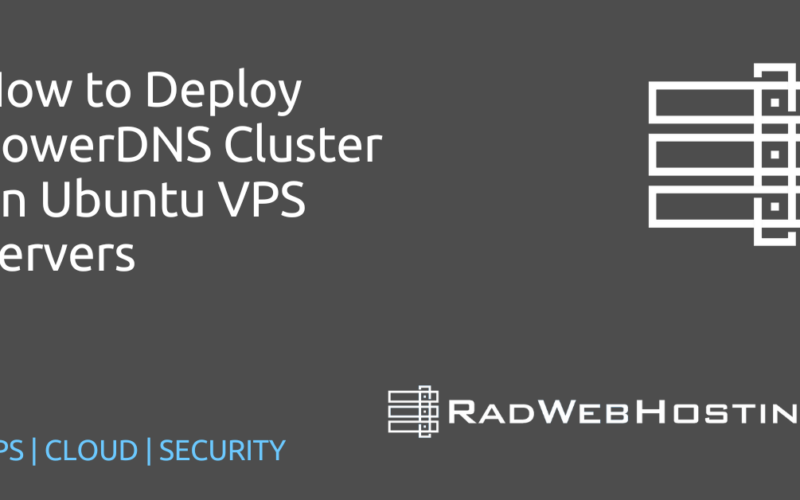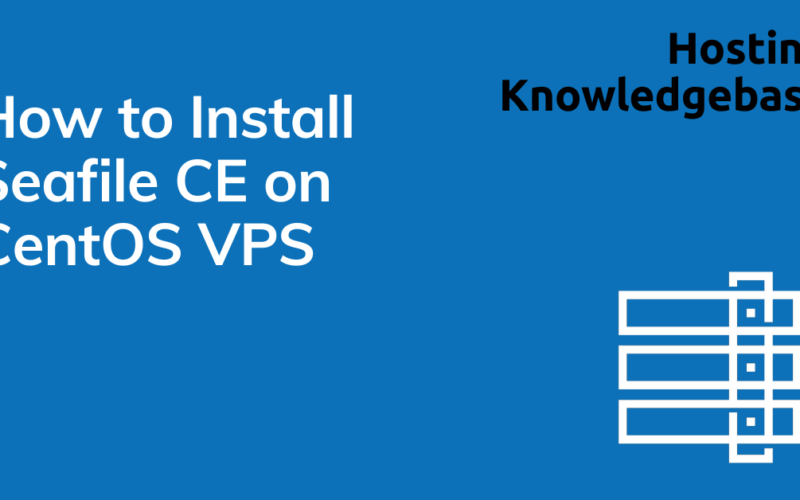This article provides a general guide for getting started With WHMCS. We will discuss the general features, benefits, and setup guide for getting started with WHMCS.
What is WHMCS?
WHMCS (Web Host Manager Complete Solution) is a comprehensive web hosting management and billing software designed to automate tasks for web hosting providers and other online service businesses. It streamlines processes like client management, billing, support, and service provisioning, making it a popular choice for hosting companies and resellers.
Getting Started with WHMCS
We will now provide a general overview of the different features and benefits of WHMCS, as well as the initial steps required for basic setup.
Features of WHMCS
-
Client Management
- Centralized client management dashboard.
- Detailed client profiles, including contact details, billing information, and purchase history.
- Tools to manage client subscriptions, invoices, and tickets.
-
Billing and Invoicing
- Automated recurring billing for subscription-based services.
- Support for one-time and recurring invoices.
- Integration with multiple payment gateways like PayPal, Stripe, Authorize.net, etc.
- Automatic late fee application and payment reminders.
- Tax and VAT calculation support.
-
Domain Management
- Domain registration, transfer, and renewal automation.
- Integration with major domain registrars (e.g., Enom, ResellerClub, RadWebPro).
- WHOIS lookup and domain availability checks.
- Domain pricing management.
-
Hosting Automation
- Automated account provisioning, suspension, and termination on platforms like cPanel, Plesk, and DirectAdmin.
- API integrations with cloud providers (e.g., AWS, DigitalOcean, Rad_cloud).
- Customizable product offerings with resource limits, add-ons, and configurations.
-
Support System
- Built-in ticketing system for customer support.
- Knowledge base for self-help resources.
- Predefined responses for common queries.
- Integration with third-party support tools like Slack and Zendesk.
-
Customization and Branding
- Fully customizable client portal with templates and themes.
- Multilingual support for global customers.
- Configurable branding to align with company identity.
-
Security
- Two-factor authentication (2FA) for admins and clients.
- IP restrictions and activity logging for improved security.
- Automatic updates and patches to address vulnerabilities.
-
Reporting and Analytics
- Detailed reports on income, sales, and customer activity.
- Customizable reports for tailored insights.
- Tracking tools for monitoring performance and revenue.
-
Extensibility
- Marketplace with add-ons and modules for additional functionality (e.g., SMS notifications, affiliate systems).
- Developer-friendly API for creating custom integrations.
- Hook points for advanced customization.
-
Scalability
- Support for businesses of all sizes, from startups to enterprises.
- Multi-currency and multi-language support for global scalability.
- Reseller features to expand business offerings.
Benefits of WHMCS
- Automation: Streamlines repetitive tasks, reducing manual effort and increasing efficiency.
- Comprehensive Functionality: Combines client management, billing, and support in one platform.
- Customizability: Adapts to the needs of various businesses through themes, modules, and API integrations.
- Ease of Use: Intuitive interface for both administrators and clients.
- Scalability: Grows with your business, supporting larger client bases and advanced features.
- Improved Customer Experience: Simplified billing, account management, and support processes for customers.
- Security: Robust features to protect client data and ensure compliance with industry standards.
How to Set Up WHMCS
-
System Requirements
Before installation, ensure your server meets the following requirements:
- PHP 7.4 or higher (check WHMCS’s latest requirements).
- MySQL 5.7 or higher (or equivalent MariaDB).
- A valid WHMCS license (Free license provided with Reseller Hosting plans).
- cPanel/WHM or other hosting panel access (optional but recommended).
- Rad Web Hosting Shared Hosting and Reseller Hosting clients can Install WHMCS with Softaculous.
-
Installation
- Download WHMCS from the official website (Rad Web Hosting clients can access this in their Hosting Dashboard).
- Upload files to your server using FTP or a file manager.
- Create a database and user in your hosting control panel.
- Run the installation script by accessing your site’s WHMCS directory in a browser.
- Enter your license key and database credentials.
-
Configuration
- General Settings: Configure business details, logo, and localization settings.
- Payment Gateways: Set up supported payment processors like PayPal or Stripe.
- Products/Services: Define hosting plans, domains, and other offerings.
- Automation Settings: Schedule cron jobs for automated tasks (e.g., billing, reminders).
- Email Templates: Customize notifications for various events (e.g., new orders, overdue invoices).
-
Integration
- Link WHMCS to your hosting control panel (e.g., cPanel/WHM, Plesk).
- Configure domain registrar modules to automate domain management.
- Customize the client portal to align with your branding.
-
Testing
- Test the setup by simulating client activities:
- Place test orders.
- Check automated emails.
- Ensure payment processing works.
- Verify hosting and domain provisioning.
-
Go Live
- Enable live payment gateways.
- Communicate the launch to your clients.
- Monitor system performance and address any issues promptly.
Conclusion
WHMCS is an invaluable tool for hosting providers, enabling them to manage their operations effectively and focus on growing their business. Whether you’re starting as a reseller or running a large-scale hosting company, WHMCS offers the flexibility, automation, and scalability needed to succeed.
✅ Easy Website Management with cPanel Support
Running a business is hard enough — managing your website shouldn’t be. That’s why we include full cPanel support with every hosting plan:
- ✅ Simple Dashboard – No tech skills needed. Easily manage your website, emails, and more from one place.
- ✅ Quick App Installs – Launch WordPress, shopping carts, or other tools with just one click.
- ✅ Professional Email – Create business email addresses (like you@yourbusiness.com) in minutes.
- ✅ Reliable Backups – Keep your website safe with easy-to-use backup and restore options.
- ✅ Secure & Protected – Manage your site’s security and SSL certificates with built-in tools.
- ✅ Real Help, Anytime – Our expert support team is available 24/7 for anything you need.
💬 What Our Customers Say
“I have had nothing but good experiences with Rad Web Hosting. The staff is there to help you to make sure that you stay online and I haven't had any downtime with my server in the time I have been with Rad Web Hosting and I have had my server for over two years.”
— Janice L., Owner of RJGM
🏆 Trusted by Small Business Owners Nationwide

🚀 Get Started Today
Take the stress out of website management. With cPanel support and expert help just a click away, you can focus on what matters most — growing your business.
Choose Your Plan Now