This article provides a guide for server administrators who want to install Webuzo on VPS server with Virtualizor.
Webuzo is a multi-user control panel which helps you manage your cloud or dedicated server. It’s a hosting platform to help you grow your web applications as it helps customers to manage their domains, emails, websites, databases, etc. Webuzo is built for hosting providers, resellers and website owners.
It’s a powerful and easy to use VPS Control Panel used by users around the world. Webuzo can be installed on various types of servers and supports Ubuntu, AlmaLinux, Rocky Linux, Scientific Linux and CentOS. Webuzo allows hosting providers and users the ability to automate server management tasks while offering your customers the tools they need to manage their sites.
Webuzo’s reputation for being user-friendly and for frequent updates and patches make it a popular choice for users looking for a premium control panel. VPS licenses start at $5/month.
To install Webuzo on a Linux VPS, the following conditions must be met:
Follow the steps provided to install Webuzo on a VPS using Virtualizor panel:
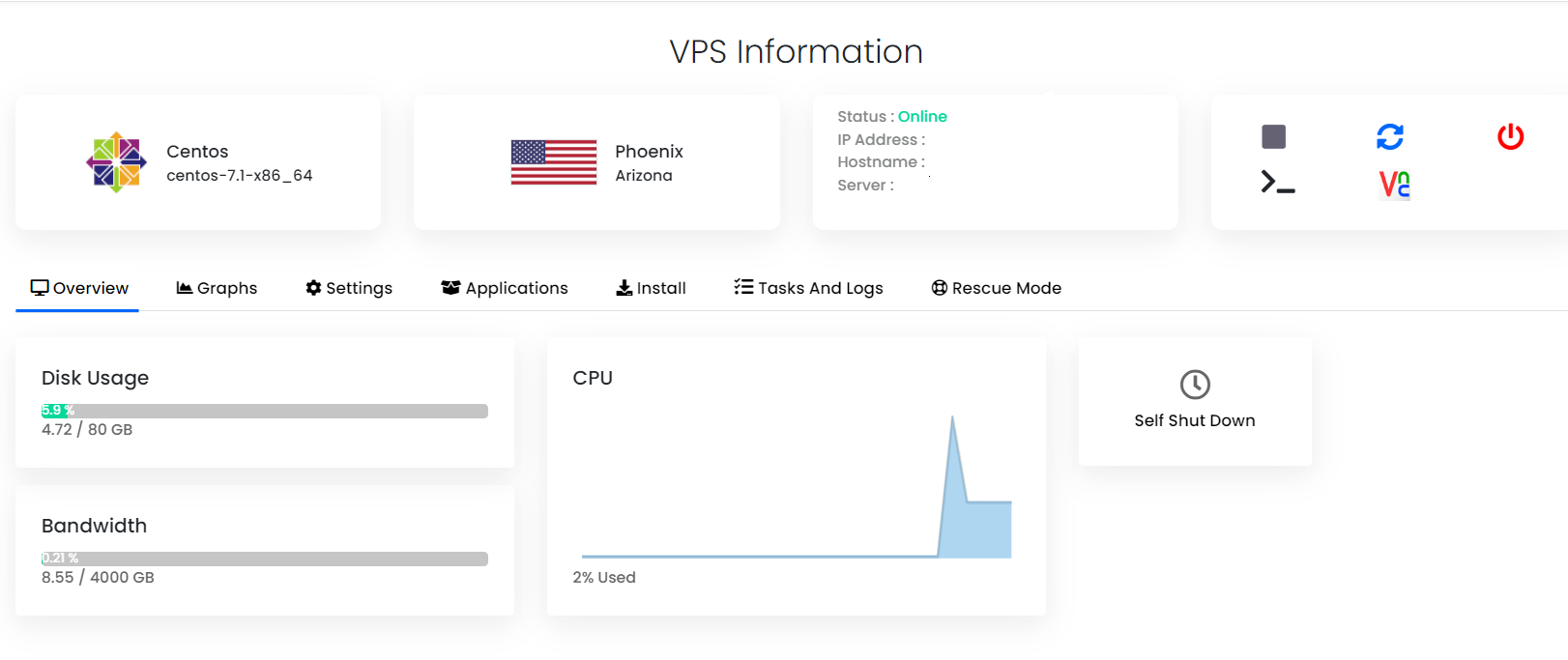
As Webuzo is a premium control panel software, a valid license key is required to access. Clients can choose to order a Webuzo license from Rad Web Hosting.
This article provides a comprehensive guide to mastering LVM management on Ubuntu VPS servers. Introduction Logical Volume Management (LVM) is… Read More
Read this guide, "4 Steps to Easily Access RDP Remote Desktop with Windows VPS" to connect your Windows VPS to… Read More
This article provides a guide for server administrators who want to install InterWorx on VPS server using Virtualizor. Virtualizor offers… Read More
This article provides a guide for how to install Hestia Control Panel on Rad Web Hosting cloud VPS server. What… Read More
This article provides an overview of the benefits of reseller hosting. Reseller hosting offers numerous benefits. What are the Benefits… Read More
Data redundancy is vital if you operate an online business. Without it, the risk of permanent data loss increases, which… Read More
View Comments