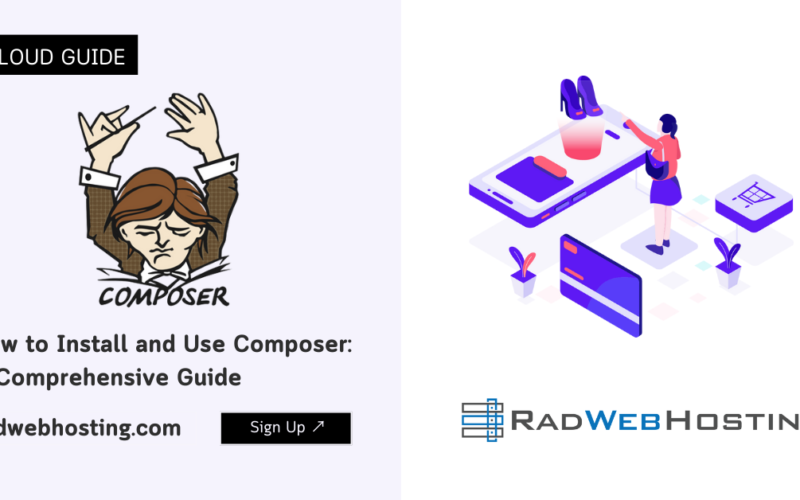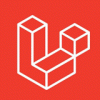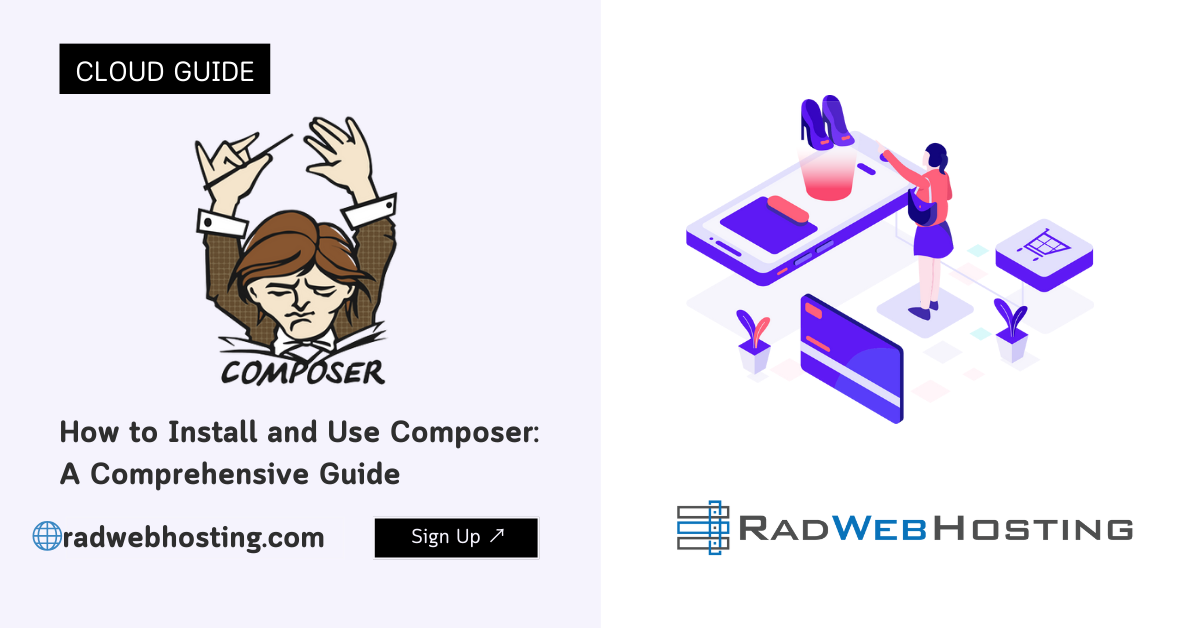This article provides a guide for how to install and run your own image and video sharing platform on Ubuntu VPS.
This article provides a guide for how to install and run your own image and video sharing platform on Ubuntu VPS.
How to Install and Run Your Own Image and Video Sharing Platform on Ubuntu VPS
Chevereto is a powerful and flexible image hosting script that allows you to create your own image hosting website. This guide will walk you through the process of installing Chevereto on an Ubuntu VPS server. Follow these steps carefully to set up Chevereto successfully.
Prerequisites
Before starting the installation, ensure you have:
- An Ubuntu VPS (running Ubuntu 22.04 LTS or later)
- Root or sudo access to the servers
- A domain name pointed to your server’s IP address
- Basic knowledge of the command line
Step 1: Update Your Server
First, update your package list and upgrade all your packages to the latest versions.
sudo apt update && sudo apt upgrade -y
Reboot the VPS to make sure to apply any pending kernel updates:
systemctl reboot
Step 2: Install Prepare.sh
Chevereto requires a web server, a database server, and PHP. We will utilize the prepare.sh script to install the dependencies.
bash <(curl -s https://raw.githubusercontent.com/chevereto/vps/4.1/ubuntu/22.04/prepare.sh)
This message will be shown on success:
[OK] Stack ready for Chevereto!
Secure MariaDB
sudo mysql_secure_installation
You will be prompted to set the root password and make other security-related choices. Follow the prompts to secure your database server.
Step 3. Install Chevereto New.sh
- The scripts at
common/will work under any Unix-like system - Requires
curlandunzip
New
The new.sh (opens new window)script downloads Chevereto and configures Apache HTTP Web server, MySQL, CRON and FFmpeg. Its purpose is to prepare for Chevereto Installation (opens new window).
This is intended to brand new installations and it should run after prepare as it assumes that the system stack is ready.
bash <(curl -s https://raw.githubusercontent.com/chevereto/vps/4.1/common/new.sh)
Step 4: Secure Your Installation
To secure your Chevereto installation:
Install Certbot
sudo apt install certbot python3-certbot-apache -y
Obtain an SSL Certificate
sudo certbot --apache -d your_domain.com
Follow the prompts to obtain and install your SSL certificate. Certbot will automatically configure Apache to use the certificate.
Step 5: Set Up Automatic Renewal for SSL Certificate
sudo systemctl status certbot.timer
Certbot will handle the renewal process, ensuring your site remains secure.
Conclusion
Congratulations! You have successfully installed Chevereto on your Ubuntu VPS server. You can now start using your own image hosting service. For further customization and configuration, refer to the Chevereto documentation.