
This article provides a guide to understanding cPanel licensing tiers. This guide is intended for use by cPanel and WHM server administrators.
Understanding cPanel Licensing Tiers
cPanel is one of the most widely used control panels in web hosting. Since its licensing model switched to an account-based, tiered pricing structure, it’s important for hosting providers and website owners to understand which license tier fits their needs. This guide breaks down the structure, features, and considerations of cPanel licensing tiers.
-
Background: Why cPanel Moved to Tiered Licensing
Traditionally, cPanel licenses were sold per server, regardless of how many accounts were hosted. In 2019, cPanel shifted to a per-account billing model to align costs with actual usage.
- Old Model → Single price per server, unlimited accounts.
- New Model → Base license includes a set number of accounts, with higher tiers or add-ons required as account counts increase.
This change makes cPanel more scalable but also means hosting providers must carefully track account usage.
-
Core cPanel License Types
There are two major environments for cPanel licenses:
- cPanel Solo → For single website owners.
- cPanel Admin, Pro, and Premier → For hosting providers and resellers managing multiple accounts.
Each tier is defined by account limits and features.
-
Breakdown of cPanel Tiers
-
🔹 cPanel Solo
- Accounts Included: 1 cPanel account (single domain/website).
- Ideal For: Freelancers, small businesses, or individuals running a single site.
- Notes: Does not support resellers or multiple accounts.
-
🔹 cPanel Admin
- Accounts Included: Up to 5 cPanel accounts.
- Ideal For: Small businesses, developers, or teams hosting a handful of sites.
- Key Use Case: Lets you separate sites into distinct accounts (better security/isolation).
-
🔹 cPanel Pro
- Accounts Included: Up to 30 cPanel accounts.
- Ideal For: Growing agencies, small hosting resellers, or businesses managing client websites.
- Benefits: Affordable step-up tier before going to high-volume licensing.
-
🔹 cPanel Premier
- Accounts Included: 100 accounts included by default.
- Scalability: Additional accounts available in packs of 50.
- Ideal For: Hosting providers, resellers, or data centers with many clients.
- Notes: Best suited for large-scale operations.
-
-
Add-On Packs
For cPanel Premier licenses, you can add 50-account packs to scale beyond 100 accounts.
- Example:
- Premier 100 = 100 accounts
- Premier 100 + 1 pack = 150 accounts (for Servers with 101-150 cPanel accounts)
- Premier 100 + 4 packs = 300 accounts (for Servers with 251-300 cPanel accounts)
This ensures flexibility for high-density servers.
-
WHM vs. cPanel in Licensing
When it comes to WHM vs. cPanel in licensing, consider the following:
- cPanel Account = An individual user account (website owner).
- WHM (WebHost Manager) = The administrator interface that controls all cPanel accounts.
- Licensing counts ONLY cPanel accounts, not WHM access.
👉 This means resellers or admins can have unlimited WHM access, but the license is tied to the number of active cPanel accounts.
-
Pricing Considerations
Pricing depends on where you buy the license:
- Direct from cPanel (often higher retail pricing).
- Through a Partner NOC/Hosting Provider (discounted, bundled with servers).
Tips for Reducing Costs:
- Consolidate accounts where appropriate.
- Use reseller accounts to group clients under one cPanel account (if practical).
- Choose VPS vs. Dedicated license carefully (pricing differs).
-
VPS vs. Dedicated Server Licensing
cPanel offers two license categories based on the server type:
- Cloud License → Limited to cloud/VPS servers (cannot be installed on dedicated servers). cPanel Admin and cPanel Pro license tiers are exclusive to Cloud licenses.
- Metal License → For physical dedicated servers (can be installed on virtual servers, as well). cPanel Solo and cPanel Premier are the cPanel tiers available for Metal licenses.
The tier (Solo, Admin, Pro, Premier) still applies within VPS or Dedicated categories.
-
Choosing the Right Tier
When choosing a tier, ask:
- How many websites/accounts do I need today?
- How fast will I grow?
- Am I a reseller/hosting provider or just managing my own sites?
- Is cost-per-account sustainable at scale?
Examples:
- Freelancer running 1 website → Solo.
- Agency with 10 client sites → Pro (30 accounts).
- Hosting reseller with 200 customers → Premier (100 + 2 packs).
-
Common Misunderstandings
- ❌ “Unlimited accounts are still available” → No, all cPanel licenses are per-account.
- ❌ “Subdomains don’t count” → True, only cPanel accounts (not domains or subdomains) count.
- ❌ “Reseller accounts don’t count” → Partially true: The reseller WHM itself doesn’t count, but each hosted cPanel account under it does.
-
Final Thoughts
Understanding cPanel’s licensing tiers helps avoid unexpected costs and ensures proper scaling. For most users:
- Start small (Solo/Admin).
- Upgrade as your account count grows.
- Hosting providers should plan for Premier with add-ons early, since account growth can be rapid.
✅ Quick Reference Chart
| License Tier | Accounts Included | Best For | Cloud/VPS | Dedicated Server |
|---|---|---|---|---|
| Solo | 1 | Single website owner | ✅ | ✅ |
| Admin | 5 | Small teams, developers | ✅ | ❌ |
| Pro | 30 | Agencies, resellers | ✅ | ❌ |
| Premier | 100 + add-ons | Hosting providers | ✅ | ✅ |
Conclusion
You are now understanding cPanel licensing tiers.
✅ Easy Website Management with cPanel Support
Running a business is hard enough — managing your website shouldn’t be. That’s why we include full cPanel support with every hosting plan:
- ✅ Simple Dashboard – No tech skills needed. Easily manage your website, emails, and more from one place.
- ✅ Quick App Installs – Launch WordPress, shopping carts, or other tools with just one click.
- ✅ Professional Email – Create business email addresses (like you@yourbusiness.com) in minutes.
- ✅ Reliable Backups – Keep your website safe with easy-to-use backup and restore options.
- ✅ Secure & Protected – Manage your site’s security and SSL certificates with built-in tools.
- ✅ Real Help, Anytime – Our expert support team is available 24/7 for anything you need.
💬 What Our Customers Say
“I have had nothing but good experiences with Rad Web Hosting. The staff is there to help you to make sure that you stay online and I haven't had any downtime with my server in the time I have been with Rad Web Hosting and I have had my server for over two years.”
— Janice L., Owner of RJGM
🏆 Trusted by Small Business Owners Nationwide

🚀 Get Started Today
Take the stress out of website management. With cPanel support and expert help just a click away, you can focus on what matters most — growing your business.
Choose Your Plan Now

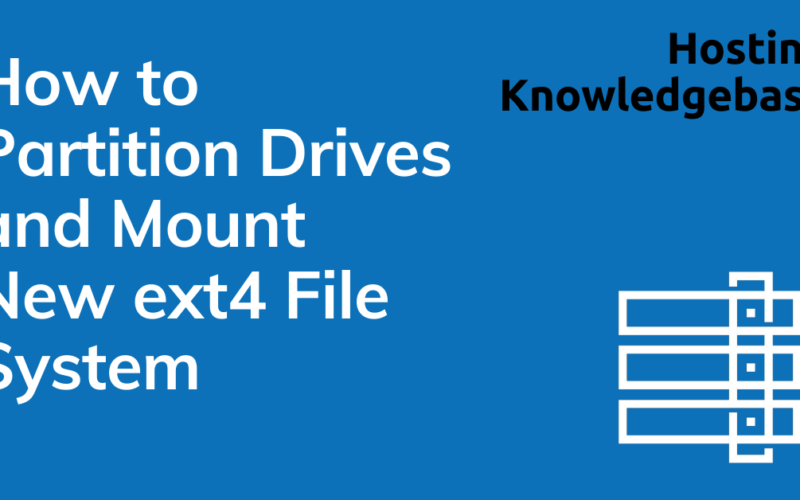
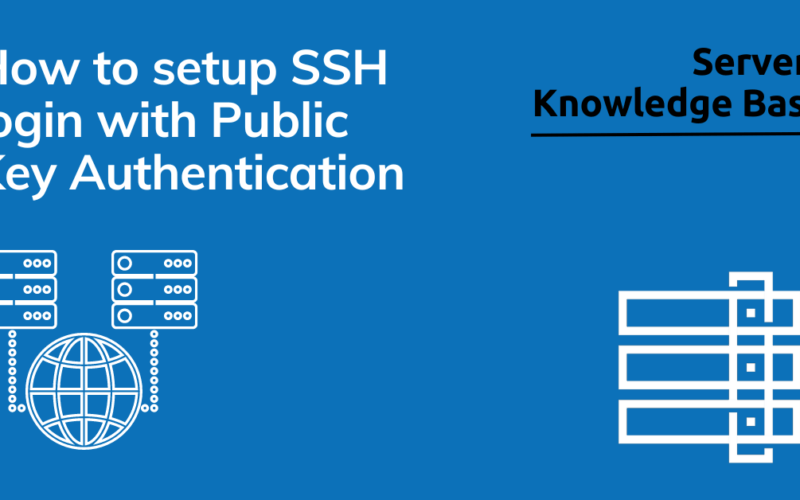





[…] cPanel’s pricing structure is subscription-based and scales with the number of accounts, making it expensive for hosting providers with multiple clients. […]