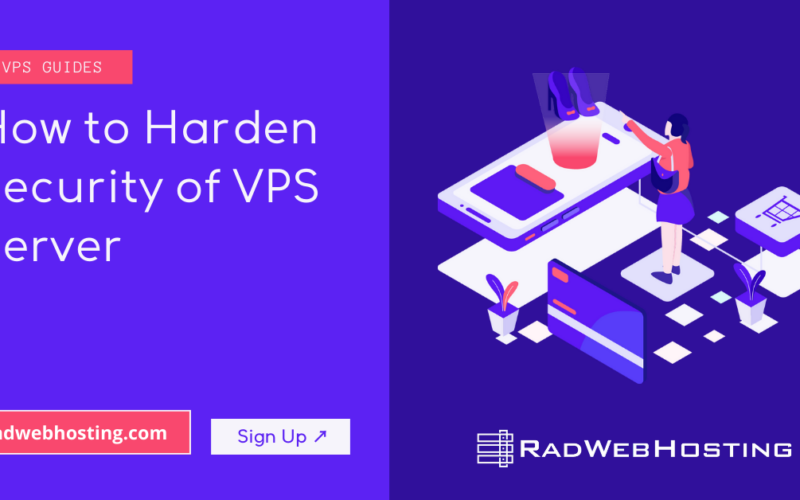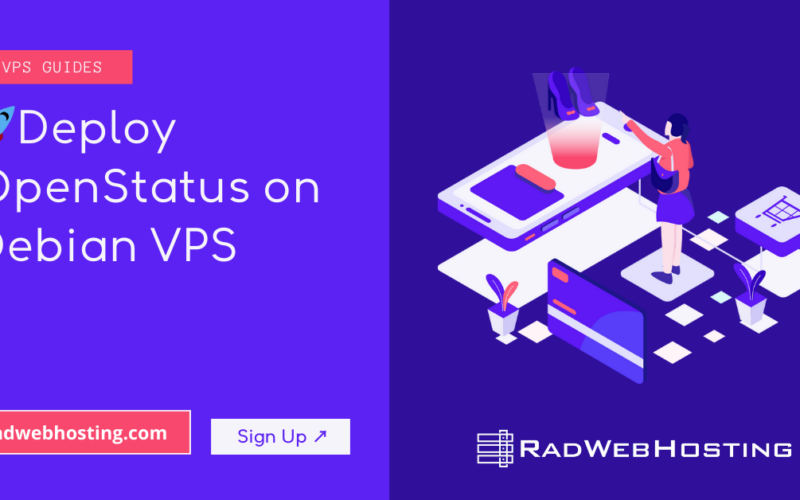This article provides a guide for ensuring email deliverability to Gmail and Yahoo recipients for email server administrators.
Technical Guide: Ensuring Email Deliverability to Gmail and Yahoo
This guide is aimed at email sysadmins, postmasters, and infrastructure teams who manage MTA (Mail Transfer Agent) configuration, IPs, DNS, and bulk email delivery at scale.
If your mail is being rate-limited, throttled, graylisted, or outright rejected, this is your field guide.
-
DNS Authentication Setup
-
-
✅ SPF (RFC 7208)
- Publish a single, non-redundant SPF record.
- Use
ip4,ip6,include, andamechanisms conservatively. - End with
-all(fail) or~all(soft fail), not+all.
v=spf1 ip4:192.0.2.0/24 include:_spf.google.com -all
Use:
dig TXT yourdomain.comto verify it. -
✅ DKIM (RFC 6376)
- Generate DKIM keys (2048-bit recommended).
- Sign all outbound mail at the MTA (e.g., Postfix + OpenDKIM, Exim, or via ESP).
- Publish DKIM public keys via DNS under
selector._domainkey.yourdomain.com.
selector._domainkey IN TXT "v=DKIM1; k=rsa; p=..."
-
✅ DMARC (RFC 7489)
- Start with
p=noneand move towardp=quarantineorp=rejectonce stable. - Add
ruaandrufaddresses to monitor abuse reports.
_dmarc.yourdomain.com IN TXT "v=DMARC1; p=quarantine; rua=mailto:dmarc-reports@yourdomain.com"
- Start with
-
-
-
IP & Domain Warm-Up
If using a new domain or IP:
- Ramp up volume gradually over 2–4 weeks.
- Start with low-risk, high-engagement users.
- Monitor bounce codes closely (especially 4xx temporary rejections).
Warmup tip:
Use automation or scripts to control delivery rates:
- 50–100 emails/day → 500/day → 1000/day → etc.
-
SMTP-Level Best Practices
- Always retry on 4xx errors — especially
421,450, or451. Use exponential backoff. - Respect recipient server rate limits (Gmail’s can be dynamic).
- Set proper HELO/EHLO hostnames matching your PTR record.
- Support TLS via STARTTLS (at minimum).
- Implement SMTPUTF8 and 8BITMIME support if needed.
EHLO mail.yourdomain.com MAIL FROM:<you@yourdomain.com> RCPT TO:<user@gmail.com>
- Always retry on 4xx errors — especially
-
PTR and rDNS Records
Gmail and Yahoo will reject mail from IPs with missing or mismatched reverse DNS.
- Set rDNS to match your HELO/EHLO hostname.
- Use static IPs with consistent PTRs (e.g.,
mail.yourdomain.com → 198.51.100.2).
Check with:
dig -x 198.51.100.2 +short
-
Monitor Feedback Loops and Postmaster Tools
-
Gmail:
- Google Postmaster Tools (register your domain)
- Track:
- IP reputation
- Domain reputation
- Feedback loop
- Authentication pass rates
-
Yahoo:
- Yahoo Sender Hub
- Sign up for Complaint Feedback Loop (FBL) via ARF (Abuse Reporting Format)
- Use a separate
abuse@andpostmaster@inbox to handle reports
-
-
List Hygiene and Bounce Handling
- Remove hard bounces immediately.
- Soft bounces (4xx) → retry intelligently, then suppress after N attempts.
- Monitor spam complaints via FBL.
- Use VERP (Variable Envelope Return Path) or SRS for bounce tracking.
-
Message Header Hygiene
Ensure these headers are properly structured and present:
Date:— correct format, server time synced (NTP)From:— consistent with envelope sender and DKIMMessage-ID:— globally unique, preferably domain-basedList-Unsubscribe:— required for bulk/commercial mail
Example:
List-Unsubscribe: <mailto:unsubscribe@yourdomain.com>, <https://yourdomain.com/unsubscribe>
-
Gmail/Yahoo-Specific Rejection Codes to Watch
-
Gmail:
421-4.7.0— Try again later; indicates graylisting or IP reputation issue550-5.7.1— Authentication or content flagged as spam550-5.4.1— HELO domain invalid or PTR mismatch
-
Yahoo:
421 4.7.0 [TS01]— Temporary deferral, often rate-related554 5.7.9— Message flagged as spam553 5.7.1— Sender address rejected
Always log SMTP sessions for debugging and triage.
-
-
Tooling Recommendations
- SPF/DKIM/DMARC Check: MxToolbox
- Header Analyzer: Google’s Message Header Analyzer
- Inbox Testing: GlockApps, Mail-Tester
- Bounce Parsing: mail-parser libraries or MailerQ
-
Compliance & Privacy
Make sure your MTA complies with:
- CAN-SPAM, GDPR, CASL
- Include
unsubscribe,privacy policy, and proper identification - Secure your server (block open relays, limit abuse vectors)
Summary Checklist for Admins
| Component | Status |
|---|---|
| SPF Record Valid | ✅ |
| DKIM Signing Configured | ✅ |
| DMARC Policy Published | ✅ |
| PTR Matches HELO Hostname | ✅ |
| TLS Supported | ✅ |
| Feedback Loops Active | ✅ |
| Bounce Handling System | ✅ |
| IP Warmed Up | ✅ |
| Gmail & Yahoo Reputation Monitored | ✅ |
Conclusion
Ensuring email deliverability to Gmail and Yahoo inboxes is made possible by addressing the steps outlined above. Of course, with the ever-evolving state of email, email server administrators should monitor for new guides and rules.
✅ Easy Website Management with cPanel Support
Running a business is hard enough — managing your website shouldn’t be. That’s why we include full cPanel support with every hosting plan:
- ✅ Simple Dashboard – No tech skills needed. Easily manage your website, emails, and more from one place.
- ✅ Quick App Installs – Launch WordPress, shopping carts, or other tools with just one click.
- ✅ Professional Email – Create business email addresses (like you@yourbusiness.com) in minutes.
- ✅ Reliable Backups – Keep your website safe with easy-to-use backup and restore options.
- ✅ Secure & Protected – Manage your site’s security and SSL certificates with built-in tools.
- ✅ Real Help, Anytime – Our expert support team is available 24/7 for anything you need.
💬 What Our Customers Say
“I have had nothing but good experiences with Rad Web Hosting. The staff is there to help you to make sure that you stay online and I haven't had any downtime with my server in the time I have been with Rad Web Hosting and I have had my server for over two years.”
— Janice L., Owner of RJGM
🏆 Trusted by Small Business Owners Nationwide

🚀 Get Started Today
Take the stress out of website management. With cPanel support and expert help just a click away, you can focus on what matters most — growing your business.
Choose Your Plan Now