What is Grafana?
Grafana is a powerful open-source analytics and visualization platform used to display time-series data from monitoring systems like Prometheus, InfluxDB, Elasticsearch, and many others.
📊 What Grafana Does
Grafana lets you:
- Visualize data through dashboards with charts, graphs, and tables
- Correlate metrics from multiple sources in one interface
- Set up alerts to notify you when thresholds are breached
- Share dashboards with teams or embed them in external platforms
✅ Key Features
- Custom Dashboards: Drag-and-drop interface with support for variables, templating, and dynamic panels
- Multi-source support: Works with Prometheus, Graphite, Loki, MySQL, PostgreSQL, AWS CloudWatch, and more
- Alerting system: Integrated alerting via email, Slack, webhooks, etc.
- User management: Role-based access controls and authentication options
- Plugins and extensions: Expand functionality with community or custom plugins
🧰 Common Use Cases
- Infrastructure monitoring (servers, containers, networks)
- Application performance monitoring
- IoT data dashboards
- Business analytics (sales, web traffic, KPIs)
Grafana is often used in combination with Prometheus + Node Exporter to form a complete observability stack.
✅ Prerequisites
- Debian 10, Debian 11, or Debian 12 VPS
- Prometheus already installed and scraping Node Exporter
- sudo/root access
📊 How to Install Grafana on Debian VPS and Connect to Node Exporter
To install Grafana on a Debian VPS and connect to Node Exporter, follow the steps below:
-
🧱 Install Grafana on Debian
Grafana provides an official APT repository.
-
Add Grafana APT repo
sudo apt update sudo apt install -y apt-transport-https software-properties-common wget -q -O - https://packages.grafana.com/gpg.key | sudo gpg --dearmor -o /etc/apt/trusted.gpg.d/grafana.gpg echo "deb https://packages.grafana.com/oss/deb stable main" | sudo tee /etc/apt/sources.list.d/grafana.list
-
Install Grafana
sudo apt update sudo apt install grafana -y
-
-
🚀 Start and Enable Grafana
sudo systemctl daemon-reexec sudo systemctl daemon-reload sudo systemctl start grafana-server sudo systemctl enable grafana-server
-
🌐 Access the Grafana Web UI
By default, Grafana runs on port 3000.
Open in browser:
http://:3000
Default login:
- Username:
admin - Password:
admin
You’ll be prompted to set a new password on first login.
- Username:
-
📡 Add Prometheus as a Data Source
- Go to Gear icon (⚙️) → Data Sources
- Click “Add data source”
- Choose Prometheus
- Set URL to:
http://localhost:9090
(Replace if Prometheus is remote)
- Click Save & Test
-
📈 Import Node Exporter Dashboard
Grafana has community-built dashboards.
- Click “+” → Import
- Enter Dashboard ID: 1860
- Click Load
- Select Prometheus as the data source
- Click Import
This imports the Node Exporter Full dashboard.
Conclusion
You now know how to install Grafana on Debian VPS and connect to Node Exporter.




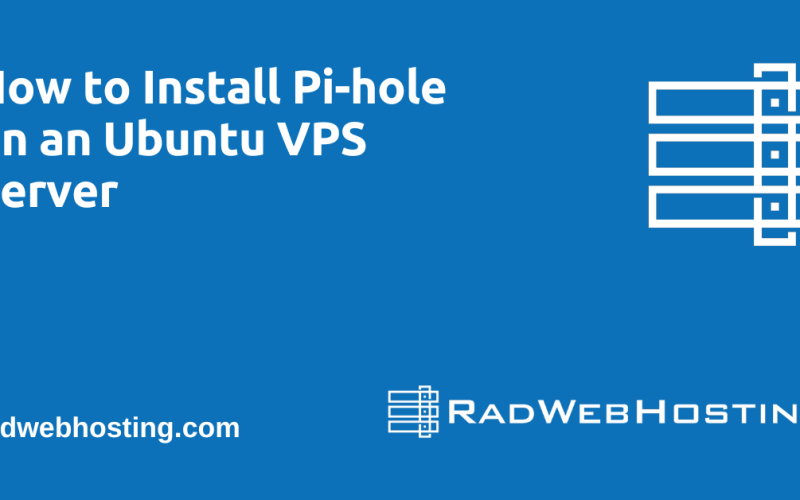






[…] monitoring: Paired with Prometheus and Grafana to build dashboards and alerting systems for your servers’ health and […]
[…] See: 🚀 How to Install Grafana on Debian VPS and Connect to Node Exporter […]