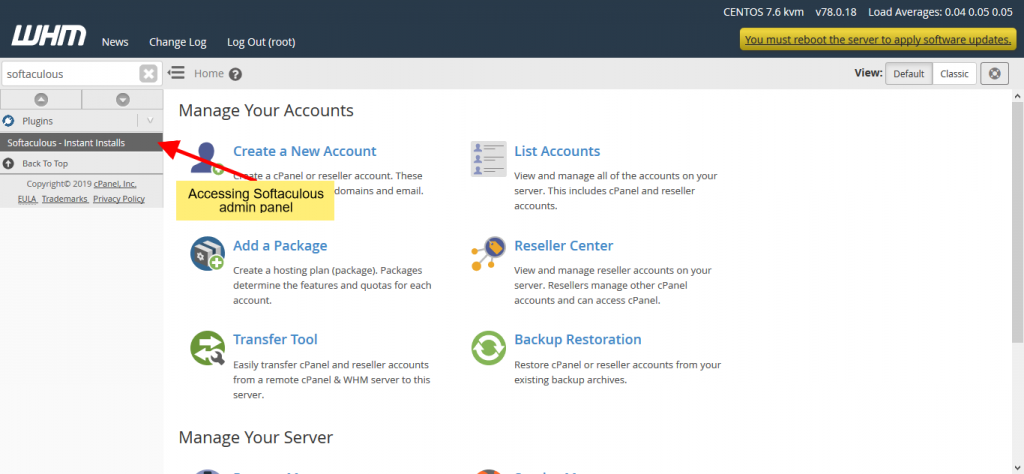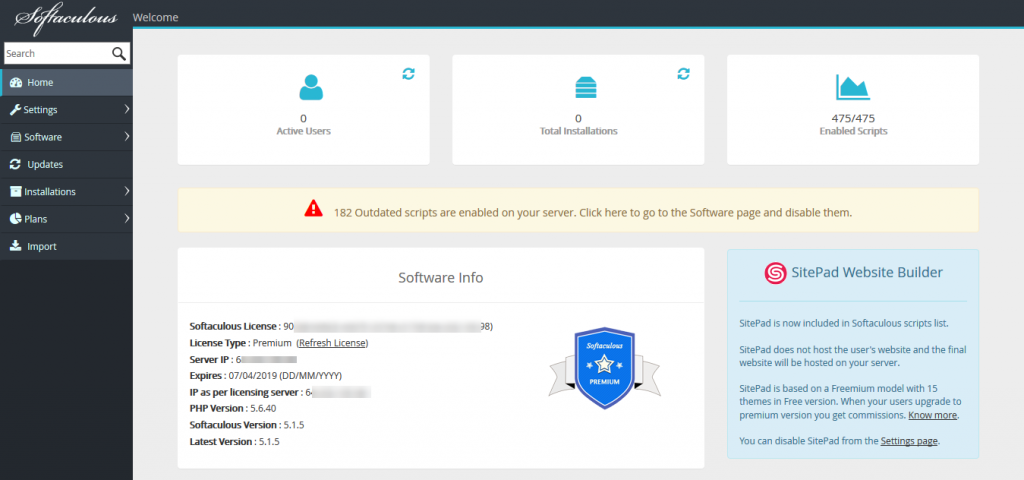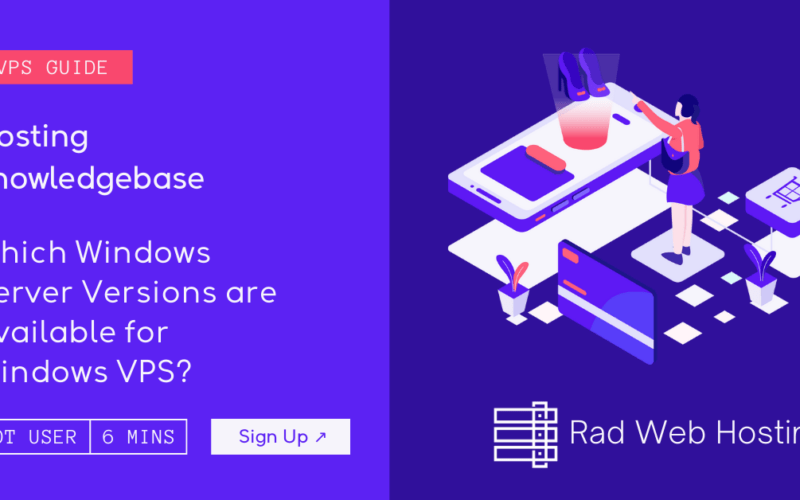GoDaddy does not offer Softaculous with their VPS hence some users face difficulty in installing Softaculous and need to open a support ticket with us to install Softaculous. Hence we decided to write up an article which explains the process.
Note : In order to install Softaculous you should have a control panel installed on your VPS. E.g. cPanel, DirectAdmin, Plesk
1. Enable Ioncube in 3rd Party PHP binary
- Login to your WHM as root user and go to Tweak Settings page
- Go to PHP tab
- Select the Ioncube checkbox
- Click on Save button
2. SSH to your VPS
- SSH to the VPS as the user you had chosen while setting up the VPS (GoDaddy does not allow SSH access with root user).
- Execute the following command to escalate as root user
- sudo su

Related reading:
3. Softaculous Install Commands
Now that you have successfully logged in your server we will start with Softaculous installation. Execute the below commands as root to install Softaculous.
wget -N http://files.softaculous.com/install.sh chmod 755 install.sh ./install.sh

That’s it !
Once you see the success message you can then login to your cPanel server and find Softaculous under the Plugins page.