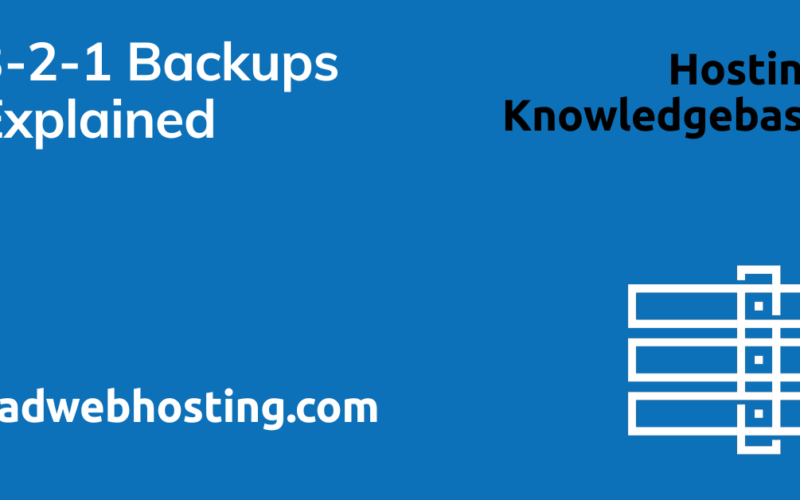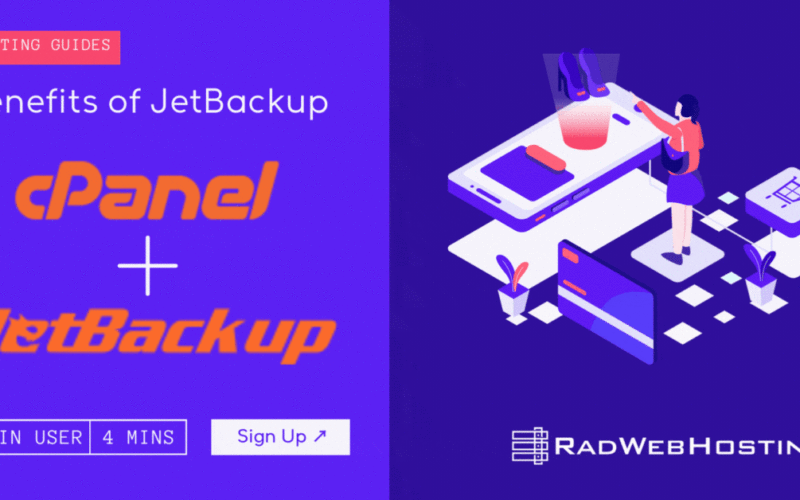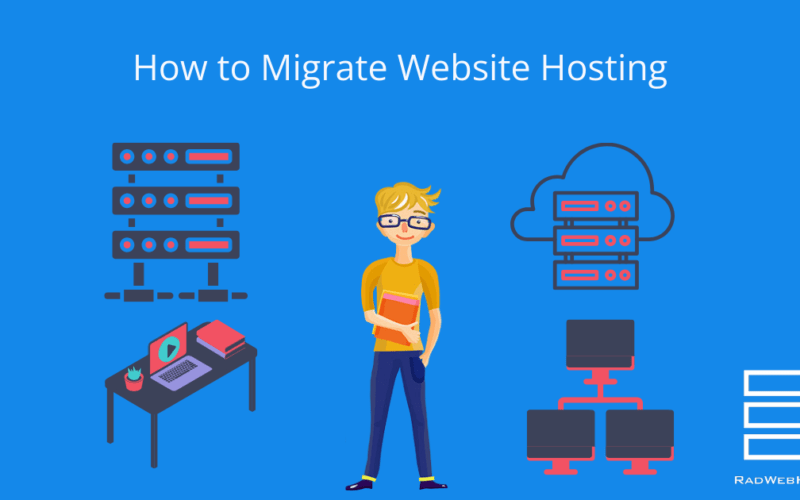How to Generate a Full VPS Backup Using rclone (Simple 3-Minute Guide)
This article provides a detailed step-by-step description of how to generate a full VPS backup using rclone. What is rclone? Rclone is a powerful open-source command-line tool for managing files on cloud storage services and local…