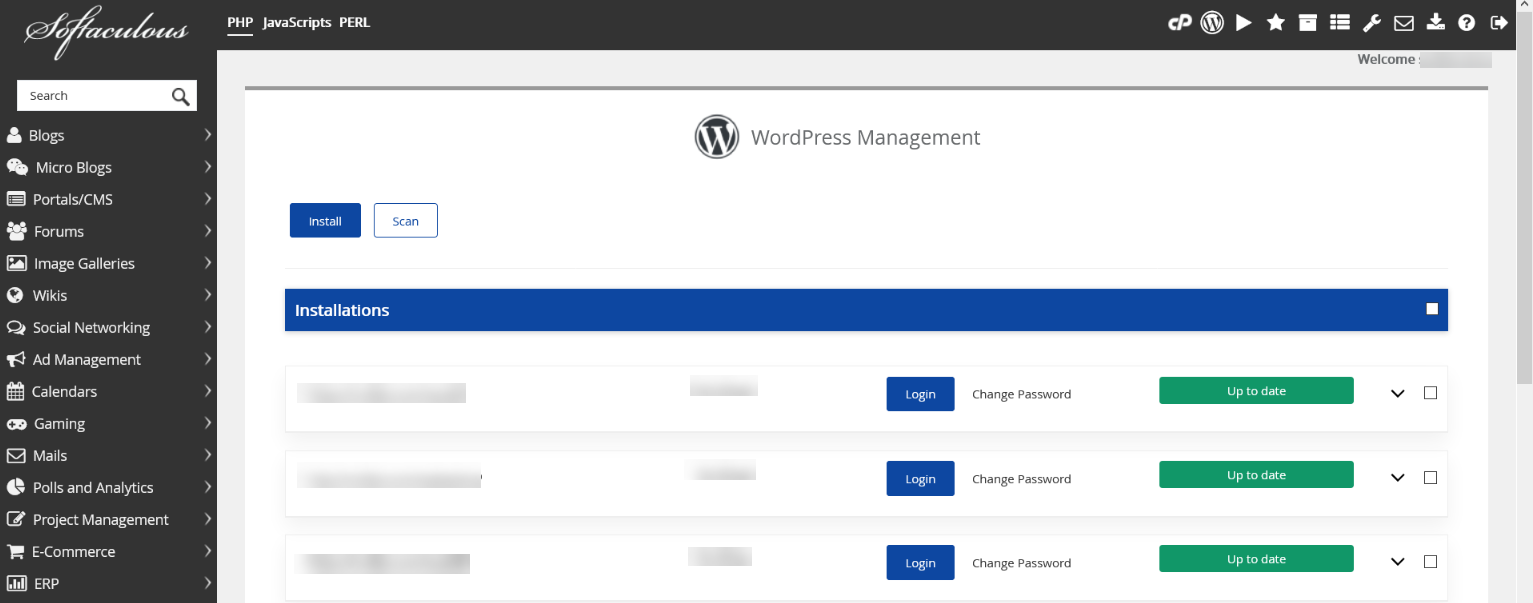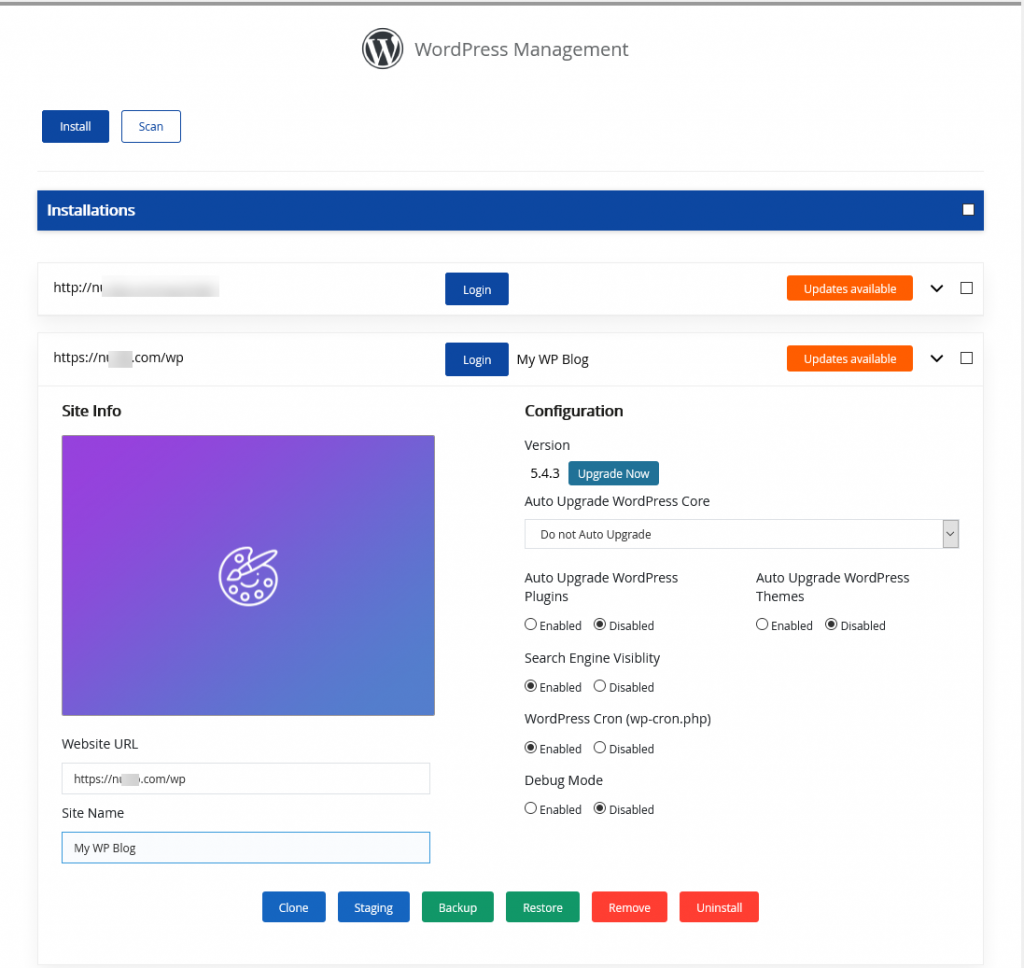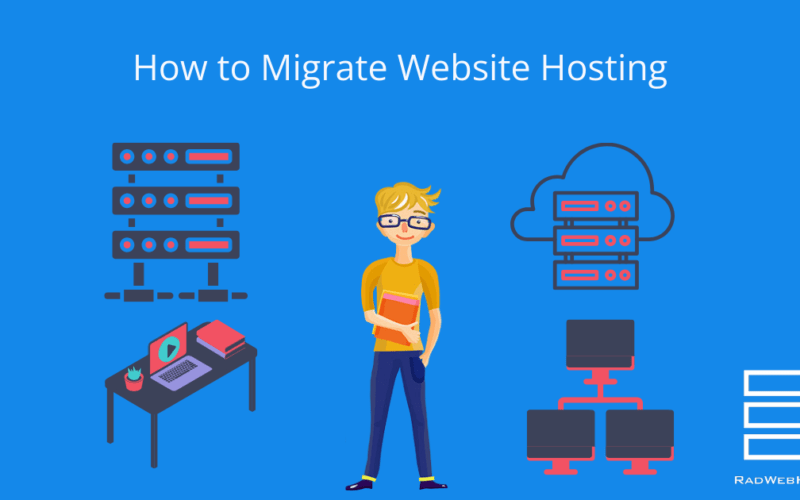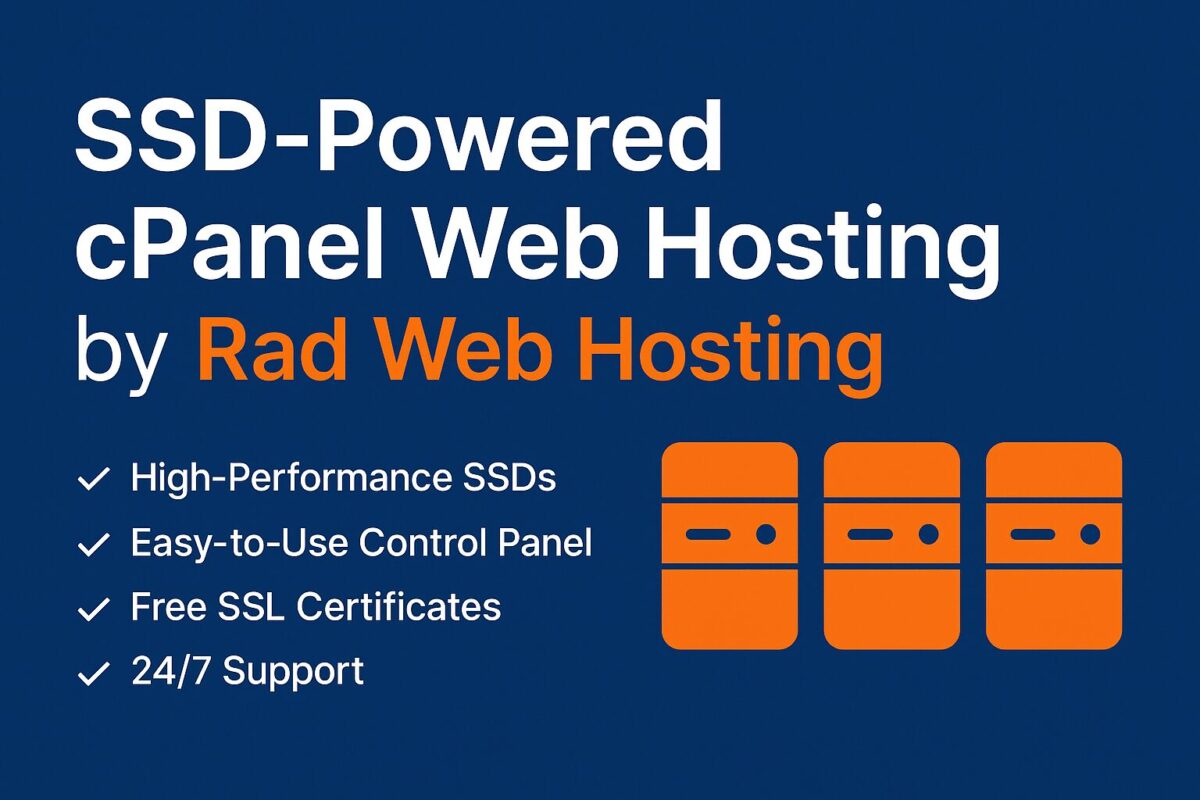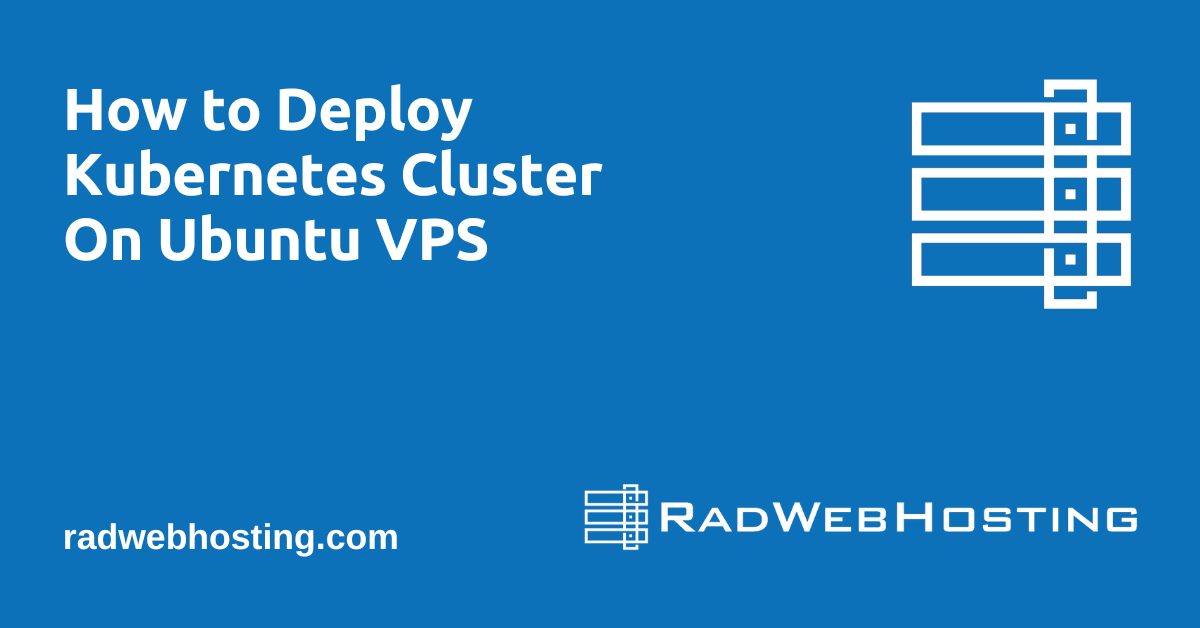Top 10 WordPress Migration Plugins for Seamless Site Transfers
This article provides a guide to the top 10 WordPress migration plugins for seamless site transfers. SEE ALSO: How White-Label WordPress Reseller Hosting Supercharges Your Digital Agency’s Growth Top 10 WordPress Migration Plugins for Seamless Site Transfers…