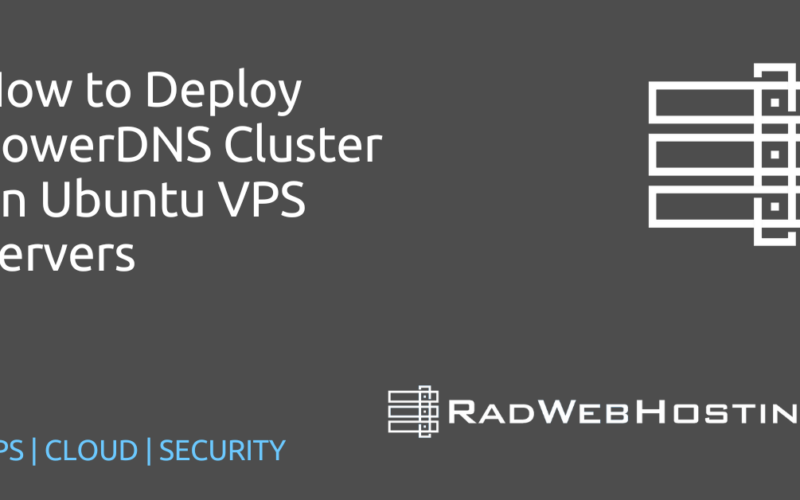💡 Did you know that WordPress powers over 43% of all websites on the internet? With its popularity, it’s crucial to ensure the security of your WordPress website. Here are the top 5 WordPress security best practices to keep your site safe and protected.
💡 Did you know that WordPress powers over 43% of all websites on the internet? With its popularity, it’s crucial to ensure the security of your WordPress website. Here are the top 5 WordPress security best practices to keep your site safe and protected.
GET SECURE WORDPRESS HOSTING AT 50% OFF
With its user-friendly interface and extensive customization options, it’s no wonder so many websites are powered by WordPress. However, with great power comes great responsibility, especially when it comes to protecting your website from potential security threats.

READ ALSO: cPanel Shared Hosting Server Specs
✅ Today, we’re sharing the top 5 WordPress security best practices to help you safeguard your website and protect it from hackers and malware. These practices include keeping your WordPress core, themes, and plugins up to date, using strong and unique passwords, limiting login attempts, implementing two-factor authentication, and regularly backing up your website.
READ ALSO: Create WordPress Staging Site for Testing and Development
- 1️⃣ Keep WordPress Updated: Regularly updating your WordPress core, themes, and plugins is essential to patch security vulnerabilities.
- 2️⃣ Use Strong Passwords: Avoid using easily guessable passwords and enable two-factor authentication for an added layer of security.
- 3️⃣ Choose Reliable Themes and Plugins: Download themes and plugins from trusted sources and keep them updated to reduce the risk of security breaches.
- 4️⃣ Secure Your Login Page: Limit login attempts, change your default login URL, and use plugins that provide additional login security features.
- 5️⃣ Backup Your Website: Regularly backup your WordPress files and database to ensure that you can restore your website if any security issues arise. For best results, use a granular/incremental backup engine that allows for file/folder-level restorations.
READ ALSO: Backup WordPress Site to Microsoft OneDrive
💡 By following these best practices, you can significantly reduce the risk of your website being compromised. Remember, maintaining a secure website not only protects your data but also ensures a positive user experience for your visitors.
📣 Now it’s your turn! Have you implemented any of these security measures on your WordPress website? Let us know in the comments below and share your experience.
🛡️ Stay proactive and take the necessary steps to keep your WordPress website secure. Your website’s security is in your hands! #WordPressSecurity #WebsiteProtection #StaySafeOnline
✨ Follow our page for more useful tips and tricks on WordPress website management. Stay informed and empower yourself with the knowledge to protect your online presence. #security #cloud #business #wordpress #webdevelopment #ecommerce #smallbusiness #webdeveloper #onlinebusiness #websitedevelopment #webdesign #privacy #software #marketing
Remember, implementing these best practices will significantly enhance the security of your WordPress website. Stay protected and keep your website safe from potential threats!
📣 Share this post with your friends who use WordPress and help them secure their websites too. Let’s keep the web a safer place for everyone