This article outlines the benefits of hosting WooCommerce store on cPanel VPS.
🛒 Benefits of Hosting WooCommerce Store on cPanel VPS: The Expert Guide
Ready to turbocharge your WooCommerce store? Hosting on a cPanel VPS is the smart move for serious growth. Let’s dive into why—and how to make it your competitive advantage.
🔥 Why Host WooCommerce on a cPanel VPS?
When it comes to running a high-performing WooCommerce store, you need speed, security, and scalability. Here’s why a cPanel VPS gives you a massive edge:
- Full Server Control: Customize PHP settings, caching, and security like a pro.
- Scalable Resources: Easily upgrade CPU, RAM, or storage as your store grows.
- Enhanced Security: Isolated environments and customizable firewalls.
- User-Friendly Management: cPanel makes complex server tasks simple.
- Easy App Installs: Softaculous lets you deploy WordPress + WooCommerce with one click.
🚧 Potential Constraints (And How to Overcome Them)
Even with all the power, there are a few trade-offs:
- Higher Cost: cPanel VPS starts around $45/month (but easily worth it).
- Resource Monitoring: WooCommerce can be heavy—keep an eye on RAM and CPU usage.
- Learning Curve: Basic server knowledge helps, but cPanel and managed VPS providers (like Rad Web Hosting) make it easier.
🚀 High-Yielding Customizations to Maximize ROI
Supercharge your store with these VPS-specific upgrades:
-
Install LiteSpeed Web Server
- Why? Handles more concurrent visitors with faster page loads.
- Bonus: Use the LSCache plugin for WooCommerce-aware caching.
-
Activate Object Caching (Redis)
- Install Redis on your server.
- Use plugins like Redis Object Cache.
- Reduces checkout and cart page lag dramatically.
-
Tune PHP Workers
- More PHP workers = faster cart, checkout, and admin under load.
- Adjust settings in WHM > PHP-FPM Configurations.
-
Upgrade Database to MariaDB
- Switch to MariaDB 10.6+ for faster queries.
- Optimize
innodb_buffer_pool_sizefor even better performance.
-
Enable HTTP/3 and Brotli Compression
- Faster load times on mobile.
- Available if you’re using LiteSpeed.
-
Harden Server Security
- Enable CSF firewall.
- Activate ModSecurity.
- Require 2FA login for WordPress admin users.
-
Set Up Automated Backups
- Use JetBackup inside cPanel.
- Store backups offsite daily/weekly.
🛠️ Ideal WooCommerce VPS Stack
| Layer | Technology | Why It Matters |
|---|---|---|
| Web Server | LiteSpeed Enterprise | Peak WooCommerce performance |
| PHP Version | 8.2+ with PHP-FPM | Higher speeds and better memory management |
| Database | MariaDB 10.6+ | Faster transactions than default MySQL |
| Object Cache | Redis | Lightning-fast cart and checkout |
| CDN & SSL | Quic.cloud + Let’s Encrypt | Free SSL and global speed boosts |
📈 Final Takeaways
A cPanel VPS isn’t just a hosting upgrade—it’s a business upgrade.
- 🚀 Faster load times = more conversions.
- 🔒 Stronger security = fewer risks.
- 🛠️ Flexible resources = growth without fear.
If you want your WooCommerce store to thrive, invest in a strong VPS foundation today.
👉 Need help setting up WooCommerce on a high-performance VPS? Get a free consultation!
Conclusion
You now know the benefits of hosting WooCommerce store on cPanel VPS.
✅ Easy Website Management with cPanel Support
Running a business is hard enough — managing your website shouldn’t be. That’s why we include full cPanel support with every hosting plan:
- ✅ Simple Dashboard – No tech skills needed. Easily manage your website, emails, and more from one place.
- ✅ Quick App Installs – Launch WordPress, shopping carts, or other tools with just one click.
- ✅ Professional Email – Create business email addresses (like you@yourbusiness.com) in minutes.
- ✅ Reliable Backups – Keep your website safe with easy-to-use backup and restore options.
- ✅ Secure & Protected – Manage your site’s security and SSL certificates with built-in tools.
- ✅ Real Help, Anytime – Our expert support team is available 24/7 for anything you need.
💬 What Our Customers Say
“I have had nothing but good experiences with Rad Web Hosting. The staff is there to help you to make sure that you stay online and I haven't had any downtime with my server in the time I have been with Rad Web Hosting and I have had my server for over two years.”
— Janice L., Owner of RJGM
🏆 Trusted by Small Business Owners Nationwide

🚀 Get Started Today
Take the stress out of website management. With cPanel support and expert help just a click away, you can focus on what matters most — growing your business.
Choose Your Plan Now

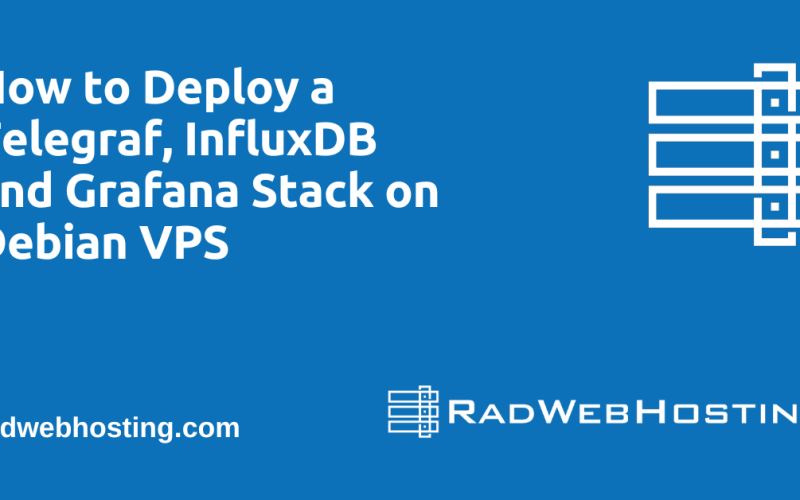

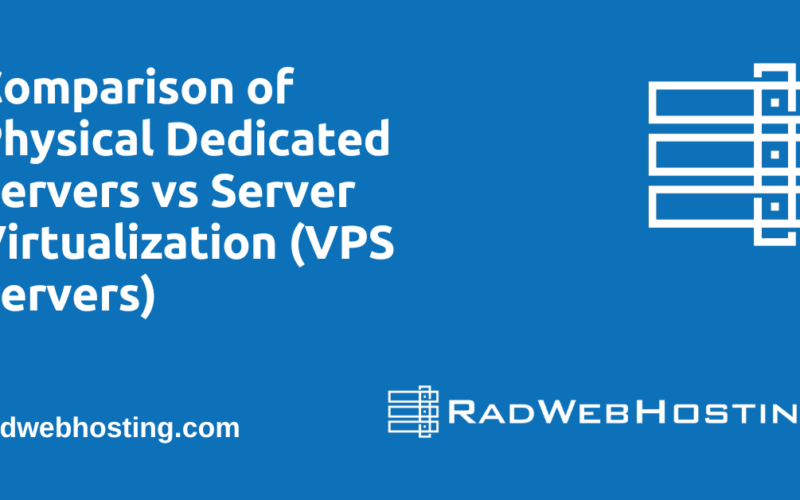





[…] stores running platforms like WooCommerce or […]