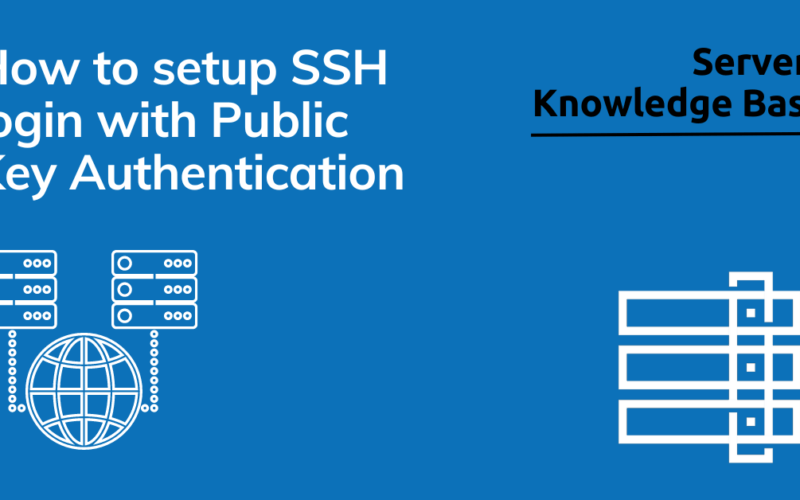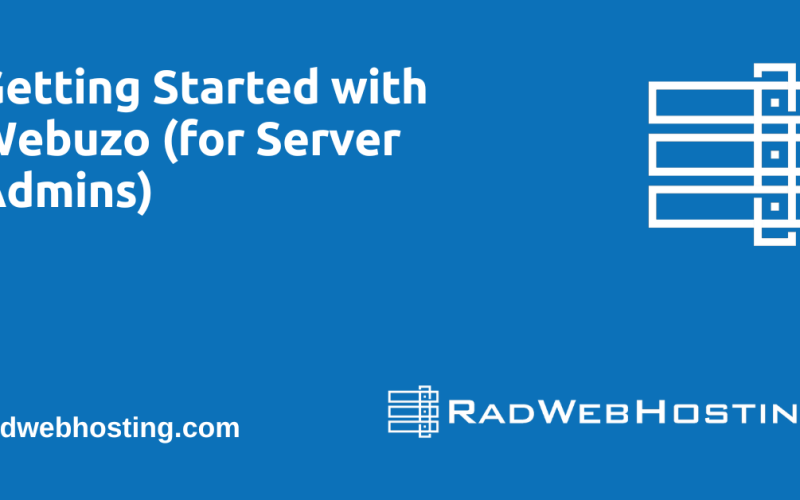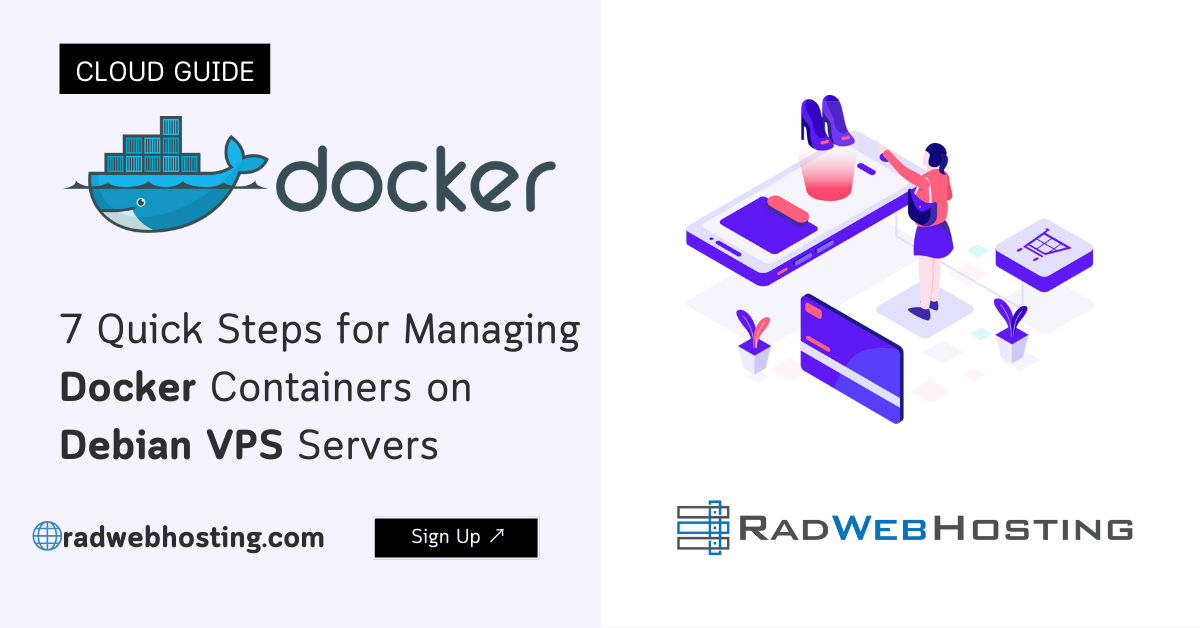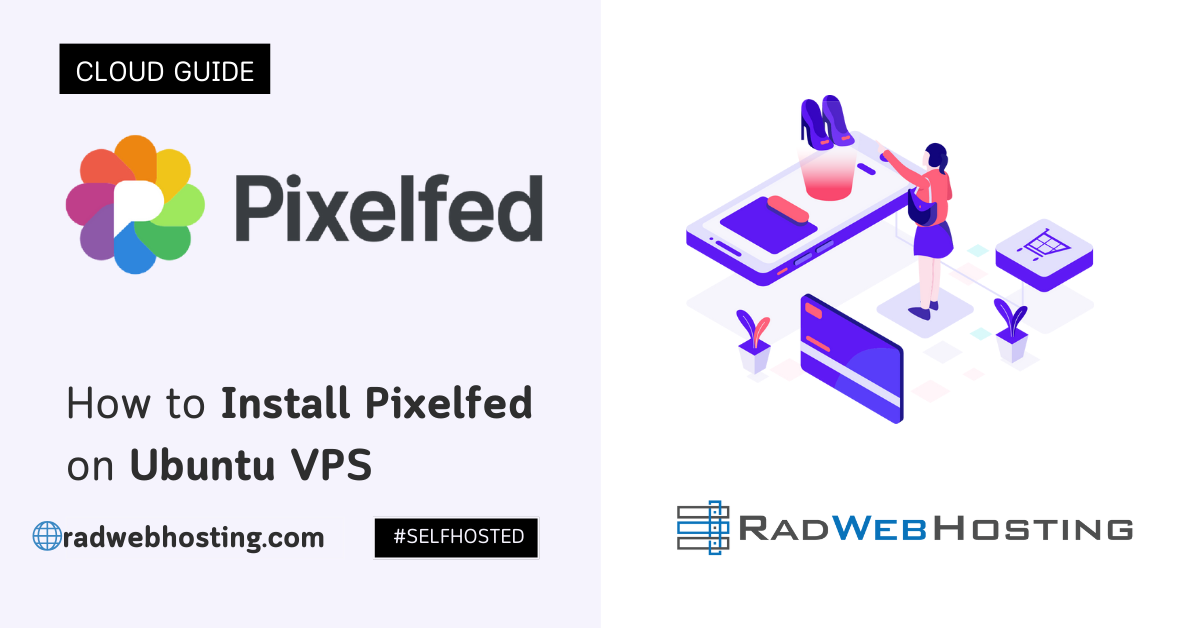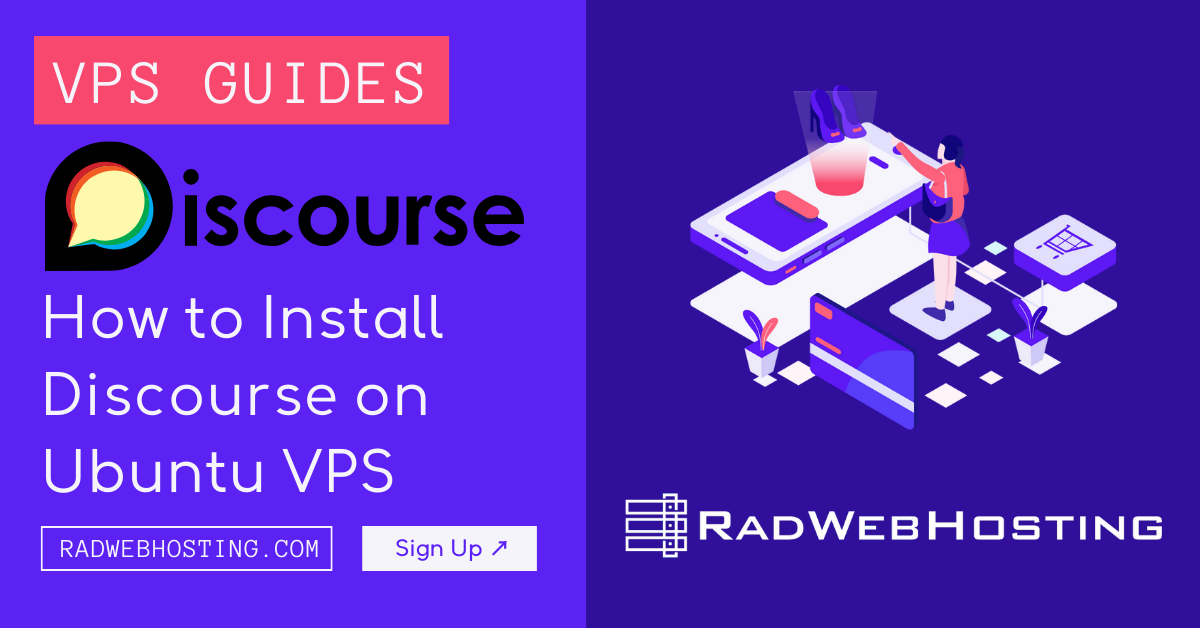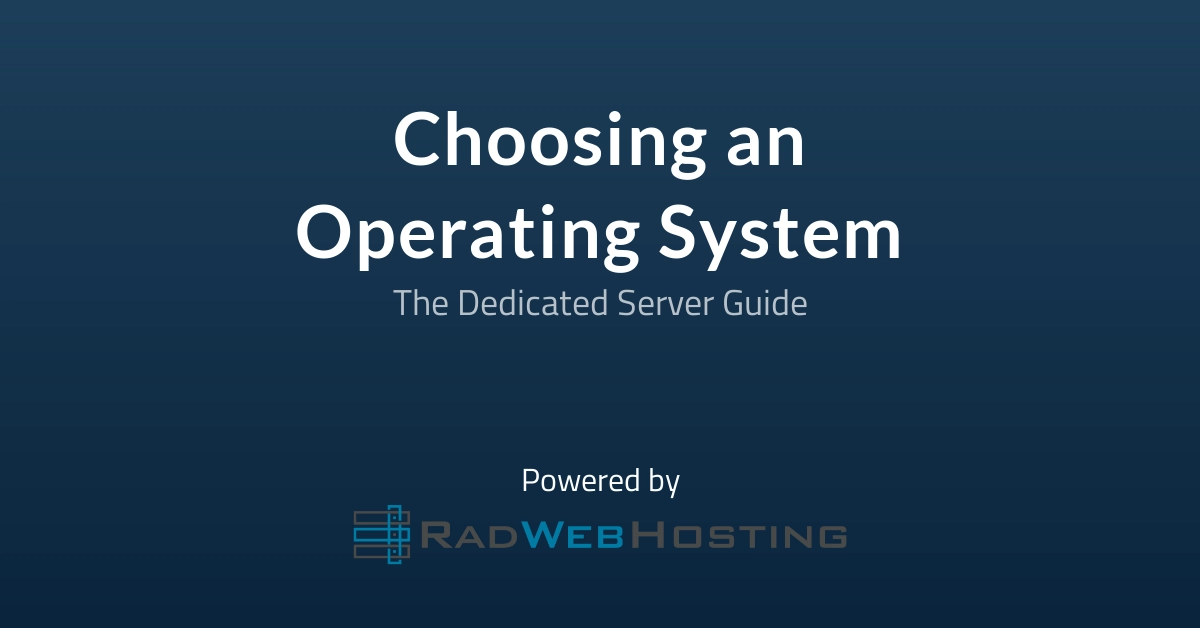
Rad Web Hosting offers over 20 operating systems for dedicated servers. Choosing the appropriate operating system is STEP ONE in ensuring a quality experience with your dedicated server.
What Operating Systems Are Available?
You can view the full list of currently available operating systems (last edit: 10/07/2023) here:
- CentOS 7 – 64 bit
- CentOS 8 – 64 bit
- CentOS 8 Stream – 64 bit
- Debian 9 (Stretch) – 64 bit
- Debian 10 (Buster) – 64 bit
- Fedora 31 – 64 bit
- Ubuntu 16.04 (Xenial) – 64 bit
- Ubuntu 18.04 (Bionic) – 64 bit
- Ubuntu 20.04 (Focal) – 64 bit
- Windows 2012 Standard R2 – 64 bit
- Windows 2012 Datacenter R2 – 64 bit
- Windows 2016 Standard – 64 bit
- Windows 2016 Datacenter – 64 bit
- Windows 2019 Standard – 64 bit
- Windows 2019 Datacenter – 64 bit
Currently, we can install the above systems automatically using existing processes. In fact, once an order is received, automated processes begin assigning hardware according to the server configuration and will also begin the OS installation if the server does not require further assembly by our technicians. Additionally, clients can opt to install their own operating system using remote server management system.
32-Bit OS or 64-Bit OS – Which Do I Need?
32 bit systems are becoming less and less practical and unless you explicitly require a 32 bit system for compatibility with legacy systems. it is a safe-bet to choose the 64 bit architecture.
64 bit systems are the standard on dedicated server. Greater compatibility with other software and increased security are two strong arguments for choosing the 64 bit architecture for your Dedicated Server operating system.
Is there any fee for operating system licensing or installation?
Of the systems listed above, all are considered open source, (which means it is offered without support and without any license fee). The exception to this is Windows Server, which are commercially licensed and supported by Microsoft.
The license price for Windows Server varies based on the license type and the quantity of CPU cores of the server. Additional cost may apply based on number of Client Access Licenses (CAL), which are commonly useful for Remote Desktop environments, as well as other use-cases.
- The Windows Server Standard license is appropriate for servers without hypervisors (virtualization layer).
- If the server will be hosting multiple virtual machines (i.e. via Hyper-V, VMware, etc), then the Windows Server Datacenter license is required.
Need help finding the right solution? Chat with one of our certified Microsoft Partner team members to get all your questions answered! Get a Custom Quote.
With standard operating systems, installation is performed free-of-charge. For Windows dedicated servers, if the license is obtained from Rad Web Hosting, the license cost will be added to the server renewal. This would need to be paid prior to installation. For custom installation service or if additional configuration is required, the service will be billed in direct correlation to the time spent working on the task.
Please open a support ticket if we can be of assistance with your custom software installation.