
Users now have additional Operating System choices to use with KVM VPS servers. Fedora 34 has just been added to the available OS templates for VPS servers. This template is available for immediate deployment and can be selected from the “OS Reinstall” menu in the Server Panel for existing servers.
What’s new in Fedora 34?
Below is a list of notable changes/new features:
- Brand new Linux kernel: Linux Kernel 5.11
- New GUI: GNOME 40 (default workstation desktop)
- Zstd compression: enables faster read, write performance while saving disk space significantly
- Of course, no software release announcement will ever fail to mention:
- Code improvements
- enhanced security protocols, and
- updated core packages
For full documentation: Fedora 34 Release Notes
How to Deploy Fedora 34 VPS?
For full access to all of the upgrades, improvements and new packages, launch your own Fedora 34 instance on 100% SSD VPS servers. New clients can save 25% with promo code “NEWHERE“!
OS Templates Overview
Please find an updated list of templates available for KVM VPS installations below.
Existing Linux VPS Templates
- AlmaLinux 8 (64 bit)
- Rocky Linux 8 (64 bit)
- CentOS 7 (64 bit)
- CentOS 8 (64 bit)
- Debian 8 (64 bit)
- Debian 9 (64 bit)
- Debian 10 (64 bit)
- Debian 11 (64 bit)
- Fedora 30 (64 bit)
- Fedora 32 (64 bit)
- openSUSE 13.1 (64 bit)
- openSUSE 15.1 (64 bit)
- Scientific Linux 7.4 (64 bit)
- Ubuntu 14.04 LTS(64 bit)
- Ubuntu 16.04 LTS (64 bit)
- Ubuntu 18.04 LTS (64 bit)
- Ubuntu 19.04 (64 bit)
- Ubuntu 20.04 LTS (64 bit)
New VPS Templates
- Fedora 34 (64 bit)
If you have any questions or concerns regarding this update, we encourage you to contact us for support.
For the most updated list of OS templates available, please check the KVM VPS Servers page.

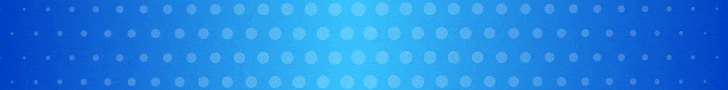
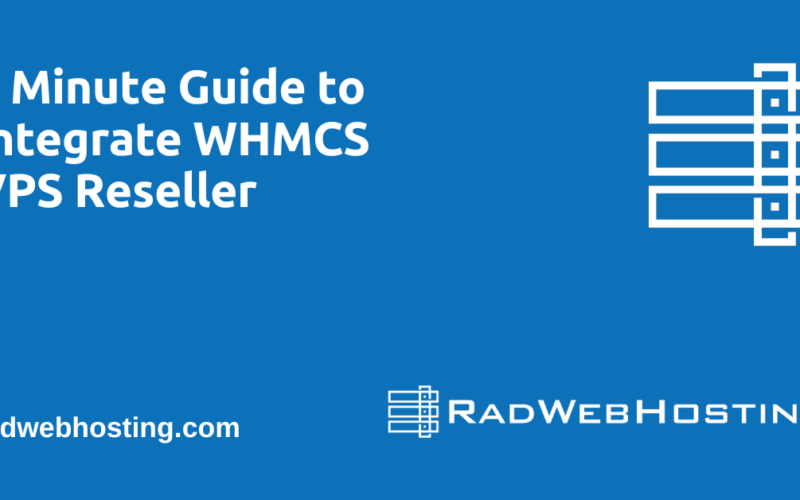
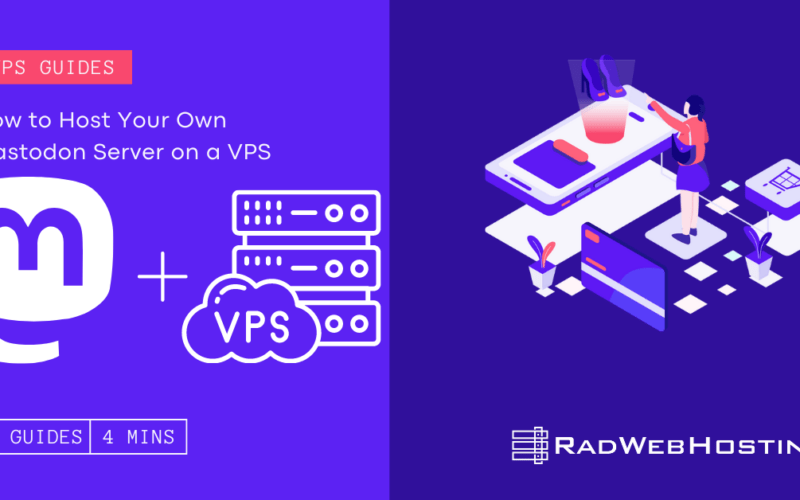






[…] Fedora 34 (64 bit) […]
[…] Fedora 34 (64 bit) […]
[…] Fedora 34 (64 bit) […]