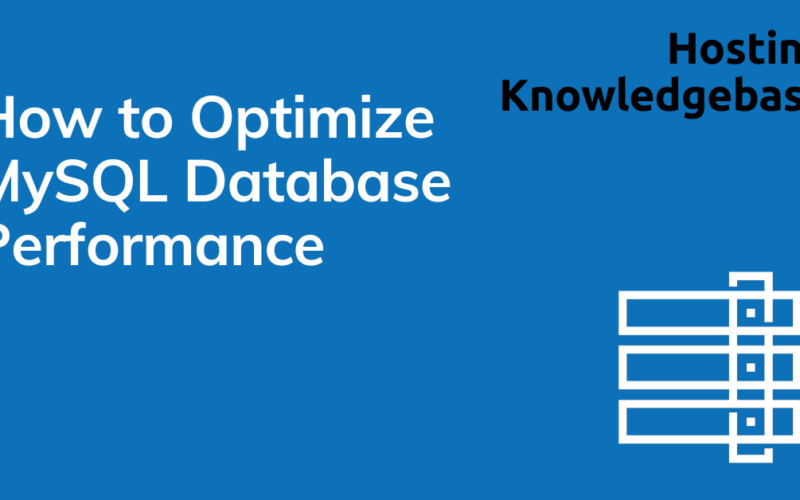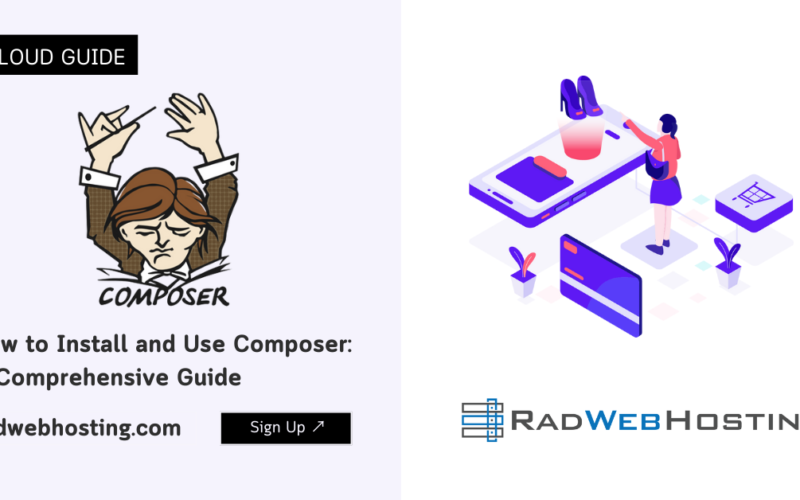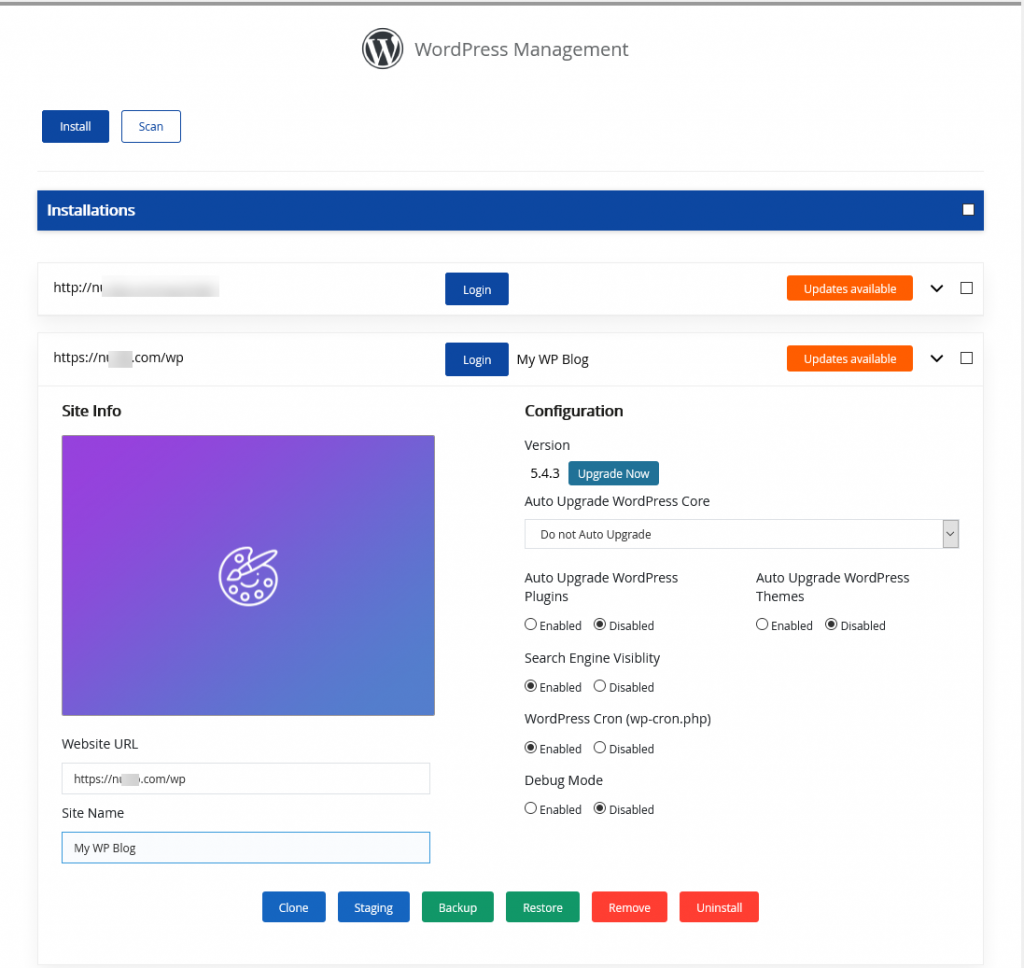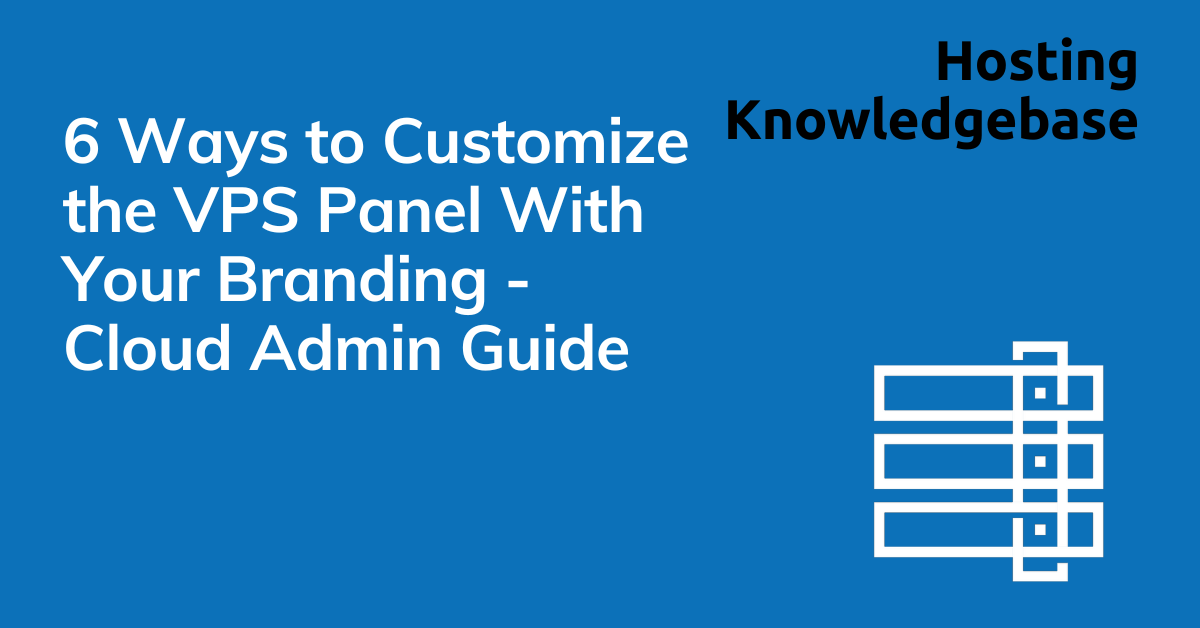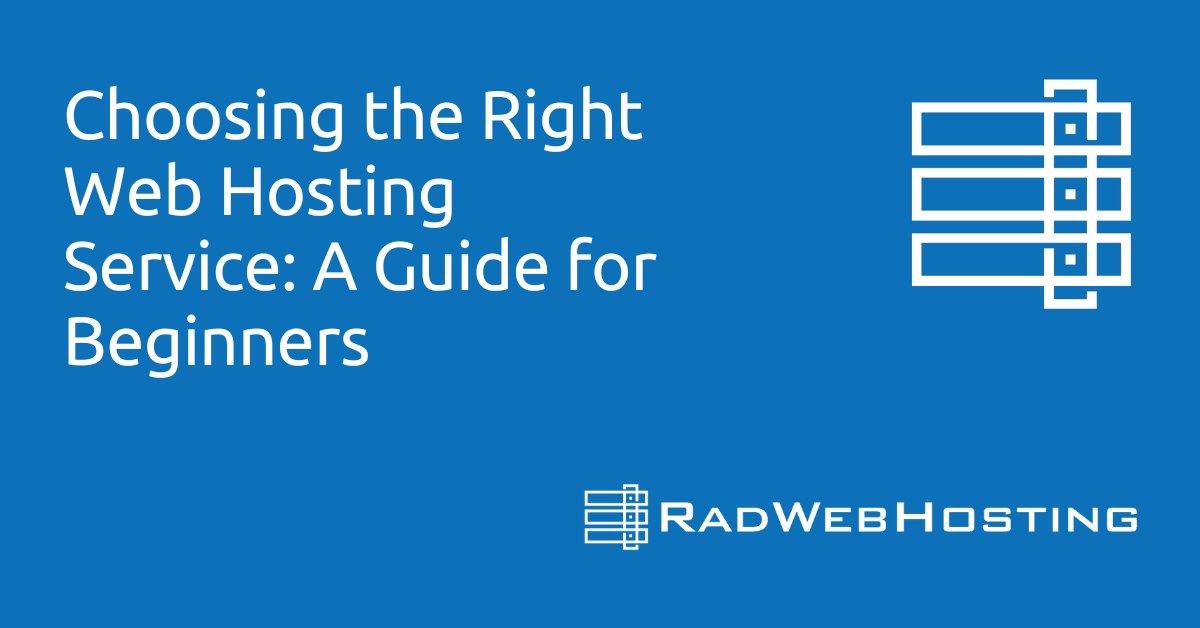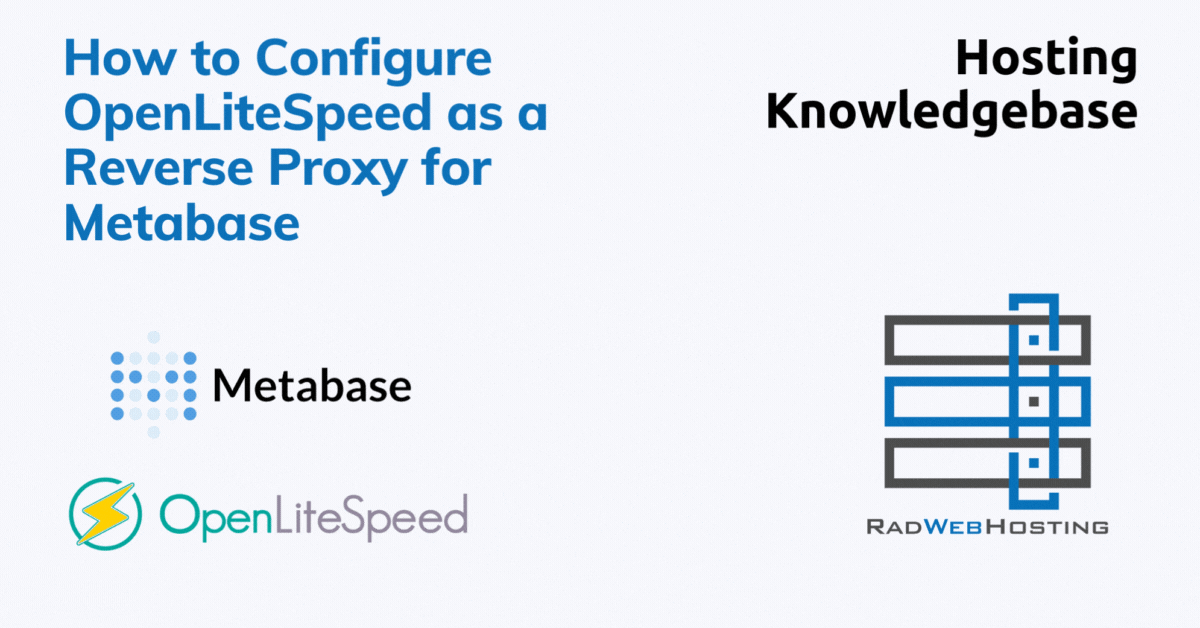This article provides a guide for how to install LibreNMS on Rocky Linux 9 VPS Servers.
What is LibreNMS?
LibreNMS is an open source, powerful and feature-rich network monitoring system. It supports a wide range of vendors, devices and protocols, including Cisco, Linux, Windows, HP, Juniper, Dell, FreeBSD, Brocade, Citrix, F5 Networks, and more.
How to Install LibreNMS on Rocky Linux 9 VPS
To install LibreNMS on Rocky Linux 9 VPS server, follow the steps provided below.
Pre-requisites
In order to install LibreNMS on Rocky Linux 9 VPS server, the following conditions must be met:
- VPS server with fresh Rocky Linux 9 installation
- Root-level (sudo) access
Here are the steps to install LibreNMS on Rocky Linux 9 VPS server:
- First, you need to add the EPEL repository (Extra Packages for Enterprise Linux) and the PHP Remi repository to your system. You can do this by running the following commands:
sudo dnf install epel-release sudo dnf install dnf-utils http://rpms.remirepo.net/enterprise/remi-release-8.rpm
- After adding the repositories, verify that they are available on your system by running the following command:
sudo dnf repolist
- Next, install the LEMP stack (Nginx, MariaDB, and PHP-FPM) and SNMP packages by running the following command:
sudo dnf install nginx mariadb-server php-fpm php-cli php-common php-curl php-gd php-json php-mbstring php-process php-snmp php-xml php-zip net-snmp net-snmp-utils
- Once the installation is complete, start the Nginx and MariaDB services and enable them to start automatically at boot time by running the following commands:
sudo systemctl start nginx sudo systemctl enable nginx sudo systemctl start mariadb sudo systemctl enable mariadb
- Next, configure the MariaDB server by running the following command:
sudo mysql_secure_installation
- Download the LibreNMS source code by running the following command:
sudo git clone https://github.com/librenms/librenms.git /opt/librenms
- Install the PHP dependencies for LibreNMS by running the following command:
sudo /opt/librenms/scripts/composer_wrapper.php install --no-dev
- Configure PHP-FPM by running the following command:
sudo cp /opt/librenms/php-fpm.conf /etc/php-fpm.d/librenms.conf sudo systemctl restart php-fpm
- Configure the MariaDB server by running the following command:
sudo mysql -u root -p < /opt/librenms/doc/sql-schema/mysql.sql
- Configure Nginx server blocks by running the following command:
sudo cp /opt/librenms/librenms.nonroot.nginx.conf /etc/nginx/conf.d/librenms.conf sudo systemctl restart nginx
- Finally, configure SELinux by running the following command:
sudo setsebool -P httpd_can_sendmail=1 sudo setsebool -P httpd_execmem=1 sudo setsebool -P httpd_unified=1 sudo setsebool -P httpd_can_network_connect=1 sudo setsebool -P httpd_read_user_content=1 sudo setsebool -P httpd_can_connect_ldap=1 sudo setsebool -P httpd_can_network_relay=1 sudo setsebool -P httpd_can_connect_db=1 sudo setsebool -P httpd_use_nfs=1 sudo setsebool -P httpd_enable_homedirs=1
After completing these steps, you should be able to access the LibreNMS web interface by navigating to your server’s IP address in your web browser. If you encounter any issues, please refer to the official documentation for more information.
Conclusion
You now know how to install LibreNMS on Rocky Linux 9 VPS server.
If you’re in the market for Cloud VPS servers, consider trying us out! New users can save 50% with code “NEWHERE“.
Have a question about VPS services? Contact our support team or use the live chat on our website 24/7!