
This article answers the question, “What is Shared Hosting?”
What is Shared Hosting? A Comprehensive Guide
When starting a website, one of the first decisions you’ll make is choosing the right web hosting plan. For individuals and small businesses, shared hosting is often the go-to option due to its affordability and simplicity. But what exactly is shared hosting, and how does it work? This comprehensive guide will explore everything you need to know about shared hosting, including its features, advantages, disadvantages, and tips for choosing the right plan.
-
Understanding Web Hosting
Web hosting is the service that allows individuals and organizations to make their websites accessible via the internet. Hosting providers offer servers, storage, and connectivity, enabling your website to be visible to users worldwide.
Web hosting services come in various types, including:
- Shared Hosting
- VPS Hosting
- Dedicated Hosting
- Reseller Hosting
Each type is designed to accommodate different needs, traffic levels, and budgets. Among these, shared hosting is the most common and beginner-friendly option.
-
What is Shared Hosting?
Shared hosting is a type of web hosting where multiple websites share the same physical server and its resources, such as CPU, RAM, and storage. This setup is like renting an apartment in a building where you share amenities with other tenants, such as electricity and water.
It is cost-effective because the hosting provider can split the operational costs among multiple users, making it an attractive option for personal websites, small businesses, and startups.
-
How Does Shared Hosting Work?
In shared hosting, a single server is divided into multiple accounts, each hosting a different website. The server’s resources—such as processing power, memory, and bandwidth—are distributed among the hosted sites.
Here’s a breakdown of the process:
- Server Setup: Hosting providers configure the server and install a control panel (like cPanel or Plesk) for easy management.
- Account Allocation: Each user gets an account with a specific amount of storage, bandwidth, and email hosting capacity.
- Resource Sharing: All websites on the server share the same pool of resources. If one website experiences a traffic spike, it may affect the performance of others.
Despite the shared nature of this hosting, accounts are isolated, so users cannot access each other’s data.
-
Key Features of Shared Hosting
Shared hosting plans typically include the following features:
- Control Panel Access:
- Easy-to-use interfaces like cPanel or Plesk for managing your website, domains, and email accounts.
- One-Click Installers:
- Tools to quickly install popular applications like WordPress, Joomla, and Drupal.
- Shared Resources:
- Limited CPU, RAM, and bandwidth are allocated to each account.
- Email Hosting:
- Many shared hosting plans offer email accounts with your domain name.
- SSL Certificates:
- Basic SSL certificates are often included to ensure a secure connection.
- Customer Support:
- 24/7 technical support to resolve common issues.
- Regular Backups:
- Automatic or manual backups to protect your data.
- Control Panel Access:
-
Advantages of Shared Hosting
-
Cost-Effective
Shared hosting is the most affordable hosting option, with plans often starting as low as a few dollars per month. This makes it ideal for beginners and small businesses with tight budgets.
-
Easy to Use
With a user-friendly control panel, even non-technical users can manage their websites, install applications, and configure settings.
-
Pre-Configured Server
Hosting providers handle server maintenance, software updates, and security patches, allowing you to focus on your website.
-
Scalable for Small Websites
Shared hosting can handle the traffic needs of small to moderately sized websites, such as blogs, portfolios, or small e-commerce sites.
-
Customer Support
Most providers offer 24/7 support, ensuring that help is available whenever you need it.
-
-
Disadvantages of Shared Hosting
-
Limited Resources
Since server resources are shared among multiple users, your website’s performance may suffer if another site on the server uses excessive resources.
-
Security Risks
Sharing a server increases the risk of malware and hacking attempts. Although providers implement security measures, a breach on one site could potentially affect others.
-
Performance Issues
During peak traffic times, your website may experience slower loading speeds due to resource constraints.
-
Limited Customization
Shared hosting environments restrict advanced configurations, making it unsuitable for websites requiring specialized server setups.
-
Scalability Challenges
If your website grows significantly, you may outgrow the limitations of shared hosting and need to upgrade to a VPS or dedicated hosting plan.
-
-
Who Should Choose Shared Hosting?
Shared hosting is best suited for:
- Small Businesses: Ideal for small businesses creating their first website.
- Personal Projects: Perfect for blogs, portfolios, or hobby websites.
- Startups: A cost-effective option for startups testing their online presence.
- Low-Traffic Websites: Suitable for sites with minimal traffic expectations.
-
Tips for Choosing the Right Shared Hosting Plan
-
Evaluate Your Needs
- Determine the type of website you want to build and the resources it will require (e.g., storage, bandwidth, email hosting).
-
Compare Hosting Providers
- Look for providers with positive reviews, reliable uptime, and strong security measures.
-
Assess Scalability
- Choose a plan that allows for easy upgrades if your website grows.
-
Check for Essential Features
- Ensure the plan includes SSL certificates, backups, and a user-friendly control panel.
-
Focus on Customer Support
- Opt for a provider with responsive customer support available through multiple channels (chat, ticket, email).
-
-
How to Get Started with Shared Hosting
-
Choose a Hosting Provider
Select a reputable hosting provider that offers shared hosting plans tailored to your needs.
-
Select a Plan
Pick a shared hosting plan based on your website’s size and expected traffic.
-
Register a Domain Name
Choose a unique domain name or transfer an existing one to your hosting provider.
-
Set Up Your Account
Log in to your hosting account and use the provided control panel to manage your website.
-
Install a CMS
Install a content management system (CMS) like WordPress using the one-click installer.
-
Build Your Website
Customize your website by choosing a theme, adding pages, and uploading content.
-
Launch Your Site
Publish your website and promote it to your target audience.
-
-
Alternatives to Shared Hosting
-
VPS Hosting
- Virtual Private Server (VPS) hosting provides more resources and better performance than shared hosting. It’s suitable for growing websites.
-
Dedicated Hosting
- Dedicated hosting offers an entire server for your website, ideal for high-traffic sites requiring advanced configurations.
-
Reseller Hosting
- Reseller hosting uses multiple servers to ensure scalability and reliability, making it a good choice for dynamic websites.
-
Managed WordPress Hosting
- Managed WordPress Hosting is tailored for WordPress websites-this hosting option provides optimized performance and security.
-
Conclusion
Shared hosting is an excellent entry-level hosting solution for individuals and small businesses looking to establish an online presence. It combines affordability, ease of use, and sufficient resources for most small-scale websites. However, as your website grows, you may need to explore other hosting options like VPS or cloud hosting.
By understanding the benefits and limitations of shared hosting, you can make an informed decision and choose the right plan for your needs. With the right provider and a little effort, you’ll be well on your way to launching a successful website.
See Also:
- cPanel Shared Hosting Server Specs
- Free Website Migration – Hassle-Free & Zero Downtime!
- SSD-Powered cPanel Web Hosting – Up to 25x Faster
✅ Easy Website Management with cPanel Support
Running a business is hard enough — managing your website shouldn’t be. That’s why we include full cPanel support with every hosting plan:
- ✅ Simple Dashboard – No tech skills needed. Easily manage your website, emails, and more from one place.
- ✅ Quick App Installs – Launch WordPress, shopping carts, or other tools with just one click.
- ✅ Professional Email – Create business email addresses (like you@yourbusiness.com) in minutes.
- ✅ Reliable Backups – Keep your website safe with easy-to-use backup and restore options.
- ✅ Secure & Protected – Manage your site’s security and SSL certificates with built-in tools.
- ✅ Real Help, Anytime – Our expert support team is available 24/7 for anything you need.
💬 What Our Customers Say
“I have had nothing but good experiences with Rad Web Hosting. The staff is there to help you to make sure that you stay online and I haven't had any downtime with my server in the time I have been with Rad Web Hosting and I have had my server for over two years.”
— Janice L., Owner of RJGM
🏆 Trusted by Small Business Owners Nationwide

🚀 Get Started Today
Take the stress out of website management. With cPanel support and expert help just a click away, you can focus on what matters most — growing your business.
Choose Your Plan Now

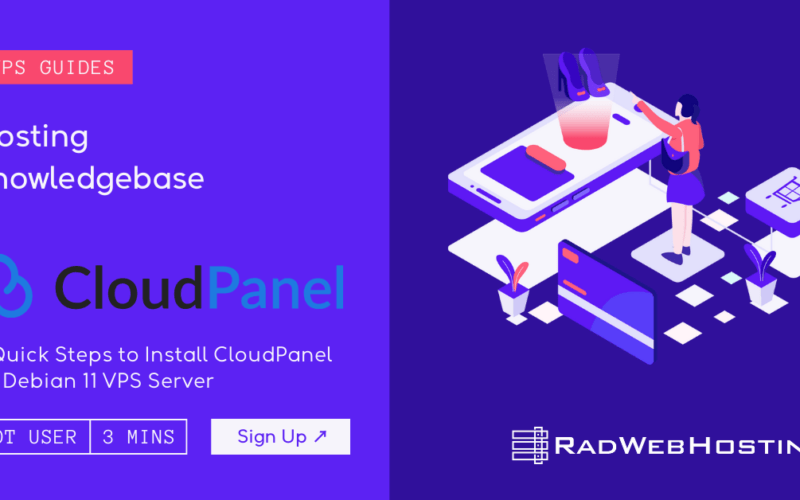

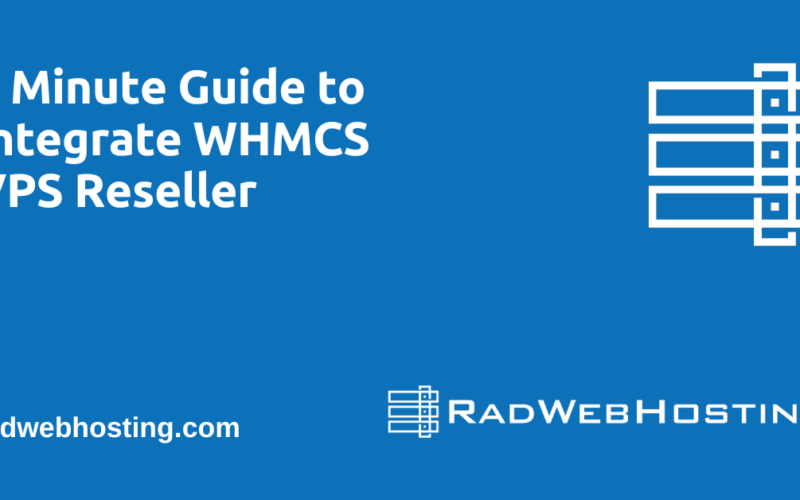


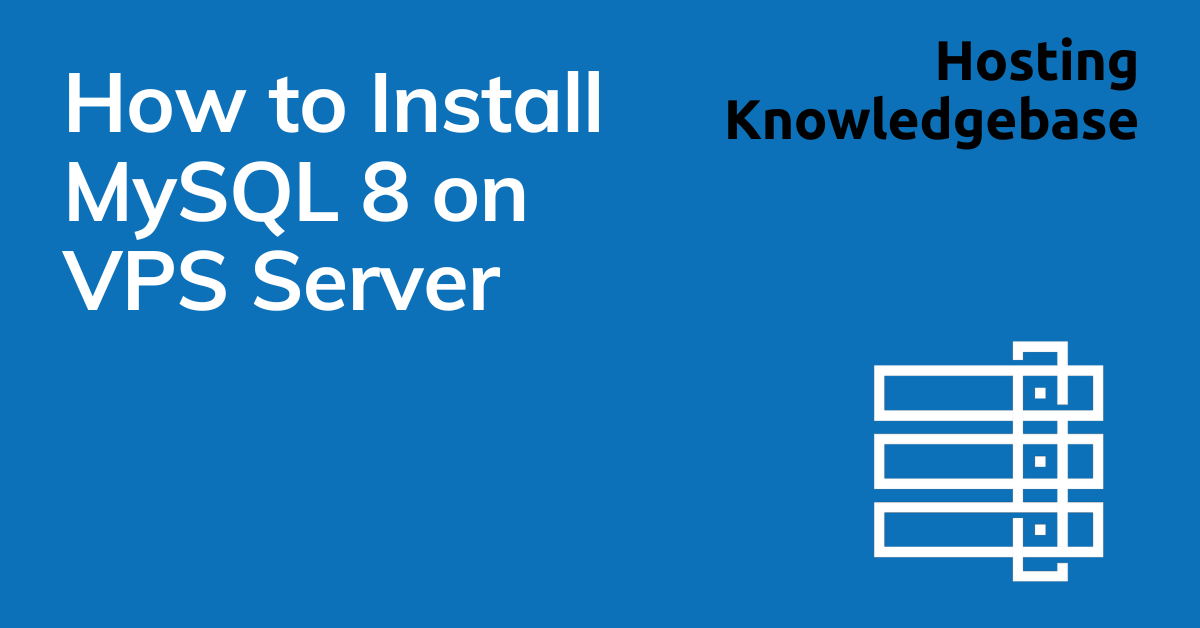
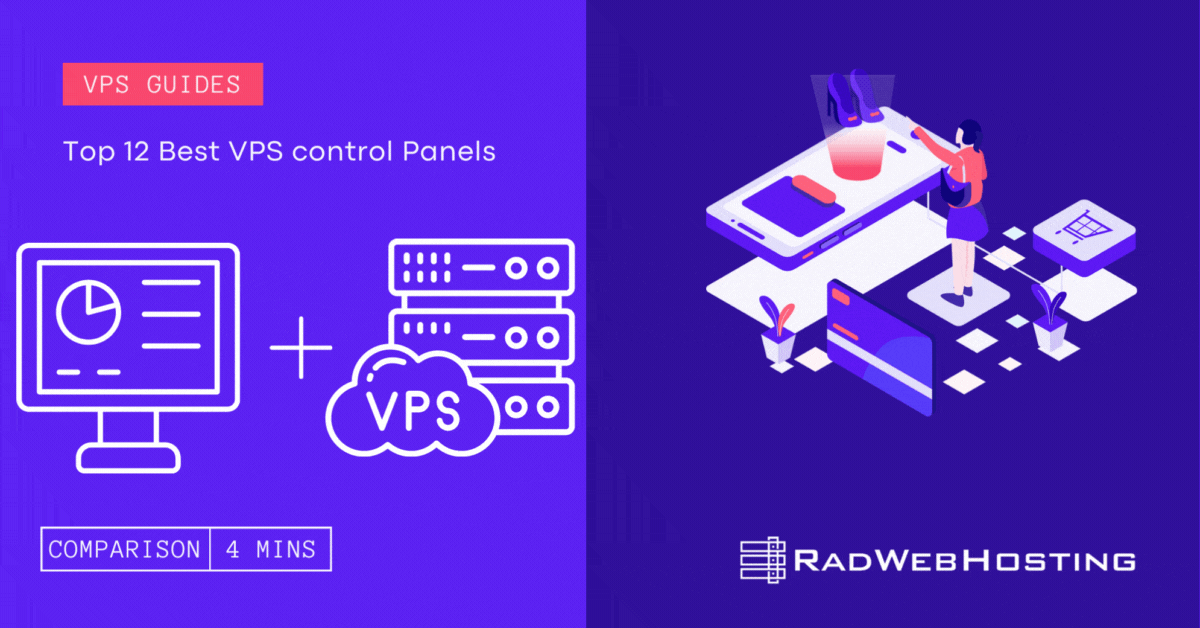

[…] Rad Web Hosting’s website and choose a hosting plan based on your needs (e.g., shared hosting, VPS, or dedicated […]
[…] Shared Hosting […]
[…] your website is growing out of the resource limits of shared hosting, you may want to consider a VPS server. It behaves like a small server of your own, with more […]