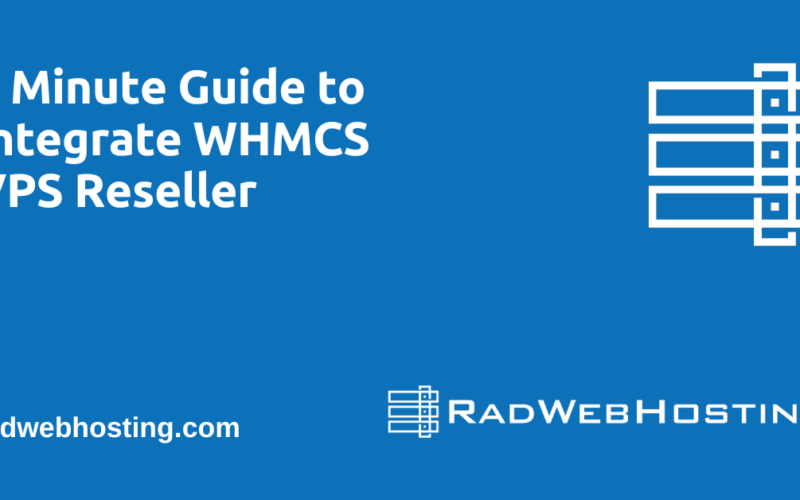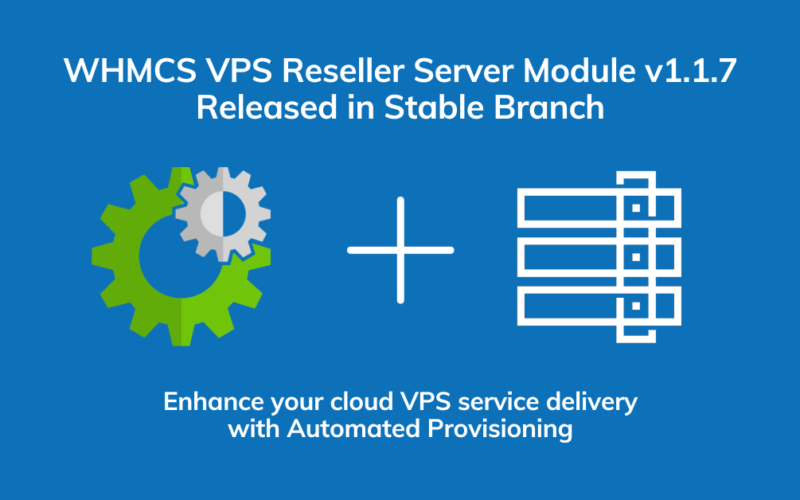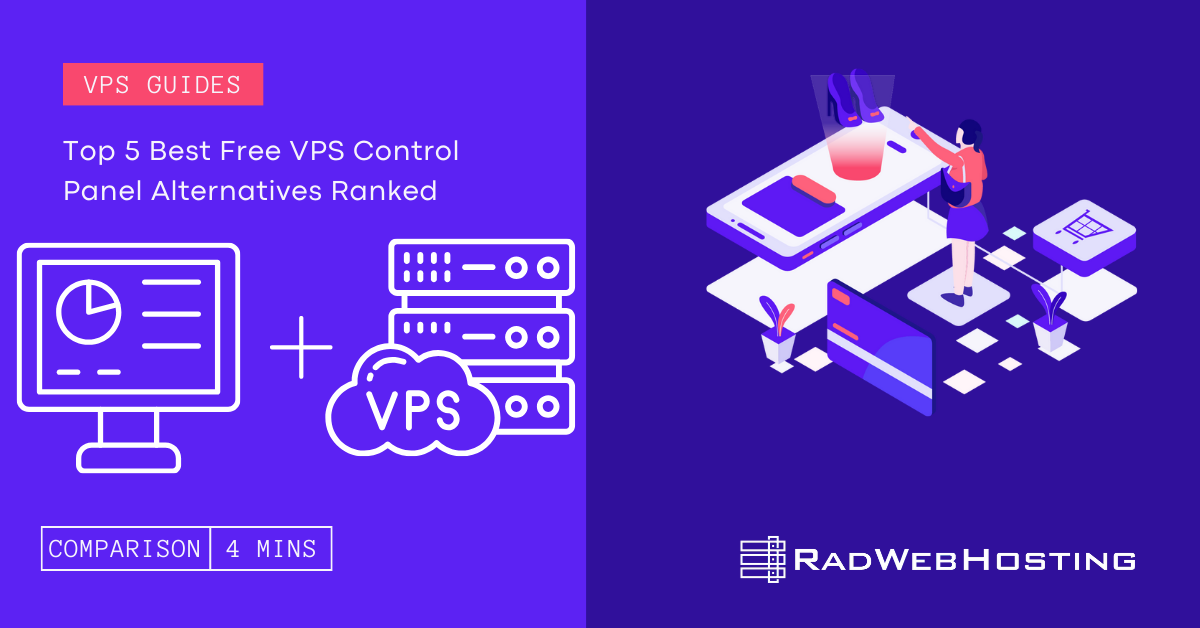In this guide, we will provide our list of the top 5 best free VPS control panel alternatives.
Management of VPS servers can be an intricate and difficult process that requires technical know-how and experience. To simplify this task, control panels have been developed that offer user-friendly graphical user interfaces and powerful management tools.
Top 5 Best Free VPS Control Panel Alternatives
In a recent post, we evaluated the top 12 best VPS control panels. Today, we are revealing the top 5 best free VPS control panel alternatives for the price-conscious VPS administrator. Your choice of VPS control panel depends on your requirements and budget, but here are five free solutions: CyberPanel, ISPConfig, HestiaCP, Webmin, and CentOS Web Panel are among the top 5.
CyberPanel
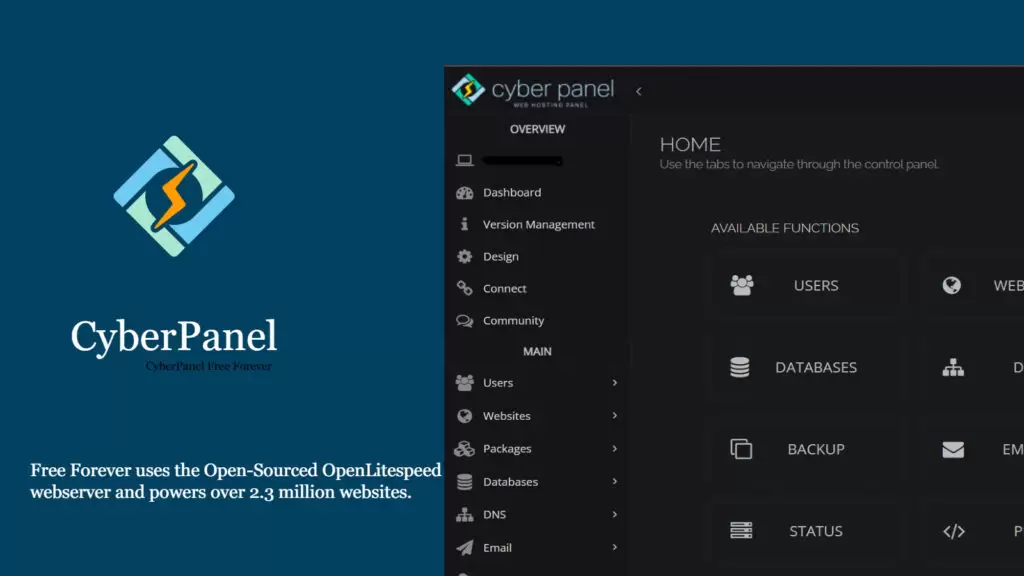
The best CyberPanel hosting providers offer a clean and intuitive panel that simplifies server management. Rad Web Hosting are official CyberPanel partners, which entitles CyberPanel VPS clients to all CyberPanel Add-Ons included for free.
This adds additional value for CyberPanel server users, without increasing costs.
RELATED: 7 Quick Steps to Install CyberPanel on Cloud VPS
CyberPanel supports a wide range of web applications with one click installation. This includes WordPress and other popular software. It also features a LiteSpeed web server, which offers superior performance. Other useful features include:
1. LiteSpeed Cache
CyberPanel’s core is built on the LiteSpeed web server, which is known for its performance and scalability. The panel uses LiteSpeed’s caching mechanisms to improve website performance, reduce page load times and increase search engine rankings. It also implements Brotli compression, which is more effective than the GZIP compression commonly used by cPanel.
The platform also boasts a variety of integrated software and tools. For example, its ModSecurity integration offers rigorous protection against potential threats and brute force attacks. Its one-click SSL install allows users to safeguard their data transmissions with an SSL certificate.
Hosting providers that offer CyberPanel usually include a free version as well as a premium version, which includes LiteSpeed Enterprise and more website speed optimization features. Ask your host about these versions before purchasing your VPS server.
2. Staging
Staging provides a real-time platform for experimentation and testing of changes before pushing them live. This minimizes risk and helps to reduce site downtime while boosting performance.
LiteSpeed Cache enables CyberPanel to slash page loading times, and its lean design cuts CPU usage by 20%. This saves resources and prolongs hardware lifespans.
CyberPanel combines LiteSpeed web server with the Brotli compression algorithm for more efficient data transfer. This improves website speed and reduces hosting expenses.
The CyberPanel LiteSpeed web server supports the latest HTTP protocol for improved security and performance. This includes support for QUIC, simultaneous fetching of multiple objects, fast connections and retransmission of lost packets for lowest latency. This makes CyberPanel a great choice for high-performance VPS servers like those at Rad Web Hosting.
3. One-Click SSL
CyberPanel offers a one-click Let’s Encrypt SSL installer for domains and websites, safeguarding data transmissions. CyberPanel also comes with a web-based terminal, which is convenient for developers to perform quick commands.
Staging enables WordPress developers to experiment and test changes on their sites in real time before pushing them live, ensuring users get the best possible experience. This feature also helps them save on server resources.
LiteSpeed’s prowess with caching is another major benefit for CyberPanel, enabling it to reduce page loading times by up to 50%, which improves user experience and boosts search engine rankings. This is in addition to a streamlined design that reduces CPU usage by up to 20%, prolonging hardware lifespan and optimizing memory utilization. It’s worth mentioning that CyberPanel is in active development, so it might suffer from occasional compatibility issues.
4. Auto Backups
CyberPanel uses a combination of SFTP, S3, and Google Drive for automated backups of website files and databases. This allows for a more streamlined workflow that reduces the risk of data loss.
The CyberPanel open source model also gives users access to the code, allowing them to make changes and improvements without incurring additional licensing costs. This encourages community collaboration and ensures that updates are available in a timely manner.
Compared to its competition, CyberPanel offers robust features that address the unique needs of VPS web developers. Whether you’re looking for turnkey security or granular control, a CyberPanel VPS provides the solution you need. The downside is that its interface can feel more technical, so you’ll need to be able to handle the learning curve.
5. Object Caching
CyberPanel utilizes LiteSpeed Web Server Enterprise for a powerful and user-friendly control panel. When paired with a VPS hosted by Rad Web Hosting, the result is a fast and scalable environment that can handle even the most resource-intensive sites.
As an open source project, CyberPanel is constantly improved by its community. The platform also benefits from external security audits that help harden the controls it offers.
This combination of features makes CyberPanel a game-changer in the world of VPS hosting. Its speed, simplicity, and scalability make it the best choice for developers juggling multiple websites. Its efficiency can also reduce the overall costs of running your site. In addition, a default SpamAssassin installation ensures your website stays free from spam. Plus, with its Object Caching feature, your website’s performance will improve.
ISPConfig
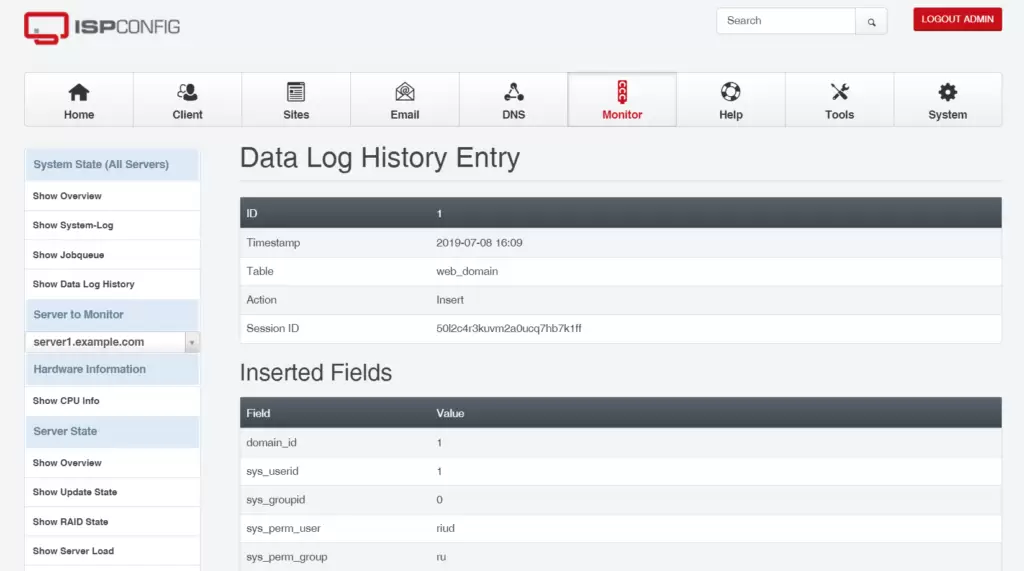
Choosing the right control panel is an important step in managing your VPS server. It provides an online interface for simplifying web hosting tasks, such as website and domain management, security settings, and more.
SEE ALSO: How to Install ISPConfig on VPS Server Using Virtualizor
ISPConfig is open source software, which eliminates licensing costs and promotes flexibility for customization. In addition, ISPConfig VPS servers are easy to use for both technical and non-technical users.
1. Easy to Use
Whether you’re a seasoned sysadmin or you’re just starting out with server administration, you need to make sure the control panel you choose is easy to use. Look for an intuitive web interface that makes it simple to manage your server and website from any location.
Many VPS host providers include a control panel in their hosting plan or offer it for an additional cost. Some are even able to provide you with the software pre-installed. Just remember that if you decide to install the control panel yourself, make sure it’s compatible with your operating system and web server.
ISPConfig is an open source software that allows you to manage multiple servers simultaneously. It has a robust feature set that includes server and website configuration, domain and DNS management, traffic monitoring, and one-click application installations. Moreover, it’s flexible and offers multi-level access for admins, resellers, and clients. It also supports a wide variety of web servers, including Apache and NGinx.
2. Scalable
ISPConfig is a free, open-source control panel that allows users to manage multiple servers. It is also scalable, allowing users to grow their hosting environments as they need them. It is a popular alternative to payware options such as cPanel and Plesk. It is also easy to use, with a logical layout and clear documentation.
The user-friendly design of ISPConfig makes it accessible to novices and experienced administrators alike, reducing the learning curve. The software is designed to manage multiple servers, including web, FTP and database servers. It also offers a number of features, such as multiserver management and mirroring clusters.
Other popular control panels include cPanel, DirectAdmin, CyberPanel and Plesk. These tools can help streamline the web hosting process and reduce server downtime. They also provide a wide range of security features, including SSL certificates and firewalls. They can be used to optimize performance for websites by enabling Apache and LiteSpeed to load content quickly.
3. Customizable
A VPS control panel is a web-based interface that simplifies server management. It allows users to access and manage their server through a simple web browser, making it easy for novices and experienced users alike. VPS control panels also allow users to monitor their servers, including CPU, memory and disk usage. They can also set up firewalls, create backups, and install CMS applications like WordPress, Joomla or Drupal.
Open source control panels like ISPConfig and Virtualmin provide an affordable alternative to paid solutions such as cPanel or Plesk. These free panels are well-respected among open source admins and can be adapted to suit any need or setup.
Other free control panels include Webmin, VestaCP, and Froxlor. These panels are free of charge, but do not offer as many features as cPanel or Plesk. Moreover, they may require some technical knowledge to set up and use. However, they are still a viable option for those who want a powerful and flexible VPS hosting control panel.
4. Flexible
The best VPS Server Control Panels offer a centralized interface to manage the hosting environment, and most include tools to optimize server performance. They also display real-time CPU, RAM, and disk usage statistics to help users analyze their system performance and identify potential issues.
Some control panels also allow users to create backups and restore them, which provides an extra layer of protection against data loss. Many control panels are scalable, allowing you to manage multiple servers from one interface.
ISPConfig is a free, open-source control panel for Linux that allows you to easily manage Apache and NGinx webservers, BIND DNS server, FTP servers, MySQL databases and virtual servers. It features an easy to use web interface for administrators, resellers and clients. It’s also lenient on resource requirements, and you can disable unneeded services to conserve resources. It also offers a variety of configuration options to optimize your server. It also supports 22 languages. It also has a comprehensive support team available through the online community.
Selecting an effective VPS control panel can significantly enhance the ease and efficiency of server management. The top VPS control panels boast intuitive graphical user interfaces designed to streamline server administration tasks while streamlining workflow. They offer features such as real-time CPU, RAM and disk usage statistics; some even offer tools for configuring firewall rules or configuring security certificates; plus they make backing up easier than ever!
HestiaCP
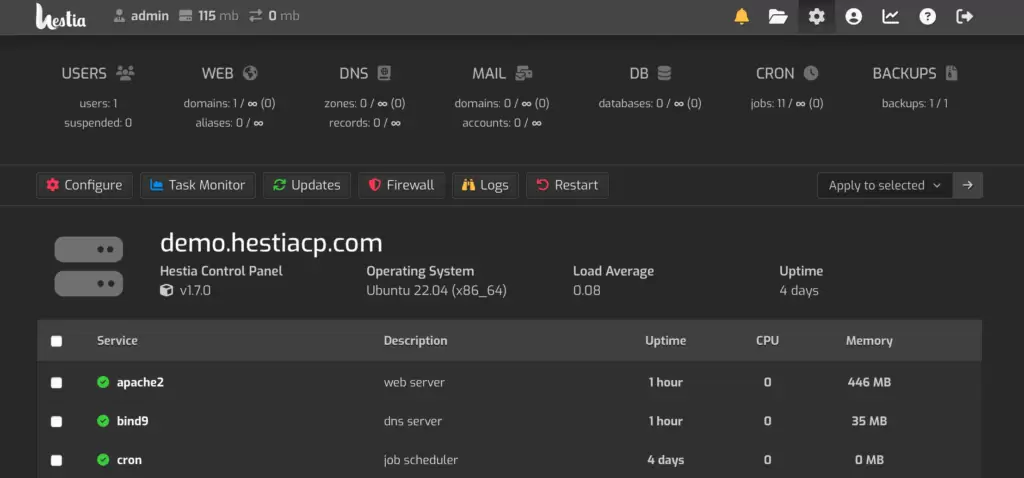
Choosing the right control panel for your VPS server depends on your unique needs. Some control panels, such as cPanel and Plesk, are user-friendly, and others offer robust functionality.
SEE ALSO: 4 Quick Steps to Install Hestia Control Panel on Cloud VPS
Hestia is free and reliable, and is easy to use. It is an excellent choice for digital studios, and offers a generous 10 TB of outbound data transfer.
1. Security
Hestia is an open source control panel with a minimalist design that offers users a clear interface for managing their hosting environment. It is able to run on any Rad Web Hosting VPS plans with Debian 10 or later operating system and as little as 1 GB of RAM (4 GB is recommended) and 10 GB SSD storage (40 GB SSD recommended).
Hestia offers an easy-to-use web and command line interface, enabling admins to deploy and manage web domains, email accounts, DNS zones, and databases from one central dashboard. It also includes features like fail2ban and a customizable firewall to provide additional security measures.
Another popular option for VPS servers is cPanel, which is available from many providers as a part of their plans or can be downloaded and installed separately. Unlike Hestia, cPanel has a more complex UI and can be difficult to use for beginners. Hestia, on the other hand, is more stable and allows for both end-user accounts and email features. It is also free and has an active community that can help you solve any problems.
2. Scalability
HestiaCP is a free, open-source control panel that simplifies the intricate responsibilities of website hosting. Its simple, user-friendly interface allows you to manage websites, email accounts and FTP files from a single dashboard. It also provides a variety of tools that simplify server monitoring and management.
HestiaCP offers robust security measures and a range of features to keep your servers up-to-date. Its web-based interface makes it easy to use and is perfect for beginners. It also supports a number of popular web applications, including WordPress and Drupal.
HestiaCP is lightweight and can run on any server. It can be used to host multiple websites on a single server without overusing the CPU or RAM. It is a great option for digital studios and resellers. However, it is important to note that HestiaCP has some limitations and bugs. This is not a big problem, though, as most users report that the software is stable and secure.
3. User-friendliness
Hestia is an open-source control panel that has been designed to run on a wide range of systems. It offers an intuitive interface and is compatible with both Linux and Windows operating systems. Its simple configuration and user-friendly features make it a great choice for beginners and experienced administrators alike.
Its powerful domain management features allow users to register, transfer, and manage their web domains. It also allows them to host multiple websites and email accounts from a single dashboard. Its file management tools are also highly customizable, allowing users to create and modify website files.
When choosing a control panel for your VPS, it is important to consider the specific needs of your hosting environment. Hestia is an excellent option for beginners, as it provides a simple and intuitive user experience with minimal resource consumption. However, if you are an advanced developer and need to customize your hosting environment extensively, CyberPanel or cPanel might be a better fit.
4. Customization
Hestia is a free open source control panel for managing websites, domains, email accounts, and DNS. It integrates with Let’s Encrypt and provides a range of security features, including fail2ban and firewall rules. It also offers a mobile-friendly interface for users to manage their hosting environment from anywhere.
Hestia also offers a variety of tools for server management, such as a customizable dashboard and user management. These tools can help lone developers and larger teams manage their websites, files, and domains more efficiently.
Although Hestia is a free control panel, it’s important to backup your data and configurations before installing it. This is especially true if you plan on switching to a different web host. Otherwise, you may lose critical information and files.
Webmin
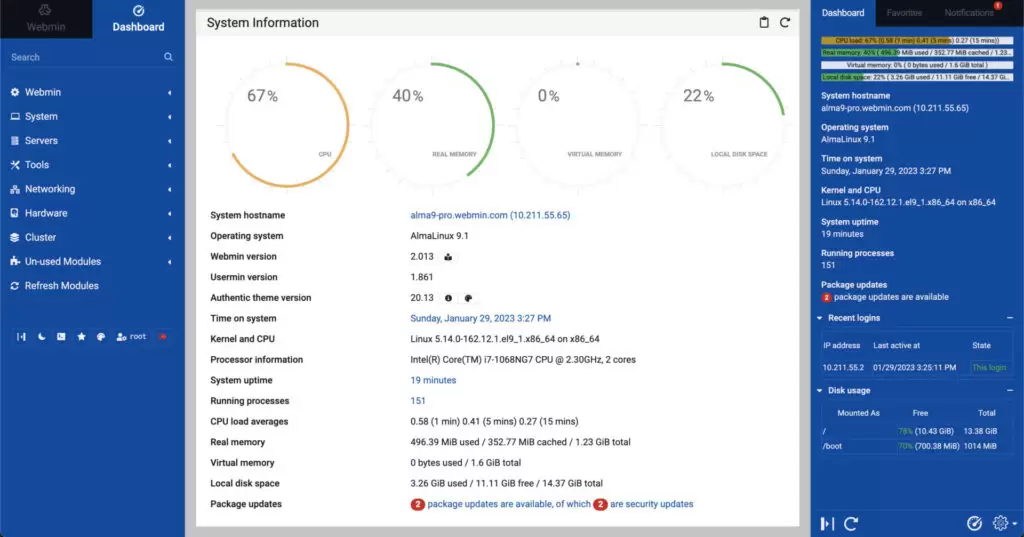
A good VPS Server Control Panel should allow you to manage your server without needing to SSH into the machine. It should also have a simple, user-friendly interface that allows you to perform routine tasks quickly.
SEE ALSO: How to Install Webmin on VPS Server Using Virtualizor
Consider the level of customization that the panel offers, as well as its resource requirements. Some panels consume more system resources than others, which can cause performance issues on low-resource systems. Managing your Webmin VPS is a fairly straightforward process.
1. Easy to use
Webmin is an easy-to-use graphical interface for system administration on Linux systems. It simplifies server configuration and management for administrators who are unfamiliar with command-line tools. Webmin can also help administrators save time by eliminating the need to manually edit configuration files.
Webmin supports a variety of open-source applications, including PHP, MySQL, and Apache. It can be installed and configured in just a few minutes. It offers a number of security features, including action logging for auditing and two-factor authentication with Google Authenticator or Authy. It also provides security options like firewall management and brute force protection.
cPanel is another popular control panel for managing VPS servers. It is known for its user-friendly interface, but it can also be expensive for some users. However, it does offer a variety of features, including a mobile interface and cloud backups. It is also compatible with a wide range of Linux distributions. It can also be used to manage DNS settings and Apache web servers.
2. Easy to learn
Whether you’re a seasoned sysadmin or are just starting out, you need a control panel that is easy to learn and customize. Look for a web interface that’s intuitive and includes features like server management, resource monitoring, domain and DNS management, application installation support, and backup and restoration options. It should also be compatible with your operating system.
One such option is Webmin, an open-source web-based system administration tool. With over 1,000,000 yearly installations, it allows users to manage their operating systems with a simple graphical interface through the web browser. It can help you configure a number of services, including Apache and PHP.
Another option is Virtualmin, which extends the functionality of Webmin by providing a more advanced action logging feature and enhanced Access Control Lists. It also supports multiple languages and has a large user community. It’s ideal for small businesses and individuals who are new to server administration. It can help you save time and money by reducing your need for specialist services.
3. Easy to customize
Webmin is a modular configuration tool that comes included as an official package with several server distributions. It provides an easy-to-use graphical interface for managing the system, eliminating the need to use command-line tools to edit configuration files and run commands. It is also lightweight and fast, making it a good choice for VPS servers.
The Webmin Modules and Users module allows you to restrict access to specific modules by user or group. For example, you can set the module so that only a certain group of users can view the server status page or create new Apache virtual hosts. This option can be useful for security reasons.
The Feedback module enables you to send feedback to the Webmin developer. It also lets you specify which email address to send it to. You can also decide whether the module should be automatically updated when a problem is found, or should update itself on a schedule that you choose.
4. Flexible
The Webmin server control panel is one of the most flexible solutions on the market. It can be used on all major Linux distributions, and its modular architecture allows you to customize modules to your needs. This allows you to stay organized and keep your system secure.
This open-source solution provides a wide range of features for the efficient administration of Unix-based systems. It can be used to oversee multiple aspects of a server, including file management, user management, and Apache configuration. It is also able to accommodate additional modules, enabling it to scale with your needs.
Another benefit of Webmin is that it can help you save time by providing a simple interface for managing your server. It can even eliminate the need to edit configuration files and run commands manually. Moreover, it can reduce the number of security vulnerabilities by allowing you to create users with limited privileges. It can also allow you to delegate administrative duties to untrusted users.
Plesk stands out from cPanel by supporting more operating systems and being one of the few control panels to support both x86 and ARM servers. Furthermore, its flexible pricing model can accommodate businesses and resellers with multiple accounts while its customer support team is exceptional and can assist you in any way necessary to resolve issues quickly.
CentOS Web Panel
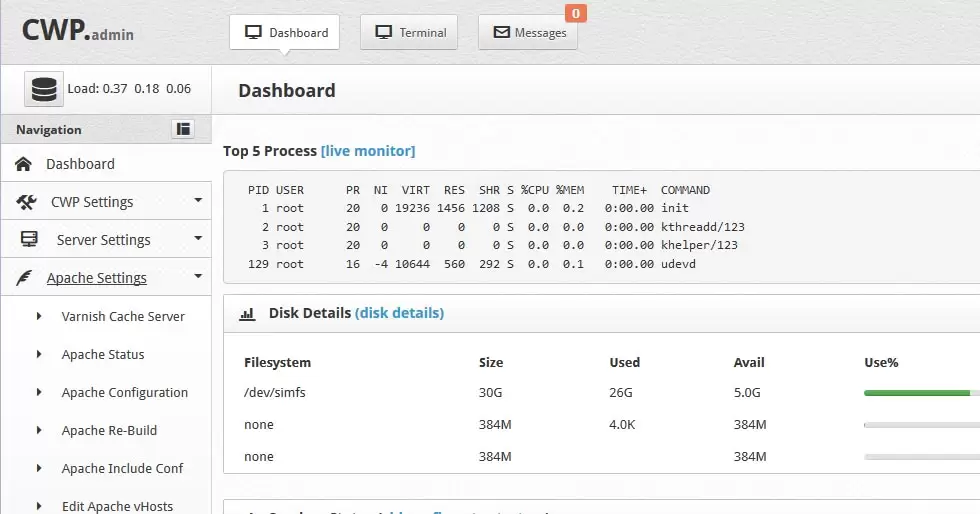
CWP (CentOS Web Panel) is an invaluable tool, designed to facilitate the management of hosting environments and servers with ease. Offering an intuitive user interface, users are empowered to manage numerous server-related tasks by installing apps through just one click.
SEE ALSO: How to Install CentOS Web Panel on VPS Server Using Virtualizor
No matter your level of experience with hosting or VPS management, CWP makes managing the server environment simple. Here are a few advantages of choosing a CentOS Web Panel VPS:
1. Easy to Use
CentOS Web Panel makes server and website management straightforward with its wide array of features. Users can easily access their server through its web interface and install applications using its integrated YUM package manager.
CWP is an excellent option for managing multiple servers at once, although other VPS management options such as cPanel, DirectAdmin, Ajenti, HestiaCP and Plesk provide similar functions. Each provides different features designed to make overseeing multiple sites and servers simple for users.
To access your CWP, enter your server’s IP address or domain in your browser along with any necessary port numbers, then login with your username and password to begin managing both server and website operations.
2. Easy to Install
No matter your experience level or entry into virtualization, a VPS control panel can make managing server and website configurations much simpler allowing you to focus on more important tasks at hand.
The best VPS control panels offer an intuitive graphical user interface, making them accessible to users of all skill levels. Furthermore, they feature server monitoring capabilities as well as file and DNS management options and security settings for added protection.
To access your control panel, enter either your IP address or domain into your web browser, along with any necessary port numbers. Here is a list of ports for CentOS Web Panel:
- 2030 – CWP Admin
- 2031 – CWP Admin SSL
- 2082 – CWP User Panel
- 2083 – CWP User Panel SSL
- 2086 – CWP Admin (same as 2030)
- 2087 – CWP Admin SSL (same as 2031)
- 2304 – CWP External API SSL
Log in using your username and password and start managing your server – you can even install applications such as WordPress and Joomla in just a few clicks!
3. Easy to Scale
CentOS Web Panel (CWP), is an online control panel carefully created to make managing servers running CentOS easier for web hosts and servers alike. With its user-friendly interface and intuitive graphical dashboard, users can effortlessly take care of various server-related tasks such as website management and application administration with ease.
CWP is designed for easy scaling and quick installation of popular software applications with just one click – saving both time and resources on server setup and content updates. Furthermore, it includes tools to monitor and protect its servers such as firewall management, SSL certificate support installation support, and access control settings.
CWP not only offers robust security features, but it also boasts an active community of users and developers to assist in troubleshooting issues – making it the ideal solution for businesses that wish to streamline server management without hiring an administrative specialist.
4. Easy to Backup
One of the most essential considerations when selecting a control panel is how easily it allows for backup and customization. A good control panel should allow for you to easily create backup copies of your server in case something goes wrong, while also giving you all of the tools necessary for personalizing it to meet your individual needs.
CentOS Web Panel (CWP), is an open-source control panel that is both free and customizable, offering multiple languages support and regular updates from its developers – making it an excellent alternative to cPanel or WHM for managing VPS and dedicated servers. Furthermore, its powerful feature set also enables management of DNS servers, domains, mailboxes as well as mailboxes.
5. Easy to Customize
CentOS Web Panel is a free control panel for easy management of Dedicated and VPS servers without using SSH console. As an alternative to cPanel, CentOS Web Panel features an intuitive user interface suitable for both novices and experts alike.
Search for a Control Panel with extensive documentation and a robust community support team; this will make troubleshooting issues and learning the system simpler. Also consider its resource-efficient design which won’t negatively affect the performance of your hosting plan.
Finally, an effective control panel must include an effective security system that safeguards client and website data from malware and DDoS attacks, while providing backup storage capabilities in case of disasters.
Conclusion
We hope you’ve found our guide, “Top 5 Best Free VPS Control Panel Alternatives Ranked”, helpful in your VPS administration.
Did we miss something? Please let us know what you think in the comments.